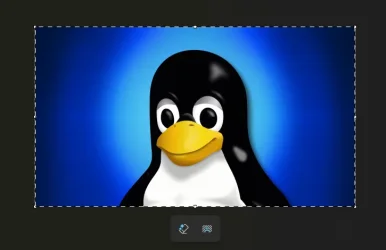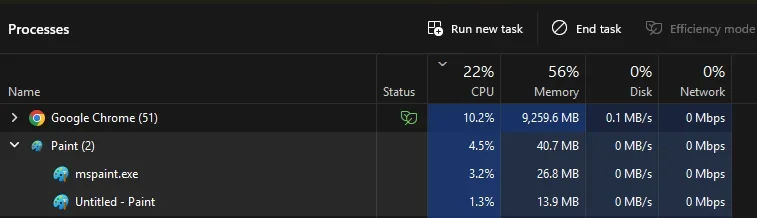I noticed my laptop fan going constantly for a while, and while I have a lot going on (it's probably just some webpage in Chrome running ads or something like that), but when I checked CPU usage in Task Manager, I noticed mspaint.exe is at or near the top of the list consistently, like 3-8%, and I'm not seeing why.

It's literally been just sitting there unused since last night when I pasted an image copy to it... I haven't actually gotten to editing the image yet
So, uh, I'm sort of new to Windows 11 (I'm using Pro version 24H2), and I use Paint here and there, but I've never seen it using a lot of CPU just sitting there for hours untouched on any version of Windows.
Any explanation for this? I can't imagine what it's doing in the background. Running AI?! Memory leak? This is weird.

It's literally been just sitting there unused since last night when I pasted an image copy to it... I haven't actually gotten to editing the image yet
So, uh, I'm sort of new to Windows 11 (I'm using Pro version 24H2), and I use Paint here and there, but I've never seen it using a lot of CPU just sitting there for hours untouched on any version of Windows.
Any explanation for this? I can't imagine what it's doing in the background. Running AI?! Memory leak? This is weird.
- Windows Build/Version
- 24H2
My Computer
System One
-
- OS
- Windows 11 Pro
- Computer type
- PC/Desktop
- Manufacturer/Model
- Dell Latitude