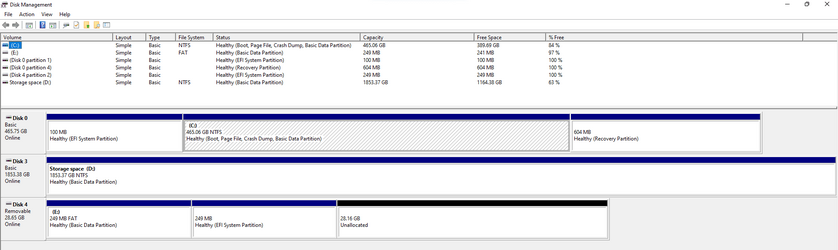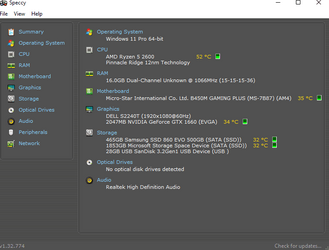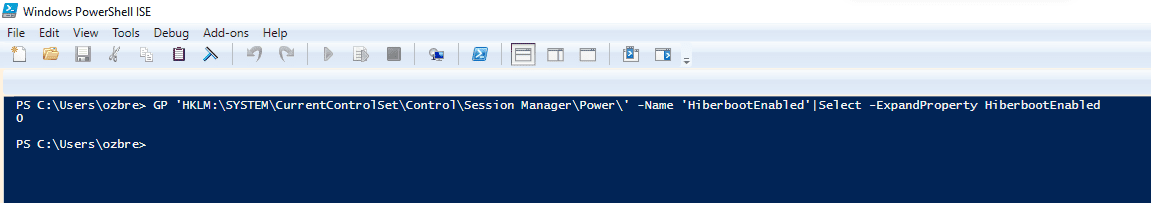There were new BSOD bugchecks: EF, 1E, 7E
There were 5 BSOD with bugcheck 50 that were collected by the log collector.
All of these BSOD were cause by misbehaving Nvidia GPU drivers nvlddmkm.sys.
1) Please check to see whether the installed RAM modules (F4-3200C16-8GTZSW) are or are not on the Qualified Vendor List (QVL).
As a world leading gaming brand, MSI is the most trusted name in gaming and eSports. We stand by our principles of breakthroughs in design, and roll out the amazing gaming gear like motherboards, graphics cards, laptops and desktops.

www.msi.com
2) The computer that I'm using does not have the software to open:
Duplicate-Master
Mappit
What were / are these?
3) This was one of the commands in the earlier post.
See if the computer can run this one in administrative PS:
(GP "HKLM:\SYSTEM\CurrentControlSet\Control\Power\")."HibernateEnabled"
4) Boot into safe mode (shift to restart) > open administrative command prompt and type or copy and paste:
Verifier /reset
Reboot
Post a new V2.
5) Turn off Windows updates of non-Microsoft drivers:
This tutorial will show you how to enable or disable including drivers with Windows Updates in Windows 10 and Windows 11. Windows Update will include drivers when available in Windows 11 by default. You can enable the Do not include drivers with Windows Updates policy to not include drivers...

www.elevenforum.com
6) Uninstall Nvidia GPU drivers nvlddmkm.sys using Display Driver Uninstaller (DDU).
Reinstall from the Nvidia website.
Make sure that the clean install box is checked and if available install the Physx driver.
And make sure that the driver that is reinstalled is different from: 27.21.14.5671
7) If there are more BSOD caused by Nvidia GPU drivers nvlddmkm.sys then plan to test one more driver version.
If multiple driver versions continue to cause BSOD then plan to swap test the hardware.
For swap testing either Nvidia or AMD GPU can be used.
8) For any new BSOD post a new V2 into the newest post.
(please only post the new V2 into the newest post)
(allow the older links to remain in the older posts)
(this will allow a comparison of before and after)
Name NVIDIA GeForce GTX 1660
PNP Device ID PCI\VEN_10DE&DEV_2184&SUBSYS_11613842&REV_A1\4&274B454&0&0019
Adapter Type GeForce GTX 1660, NVIDIA compatible
Adapter Description NVIDIA GeForce GTX 1660
Adapter RAM (1,048,576) bytes
Installed Drivers C:\Windows\System32\DriverStore\FileRepository\nv_dispi.inf_amd64_1c83a5d7cffd7bff\nvldumdx.dll,C:\Windows\System32\DriverStore\FileRepository\nv_dispi.inf_amd64_1c83a5d7cffd7bff\nvldumdx.dll,C:\Windows\System32\DriverStore\FileRepository\nv_dispi.inf_amd64_1c83a5d7cffd7bff\nvldumdx.dll,C:\Windows\System32\DriverStore\FileRepository\nv_dispi.inf_amd64_1c83a5d7cffd7bff\nvldumdx.dll
Driver Version 27.21.14.5671
INF File oem25.inf (Section076 section)
Driver C:\WINDOWS\SYSTEM32\DRIVERSTORE\FILEREPOSITORY\NV_DISPI.INF_AMD64_1C83A5D7CFFD7BFF\NVLDDMKM.SYS (27.21.14.5671, 30.97 MB (32,479,640 bytes), 9/06/2022 9:45 AM)
Code:
8/06/2022 2:38 AM Windows Error Reporting Fault bucket 0xF7_MISSING_GSFRAME_nvlddmkm!unknown_function, type 0
Event Name: BlueScreen
Response: Not available
Cab Id: 9e98f81e-c823-45a7-ac74-752542b47c50

Problem signature:
P1: f7
P2: 27564ca2cc2e812d
P3: 986c070d2a4d
P4: ffff6793f8f2d5b2
P5: 0
P6: 10_0_22000
P7: 0_0
P8: 256_1
P9: 
P10: 

Attached files:
\\?\C:\Windows\Minidump\060822-6890-01.dmp
\\?\C:\Windows\SystemTemp\WER-11687-0.sysdata.xml
\\?\C:\Windows\MEMORY.DMP
\\?\C:\ProgramData\Microsoft\Windows\WER\Temp\WER.2d522edb-fe17-4eb6-8553-d262d4b1df32.tmp.WERInternalMetadata.xml
\\?\C:\ProgramData\Microsoft\Windows\WER\Temp\WER.9ca3b379-a6bb-467a-a66a-f3c1640e0338.tmp.xml
\\?\C:\ProgramData\Microsoft\Windows\WER\Temp\WER.18a5b78e-8f82-4141-a075-c679473b565b.tmp.csv
\\?\C:\ProgramData\Microsoft\Windows\WER\Temp\WER.0492a4b6-b093-45eb-8dd8-2f64f44e9ff8.tmp.txt
\\?\C:\Windows\SystemTemp\WER.e04fb283-b243-4e71-9352-2e834ede3c3a.tmp.WERDataCollectionStatus.txt

These files may be available here:
\\?\C:\ProgramData\Microsoft\Windows\WER\ReportArchive\Kernel_f7_a386fbe7a961287049af2fa014d7e68c9c79421_00000000_cab_c72c73c8-4305-486f-8956-b69553420220

Analysis symbol: 
Rechecking for solution: 0
Report Id: f53283a7-ecb6-4721-8054-e01982891c40
Report Status: 268435460
Hashed bucket: 
Cab Guid: 0
Code:
10/06/2022 5:55 AM Windows Error Reporting Fault bucket AV_VRF_nvlddmkm!deviceDestruct_IMPL, type 0
Event Name: BlueScreen
Response: Not available
Cab Id: f16c3966-3f3e-4858-907d-191616cf518c

Problem signature:
P1: 3b
P2: c0000005
P3: fffff802f9f925cc
P4: ffff920d92027fe0
P5: 0
P6: 10_0_22000
P7: 0_0
P8: 256_1
P9: 
P10: 

Attached files:
\\?\C:\Windows\Minidump\061022-14421-01.dmp
\\?\C:\Windows\SystemTemp\WER-20640-0.sysdata.xml
\\?\C:\ProgramData\Microsoft\Windows\WER\Temp\WER.b7ca7473-b517-4d4f-aa9a-d75498ae7a83.tmp.WERInternalMetadata.xml
\\?\C:\ProgramData\Microsoft\Windows\WER\Temp\WER.472b2d51-1abb-433d-afef-9cedd9326512.tmp.xml
\\?\C:\ProgramData\Microsoft\Windows\WER\Temp\WER.e0c508f6-818d-43ad-a775-2163abb9e122.tmp.csv
\\?\C:\ProgramData\Microsoft\Windows\WER\Temp\WER.e223d313-6242-41cf-99b3-67c9ff8aa638.tmp.txt

These files may be available here:
\\?\C:\ProgramData\Microsoft\Windows\WER\ReportArchive\Kernel_3b_f07b44ab5cfea8eb457dffec929ea20a3a4e23e_00000000_cab_ff0e84c6-f740-49fb-bdc6-a0468a8846c1

Analysis symbol: 
Rechecking for solution: 0
Report Id: 34c5efc6-ffe5-4261-812e-8c156705e7c8
Report Status: 268435456
Hashed bucket: 
Cab Guid: 0
10/06/2022 9:03 AM Windows Error Reporting Fault bucket AV_VRF_nvlddmkm!serverInterUnmap_Prologue, type 0
Event Name: BlueScreen
Response: Not available
Cab Id: 13af2948-9195-43aa-9666-8e6c842c5be3

Problem signature:
P1: 3b
P2: c0000005
P3: fffff80a9f822dea
P4: ffffe101836593b0
P5: 0
P6: 10_0_22000
P7: 0_0
P8: 256_1
P9: 
P10: 

Attached files:
\\?\C:\Windows\Minidump\061022-13968-01.dmp
\\?\C:\Windows\SystemTemp\WER-20078-0.sysdata.xml
\\?\C:\ProgramData\Microsoft\Windows\WER\Temp\WER.dcfca8b2-7ab6-4904-a493-6603c63ca306.tmp.WERInternalMetadata.xml
\\?\C:\ProgramData\Microsoft\Windows\WER\Temp\WER.38d10e90-cad9-4efc-9191-9479452a13db.tmp.xml
\\?\C:\ProgramData\Microsoft\Windows\WER\Temp\WER.4bbd8219-86e2-4b99-9165-d723eb2dd27c.tmp.csv
\\?\C:\ProgramData\Microsoft\Windows\WER\Temp\WER.85bc0b63-434a-412d-a279-89f7eb3b742f.tmp.txt

These files may be available here:
\\?\C:\ProgramData\Microsoft\Windows\WER\ReportArchive\Kernel_3b_e56b154451dc969f32a8bb6d2d5c67b9a53a16d_00000000_cab_e534ae0e-99c9-49ea-bc7c-f267131b3254

Analysis symbol: 
Rechecking for solution: 0
Report Id: c4790e5e-79b8-4c6f-8c5b-0dbe6aa13d47
Report Status: 268435456
Hashed bucket: 
Cab Guid: 0
10/06/2022 5:36 AM Windows Error Reporting Fault bucket AV_VRF_R_(null)_nvlddmkm!_unmapInterMapping, type 0
Event Name: BlueScreen
Response: Not available
Cab Id: 2a1ed7ed-7f06-40d8-8385-b3a93eb3902a

Problem signature:
P1: 50
P2: ffff930697386dc8
P3: 0
P4: fffff808aae4b9b1
P5: 2
P6: 10_0_22000
P7: 0_0
P8: 256_1
P9: 
P10: 

Attached files:
\\?\C:\Windows\Minidump\061022-14609-01.dmp
\\?\C:\Windows\SystemTemp\WER-20968-0.sysdata.xml
\\?\C:\Windows\MEMORY.DMP
\\?\C:\ProgramData\Microsoft\Windows\WER\Temp\WER.3059265d-9237-45a4-9e5a-d9a46e5864fb.tmp.WERInternalMetadata.xml
\\?\C:\ProgramData\Microsoft\Windows\WER\Temp\WER.992c749c-be5b-4e6c-b589-42648c876f48.tmp.xml
\\?\C:\ProgramData\Microsoft\Windows\WER\Temp\WER.47ac98aa-a397-4335-a9b1-e806c440fdb4.tmp.csv
\\?\C:\ProgramData\Microsoft\Windows\WER\Temp\WER.19a495fa-e112-4fc3-bead-555295db4084.tmp.txt

These files may be available here:
\\?\C:\ProgramData\Microsoft\Windows\WER\ReportArchive\Kernel_50_efb5ec3b5aff0898284868b4a4c412323839469_00000000_cab_be3af1d6-6284-439a-8f0a-6ab066973362

Analysis symbol: 
Rechecking for solution: 0
Report Id: 5aba72a2-50d8-41e8-9d45-b10075a122ea
Report Status: 268435456
Hashed bucket: 
Cab Guid: 0
10/06/2022 5:55 AM Windows Error Reporting Fault bucket AV_VRF_R_(null)_nvlddmkm!_unmapInterMapping, type 0
Event Name: BlueScreen
Response: Not available
Cab Id: 360d3c88-600c-4a7f-9277-f359399fd993

Problem signature:
P1: 50
P2: ffffc80726996dc8
P3: 0
P4: fffff8061ca4b9b1
P5: 2
P6: 10_0_22000
P7: 0_0
P8: 256_1
P9: 
P10: 

Attached files:
\\?\C:\Windows\Minidump\061022-15015-02.dmp
\\?\C:\Windows\SystemTemp\WER-20453-0.sysdata.xml
\\?\C:\Windows\MEMORY.DMP
\\?\C:\ProgramData\Microsoft\Windows\WER\Temp\WER.b9e8ebf5-d5e6-4448-9514-b426f3ccb4ab.tmp.WERInternalMetadata.xml
\\?\C:\ProgramData\Microsoft\Windows\WER\Temp\WER.a50a4ccf-4834-48a5-a22a-aab25d174c0c.tmp.xml
\\?\C:\ProgramData\Microsoft\Windows\WER\Temp\WER.8c49fd3d-b813-4013-ab85-d96246dc497b.tmp.csv
\\?\C:\ProgramData\Microsoft\Windows\WER\Temp\WER.4287347b-03a3-45ac-8b6b-032533342f0b.tmp.txt

These files may be available here:
\\?\C:\ProgramData\Microsoft\Windows\WER\ReportArchive\Kernel_50_13ca36cccc6e16396f4723366e4b8ec65a149e48_00000000_cab_21207bd6-b931-4ca8-8bae-293ae587e60f

Analysis symbol: 
Rechecking for solution: 0
Report Id: c6074e2b-aa7b-4ac8-b26c-0d4ed1cac543
Report Status: 268435456
Hashed bucket: 
Cab Guid: 0
10/06/2022 5:18 AM Windows Error Reporting Fault bucket AV_VRF_R_(null)_nvlddmkm!_unmapInterMapping, type 0
Event Name: BlueScreen
Response: Not available
Cab Id: 67fb10f5-9797-4336-9d5e-1ea1c5f450ac

Problem signature:
P1: 50
P2: ffff928c5850edc8
P3: 0
P4: fffff809ab2eb9b1
P5: 2
P6: 10_0_22000
P7: 0_0
P8: 256_1
P9: 
P10: 

Attached files:
\\?\C:\Windows\Minidump\061022-14140-01.dmp
\\?\C:\Windows\SystemTemp\WER-20296-0.sysdata.xml
\\?\C:\Windows\MEMORY.DMP
\\?\C:\ProgramData\Microsoft\Windows\WER\Temp\WER.0d7dbc2d-4afa-4ffb-88c5-97b25e199ef7.tmp.WERInternalMetadata.xml
\\?\C:\ProgramData\Microsoft\Windows\WER\Temp\WER.714d468d-5cd7-4e4b-bf0d-7699a2bc9f15.tmp.xml
\\?\C:\ProgramData\Microsoft\Windows\WER\Temp\WER.9a666d07-2e93-489c-a78e-ebad18eede40.tmp.csv
\\?\C:\ProgramData\Microsoft\Windows\WER\Temp\WER.7d060652-7d91-4d2c-8b79-82636b2526e9.tmp.txt

These files may be available here:
\\?\C:\ProgramData\Microsoft\Windows\WER\ReportArchive\Kernel_50_a2e65e0a5a4b9e8a340bb8e85e13e2bc4de1bb7_00000000_cab_2c8a3859-ddd1-4034-a247-0fe350b106fb

Analysis symbol: 
Rechecking for solution: 0
Report Id: 77b26d89-3da7-46a8-b6c4-2928b9a237ae
Report Status: 268435456
Hashed bucket: 
Cab Guid: 0
10/06/2022 5:07 AM Windows Error Reporting Fault bucket AV_VRF_R_(null)_nvlddmkm!_unmapInterMapping, type 0
Event Name: BlueScreen
Response: Not available
Cab Id: b53a24ea-2ce6-49a8-91c6-fad59f89f396

Problem signature:
P1: 50
P2: ffffad0a95a74dc8
P3: 0
P4: fffff80e0d05b9b1
P5: 2
P6: 10_0_22000
P7: 0_0
P8: 256_1
P9: 
P10: 

Attached files:
\\?\C:\Windows\Minidump\061022-15015-01.dmp
\\?\C:\Windows\SystemTemp\WER-21906-0.sysdata.xml
\\?\C:\Windows\MEMORY.DMP
\\?\C:\ProgramData\Microsoft\Windows\WER\Temp\WER.4eda2f89-2fa2-4f18-958c-dccd484ce11d.tmp.WERInternalMetadata.xml
\\?\C:\ProgramData\Microsoft\Windows\WER\Temp\WER.6ffef8b9-50c3-41b2-a7bd-e90b1bc867c7.tmp.xml
\\?\C:\ProgramData\Microsoft\Windows\WER\Temp\WER.56f59e71-101c-4057-9c71-87d43f886df1.tmp.csv
\\?\C:\ProgramData\Microsoft\Windows\WER\Temp\WER.6cc62441-c62b-41a7-b1a9-a12af48d5aaa.tmp.txt

These files may be available here:
\\?\C:\ProgramData\Microsoft\Windows\WER\ReportArchive\Kernel_50_cb83749cf9449590949cb325fdace793db421b_00000000_cab_e082aef7-5f4f-412e-aa20-69bb27369a9b

Analysis symbol: 
Rechecking for solution: 0
Report Id: b3ed2179-d2f1-4dc7-a5d4-980ec0da2fd5
Report Status: 268435456
Hashed bucket: 
Cab Guid: 0
10/06/2022 8:35 AM Windows Error Reporting Fault bucket AV_VRF_R_(null)_nvlddmkm!_unmapInterMapping, type 0
Event Name: BlueScreen
Response: Not available
Cab Id: cf2a3616-ffdf-4baf-adc3-7bd84f282623

Problem signature:
P1: 50
P2: ffff82090cac2dc8
P3: 0
P4: fffff8026d25b9b1
P5: 2
P6: 10_0_22000
P7: 0_0
P8: 256_1
P9: 
P10: 

Attached files:
\\?\C:\Windows\Minidump\061022-14562-01.dmp
\\?\C:\Windows\SystemTemp\WER-20281-0.sysdata.xml
\\?\C:\Windows\MEMORY.DMP
\\?\C:\ProgramData\Microsoft\Windows\WER\Temp\WER.9568034c-a4d2-40ed-8abe-b44cd6af2ea0.tmp.WERInternalMetadata.xml
\\?\C:\ProgramData\Microsoft\Windows\WER\Temp\WER.163dba70-c6d2-4f54-a64e-0cc08f610ada.tmp.xml
\\?\C:\ProgramData\Microsoft\Windows\WER\Temp\WER.76019672-cf7a-4fa7-a251-b86f8f626ff7.tmp.csv
\\?\C:\ProgramData\Microsoft\Windows\WER\Temp\WER.21a86b55-381d-4c60-a8c7-40324541a82f.tmp.txt

These files may be available here:
\\?\C:\ProgramData\Microsoft\Windows\WER\ReportArchive\Kernel_50_bbceccc987ba6effa9705d6de850b3f33529b9fa_00000000_cab_f38f16a4-ee4f-4d33-a609-c64e68c925b0

Analysis symbol: 
Rechecking for solution: 0
Report Id: 37a64180-ef05-4fa1-bbdf-258b7a26a156
Report Status: 268435456
Hashed bucket: 
Cab Guid: 0
10/06/2022 6:07 AM Windows Error Reporting Fault bucket AV_VRF_R_(null)_nvlddmkm!_unmapInterMapping, type 0
Event Name: BlueScreen
Response: Not available
Cab Id: d58d9d96-e49b-4293-8106-a5e4056235e5

Problem signature:
P1: 50
P2: ffffbd8242238dc8
P3: 0
P4: fffff80f4597b9b1
P5: 2
P6: 10_0_22000
P7: 0_0
P8: 256_1
P9: 
P10: 

Attached files:
\\?\C:\Windows\Minidump\061022-15234-01.dmp
\\?\C:\Windows\SystemTemp\WER-21687-0.sysdata.xml
\\?\C:\Windows\MEMORY.DMP
\\?\C:\ProgramData\Microsoft\Windows\WER\Temp\WER.8591f046-a9ce-498f-a7f4-d25cc2fab03d.tmp.WERInternalMetadata.xml
\\?\C:\ProgramData\Microsoft\Windows\WER\Temp\WER.955015d6-a321-4157-b0c8-b1779d20899d.tmp.xml
\\?\C:\ProgramData\Microsoft\Windows\WER\Temp\WER.56e4bdc9-00f6-4bd7-8c96-63ad44a7e3b4.tmp.csv
\\?\C:\ProgramData\Microsoft\Windows\WER\Temp\WER.5d0ac1c1-e267-45f6-a5f5-23827c42dd6e.tmp.txt

These files may be available here:
\\?\C:\ProgramData\Microsoft\Windows\WER\ReportArchive\Kernel_50_1b2251c1c2deb24598d5425552dfb1a5b7baed6d_00000000_cab_5c5ccca5-7033-4c0b-b96a-f010d23061ff

Analysis symbol: 
Rechecking for solution: 0
Report Id: 6a7b7cfb-856e-4f78-9a91-bf7b2fdf0447
Report Status: 268435456
Hashed bucket: 
Cab Guid: 0
10/06/2022 5:06 AM Windows Error Reporting Fault bucket AV_VRF_R_(null)_nvlddmkm!_unmapInterMapping, type 0
Event Name: BlueScreen
Response: Not available
Cab Id: d8537d8a-0883-435d-99a5-3648cc230d87

Problem signature:
P1: 50
P2: ffffa78e132ecdc8
P3: 0
P4: fffff8043b0db9b1
P5: 2
P6: 10_0_22000
P7: 0_0
P8: 256_1
P9: 
P10: 

Attached files:
\\?\C:\Windows\Minidump\061022-13984-01.dmp
\\?\C:\Windows\SystemTemp\WER-19765-0.sysdata.xml
\\?\C:\ProgramData\Microsoft\Windows\WER\Temp\WER.d7b6553a-e2d8-426e-96cb-59406bfedb0c.tmp.WERInternalMetadata.xml
\\?\C:\ProgramData\Microsoft\Windows\WER\Temp\WER.1dbc02d2-8fcb-4ef7-9750-1bd8e9189e3e.tmp.xml
\\?\C:\ProgramData\Microsoft\Windows\WER\Temp\WER.4d619649-b927-48f7-aa7b-8df133708a4f.tmp.csv
\\?\C:\ProgramData\Microsoft\Windows\WER\Temp\WER.67d08a0c-6153-4eb0-a527-2ff0071d6e93.tmp.txt

These files may be available here:
\\?\C:\ProgramData\Microsoft\Windows\WER\ReportArchive\Kernel_50_ed5333223f65d2493e43cd29542ae89dac2395b_00000000_cab_a58eb72b-d6c6-476e-8a33-4fd6cc66f1ba

Analysis symbol: 
Rechecking for solution: 0
Report Id: fbc3094e-eafb-47b7-aa14-f8bb6b778f80
Report Status: 268435456
Hashed bucket: 
Cab Guid: 0
10/06/2022 9:03 AM Windows Error Reporting Fault bucket AV_VRF_R_(null)_nvlddmkm!_unmapInterMapping, type 0
Event Name: BlueScreen
Response: Not available
Cab Id: d9779695-20ff-48ea-86cd-ffabe1332469

Problem signature:
P1: 50
P2: ffff9681f3d24dc8
P3: 0
P4: fffff800be8db9b1
P5: 2
P6: 10_0_22000
P7: 0_0
P8: 256_1
P9: 
P10: 

Attached files:
\\?\C:\Windows\Minidump\061022-14984-01.dmp
\\?\C:\Windows\SystemTemp\WER-21765-0.sysdata.xml
\\?\C:\Windows\MEMORY.DMP
\\?\C:\ProgramData\Microsoft\Windows\WER\Temp\WER.c42365cf-6285-40b7-a3f5-cf0c25924f5e.tmp.WERInternalMetadata.xml
\\?\C:\ProgramData\Microsoft\Windows\WER\Temp\WER.1735e1cd-b67e-4460-b7f4-fbd4c1f6f7b1.tmp.xml
\\?\C:\ProgramData\Microsoft\Windows\WER\Temp\WER.ccbe77f7-3100-49da-90cb-b6ed5a4ff087.tmp.csv
\\?\C:\ProgramData\Microsoft\Windows\WER\Temp\WER.0c38b056-f8a3-464b-a0d7-f071c05446eb.tmp.txt

These files may be available here:
\\?\C:\ProgramData\Microsoft\Windows\WER\ReportArchive\Kernel_50_c9d299a4aa5b032cc7b328c31a72b1b5fbf94_00000000_cab_15ea887d-b9ac-4d99-95d6-e91bac83e491

Analysis symbol: 
Rechecking for solution: 0
Report Id: 1ebcd236-d84f-4abf-b9e2-7b25237cf3e4
Report Status: 268435456
Hashed bucket: 
Cab Guid: 0
9/06/2022 7:16 AM Windows Error Reporting Fault bucket AV_VRF_R_(null)_nvlddmkm!CliNextThirdPartyP2PInfoWithPid, type 0
Event Name: BlueScreen
Response: Not available
Cab Id: 46ec9d0b-dbda-4eab-954a-4ccec3150362

Problem signature:
P1: 50
P2: ffff800cd2e6b01c
P3: 0
P4: fffff8012d6f6512
P5: 2
P6: 10_0_22000
P7: 0_0
P8: 256_1
P9: 
P10: 

Attached files:
\\?\C:\Windows\Minidump\060922-15062-01.dmp
\\?\C:\Windows\SystemTemp\WER-20921-0.sysdata.xml
\\?\C:\Windows\MEMORY.DMP
\\?\C:\ProgramData\Microsoft\Windows\WER\Temp\WER.59fda935-2a8b-4b7c-b904-365298eb698c.tmp.WERInternalMetadata.xml
\\?\C:\ProgramData\Microsoft\Windows\WER\Temp\WER.3eccd756-2387-4156-9972-68e2ba1e0221.tmp.xml
\\?\C:\ProgramData\Microsoft\Windows\WER\Temp\WER.36d89139-862a-4ee6-b065-fa695aecdd5d.tmp.csv
\\?\C:\ProgramData\Microsoft\Windows\WER\Temp\WER.e1a6366c-905d-41e2-92a9-13f19e299352.tmp.txt

These files may be available here:
\\?\C:\ProgramData\Microsoft\Windows\WER\ReportArchive\Kernel_50_c0acd7f1fcb12412f0457ac26cd991f1690b3cf_00000000_cab_71e73d0c-3204-47d8-ab64-00bca194b429

Analysis symbol: 
Rechecking for solution: 0
Report Id: 3ee4ae54-ef03-4db9-bc07-c8050d6af0cf
Report Status: 268435456
Hashed bucket: 
Cab Guid: 0
Code:
10/06/2022 8:33 AM Windows Error Reporting Fault bucket LKD_0x117_Tdr:3_IMAGE_nvlddmkm.sys_Turing, type 0
Event Name: LiveKernelEvent
Response: Not available
Cab Id: 0a19ba64-dff1-4287-81f7-4b8bb6f29ce5

Problem signature:
P1: 117
P2: ffff820910027460
P3: fffff8026dd0c188
P4: 0
P5: 560
P6: 10_0_22000
P7: 0_0
P8: 256_1
P9: 
P10: 

Attached files:
\\?\C:\Windows\LiveKernelReports\WATCHDOG\WATCHDOG-20220610-1414.dmp
\\?\C:\Windows\SystemTemp\WER-20281-0.sysdata.xml
\\?\C:\ProgramData\Microsoft\Windows\WER\Temp\WER.388d42a9-f1e5-43d1-97c2-299d233a234d.tmp.WERInternalMetadata.xml
\\?\C:\ProgramData\Microsoft\Windows\WER\Temp\WER.85f0fb57-0aba-4751-8333-b2661cbcdaa5.tmp.xml
\\?\C:\ProgramData\Microsoft\Windows\WER\Temp\WER.18e4570f-076f-47de-afb2-68bb32f53263.tmp.csv
\\?\C:\ProgramData\Microsoft\Windows\WER\Temp\WER.15a34149-1831-4db5-9334-ca473a5077f6.tmp.txt
\\?\C:\Windows\SystemTemp\WER.7e36bac9-113a-4e1e-a667-544e1769a0c0.tmp.WERDataCollectionStatus.txt

These files may be available here:
\\?\C:\ProgramData\Microsoft\Windows\WER\ReportArchive\Kernel_117_55145186105b50766385d86027aeb77241ffa80_00000000_cab_413f64d0-7bb9-471c-9a96-85699ad33b2f

Analysis symbol: 
Rechecking for solution: 0
Report Id: 413f64d0-7bb9-471c-9a96-85699ad33b2f
Report Status: 268435556
Hashed bucket: 
Cab Guid: 0
10/06/2022 6:07 AM Windows Error Reporting Fault bucket LKD_0x117_Tdr:3_IMAGE_nvlddmkm.sys_Turing, type 0
Event Name: LiveKernelEvent
Response: Not available
Cab Id: 578f7ee6-6b47-4b8f-9842-031a6a715c85

Problem signature:
P1: 117
P2: ffffbd824dca1460
P3: fffff80f4642c188
P4: 0
P5: 580
P6: 10_0_22000
P7: 0_0
P8: 256_1
P9: 
P10: 

Attached files:
\\?\C:\Windows\LiveKernelReports\WATCHDOG\WATCHDOG-20220610-1402.dmp
\\?\C:\Windows\SystemTemp\WER-21687-0.sysdata.xml
\\?\C:\ProgramData\Microsoft\Windows\WER\Temp\WER.ff4e6e65-5178-4e3d-8622-bf0d1ed355d3.tmp.WERInternalMetadata.xml
\\?\C:\ProgramData\Microsoft\Windows\WER\Temp\WER.ed42a15e-2062-4780-abc9-ca9466371968.tmp.xml
\\?\C:\ProgramData\Microsoft\Windows\WER\Temp\WER.73cdf87f-f004-4b22-a235-e95a83495bfa.tmp.csv
\\?\C:\ProgramData\Microsoft\Windows\WER\Temp\WER.4da854a3-feb6-449d-b3e0-038494a3ac49.tmp.txt
\\?\C:\Windows\SystemTemp\WER.e57ab9b7-bf9e-414e-bf82-9818f1696793.tmp.WERDataCollectionStatus.txt

These files may be available here:
\\?\C:\ProgramData\Microsoft\Windows\WER\ReportArchive\Kernel_117_93b8f6f0d9c3d7f2c0c966a1b368ccc5fc3d141_00000000_cab_37102cdb-ed75-456e-b11b-a032304b568a

Analysis symbol: 
Rechecking for solution: 0
Report Id: 37102cdb-ed75-456e-b11b-a032304b568a
Report Status: 268435556
Hashed bucket: 
Cab Guid: 0
10/06/2022 4:57 AM Windows Error Reporting Fault bucket LKD_0x117_Tdr:3_IMAGE_nvlddmkm.sys_Turing, type 0
Event Name: LiveKernelEvent
Response: Not available
Cab Id: 7a3f021b-4971-4c0f-9f38-1551d4b32bf4

Problem signature:
P1: 117
P2: ffffa78e15396010
P3: fffff8043bb8c188
P4: 0
P5: 558
P6: 10_0_22000
P7: 0_0
P8: 256_1
P9: 
P10: 

Attached files:
\\?\C:\Windows\LiveKernelReports\WATCHDOG\WATCHDOG-20220609-1524.dmp
\\?\C:\Windows\SystemTemp\WER-19765-0.sysdata.xml
\\?\C:\ProgramData\Microsoft\Windows\WER\Temp\WER.de6c2992-e7b1-46c8-994c-a6b367fd55c7.tmp.WERInternalMetadata.xml
\\?\C:\ProgramData\Microsoft\Windows\WER\Temp\WER.ed58b582-5dd6-4668-bfad-e8dfbfe5cd2c.tmp.xml
\\?\C:\ProgramData\Microsoft\Windows\WER\Temp\WER.0fe2a984-ed0a-4666-96f7-c4593fc7bbaf.tmp.csv
\\?\C:\ProgramData\Microsoft\Windows\WER\Temp\WER.fbe3eb43-931a-41bb-b92a-870425a0c398.tmp.txt
\\?\C:\Windows\SystemTemp\WER.01a5ccd2-14f8-45ed-837a-1a296c9a0030.tmp.WERDataCollectionStatus.txt

These files may be available here:
\\?\C:\ProgramData\Microsoft\Windows\WER\ReportArchive\Kernel_117_518f7171352d4f96eb0521027354f625bed8a3f_00000000_cab_af0809e8-9afa-4b7d-a04b-1fe75f041113

Analysis symbol: 
Rechecking for solution: 0
Report Id: af0809e8-9afa-4b7d-a04b-1fe75f041113
Report Status: 268435456
Hashed bucket: 
Cab Guid: 0
7/06/2022 5:56 AM Windows Error Reporting Fault bucket LKD_0x117_Tdr:3_TdrBug:575504_IMAGE_nvlddmkm.sys, type 0
Event Name: LiveKernelEvent
Response: Not available
Cab Id: 58b4b315-0403-48c1-93a6-a57bebff9651

Problem signature:
P1: 117
P2: ffffd18882290460
P3: fffff802456ca9c4
P4: 0
P5: 5b0
P6: 10_0_22000
P7: 0_0
P8: 256_1
P9: 
P10: 

Attached files:
\\?\C:\Windows\LiveKernelReports\WATCHDOG\WATCHDOG-20220607-1349.dmp
\\?\C:\Windows\SystemTemp\WER-512828-0.sysdata.xml
\\?\C:\ProgramData\Microsoft\Windows\WER\Temp\WER.34970270-bec9-436f-ac55-7a6ab9e508af.tmp.WERInternalMetadata.xml
\\?\C:\ProgramData\Microsoft\Windows\WER\Temp\WER.01df33a5-41bc-4fb6-8ac8-864ca05d3963.tmp.xml
\\?\C:\ProgramData\Microsoft\Windows\WER\Temp\WER.ee34c142-9589-472a-96aa-aaa491638dfe.tmp.csv
\\?\C:\ProgramData\Microsoft\Windows\WER\Temp\WER.c7b81459-1665-4687-87bc-c3a315530a3d.tmp.txt
\\?\C:\Windows\SystemTemp\WER.5fa978e5-9ec5-470b-927c-e09af504fa31.tmp.WERDataCollectionStatus.txt

These files may be available here:
\\?\C:\ProgramData\Microsoft\Windows\WER\ReportArchive\Kernel_117_215b6ab5b5d9254d26afd246cd34e7e8994ff5_00000000_cab_bbb1643c-4ee8-4649-b9e3-ef26794adbeb

Analysis symbol: 
Rechecking for solution: 0
Report Id: bbb1643c-4ee8-4649-b9e3-ef26794adbeb
Report Status: 268435456
Hashed bucket: 
Cab Guid: 0
10/06/2022 5:55 AM Windows Error Reporting Fault bucket LKD_0x117_Tdr:3_TdrVTR:13_IMAGE_nvlddmkm.sys_Turing, type 0
Event Name: LiveKernelEvent
Response: Not available
Cab Id: 69d7c57f-362d-4558-baa9-e6c645ca90ae

Problem signature:
P1: 117
P2: ffffc8072ecd3010
P3: fffff8061d4fc188
P4: 0
P5: 58c
P6: 10_0_22000
P7: 0_0
P8: 256_1
P9: 
P10: 

Attached files:
\\?\C:\Windows\LiveKernelReports\WATCHDOG\WATCHDOG-20220610-1353.dmp
\\?\C:\Windows\SystemTemp\WER-20453-0.sysdata.xml
\\?\C:\ProgramData\Microsoft\Windows\WER\Temp\WER.2ecf6c60-d7b2-457b-9f18-da51af9d0058.tmp.WERInternalMetadata.xml
\\?\C:\ProgramData\Microsoft\Windows\WER\Temp\WER.530829f1-8447-4d79-928b-659d0dc1634b.tmp.xml
\\?\C:\ProgramData\Microsoft\Windows\WER\Temp\WER.33299b05-1701-409b-8f62-505cf3b0896a.tmp.csv
\\?\C:\ProgramData\Microsoft\Windows\WER\Temp\WER.d3e2e325-e20d-401c-bf52-b0f00443a379.tmp.txt
\\?\C:\Windows\SystemTemp\WER.69e626f8-7679-428b-9e2b-9ece9f0f979e.tmp.WERDataCollectionStatus.txt

These files may be available here:
\\?\C:\ProgramData\Microsoft\Windows\WER\ReportArchive\Kernel_117_47cc49c9bd5431364076c874f7ff64b576bd84_00000000_cab_d3f01026-27e1-42e6-b892-3f77f8259e10

Analysis symbol: 
Rechecking for solution: 0
Report Id: d3f01026-27e1-42e6-b892-3f77f8259e10
Report Status: 268435456
Hashed bucket: 
Cab Guid: 0
10/06/2022 5:17 AM Windows Error Reporting Fault bucket LKD_0x117_Tdr:9_IMAGE_nvlddmkm.sys_Turing, type 0
Event Name: LiveKernelEvent
Response: Not available
Cab Id: 30a22969-0e1e-4dd9-b548-9c75357a0043

Problem signature:
P1: 117
P2: ffff928c5f2a6010
P3: fffff809abd9c188
P4: 0
P5: 0
P6: 10_0_22000
P7: 0_0
P8: 256_1
P9: 
P10: 

Attached files:
\\?\C:\Windows\LiveKernelReports\WATCHDOG\WATCHDOG-20220610-1315.dmp
\\?\C:\Windows\SystemTemp\WER-20296-0.sysdata.xml
\\?\C:\ProgramData\Microsoft\Windows\WER\Temp\WER.cdcaa521-5e59-48d9-9ef1-eb2cd555c2ab.tmp.WERInternalMetadata.xml
\\?\C:\ProgramData\Microsoft\Windows\WER\Temp\WER.d15e1175-947a-40a9-905f-165a17d15529.tmp.xml
\\?\C:\ProgramData\Microsoft\Windows\WER\Temp\WER.baf437f4-50d1-4cc5-9320-3b7aef52a045.tmp.csv
\\?\C:\ProgramData\Microsoft\Windows\WER\Temp\WER.a4d19eff-ee79-4f5e-9e2b-60ec80638aeb.tmp.txt
\\?\C:\Windows\SystemTemp\WER.781e2cad-a38e-424d-b14f-c557e7d682f7.tmp.WERDataCollectionStatus.txt

These files may be available here:
\\?\C:\ProgramData\Microsoft\Windows\WER\ReportArchive\Kernel_117_7ec5cdd4632a404475a7a22ec53ce1c3c73fb6e_00000000_cab_6f0e95e0-3007-4db4-b59d-5ef16e2eb3a1

Analysis symbol: 
Rechecking for solution: 0
Report Id: 6f0e95e0-3007-4db4-b59d-5ef16e2eb3a1
Report Status: 268435456
Hashed bucket: 
Cab Guid: 0
10/06/2022 5:18 AM Windows Error Reporting Fault bucket LKD_0x141_Tdr:6_IMAGE_nvlddmkm.sys_Turing, type 0
Event Name: LiveKernelEvent
Response: Not available
Cab Id: 0b429510-2535-4ade-a37f-d14edc3026a1

Problem signature:
P1: 141
P2: ffff928c5bb96460
P3: fffff809abd9c188
P4: 0
P5: 0
P6: 10_0_22000
P7: 0_0
P8: 256_1
P9: 
P10: 

Attached files:
\\?\C:\Windows\LiveKernelReports\WATCHDOG\WATCHDOG-20220610-1314.dmp
\\?\C:\Windows\SystemTemp\WER-20296-0.sysdata.xml
\\?\C:\ProgramData\Microsoft\Windows\WER\Temp\WER.1360721e-3f10-48b8-869f-ab37c1fd2184.tmp.WERInternalMetadata.xml
\\?\C:\ProgramData\Microsoft\Windows\WER\Temp\WER.9046b775-721f-4276-896e-077dfbd1cf2a.tmp.xml
\\?\C:\ProgramData\Microsoft\Windows\WER\Temp\WER.f73b7a3d-48cc-476c-b8e4-5445a375b1ae.tmp.csv
\\?\C:\ProgramData\Microsoft\Windows\WER\Temp\WER.d2eb1bdf-3e72-4f5d-b990-c57729e4bd6d.tmp.txt
\\?\C:\Windows\SystemTemp\WER.65b5a1f7-bf3b-4220-ad5b-74bc4a1f6e56.tmp.WERDataCollectionStatus.txt

These files may be available here:
\\?\C:\ProgramData\Microsoft\Windows\WER\ReportArchive\Kernel_141_1ffd184dcd4a26bf5170c325345c773f422aec51_00000000_cab_cc5b6fec-025f-451b-87ba-b2ef9959957e

Analysis symbol: 
Rechecking for solution: 0
Report Id: cc5b6fec-025f-451b-87ba-b2ef9959957e
Report Status: 268435456
Hashed bucket: 
Cab Guid: 0