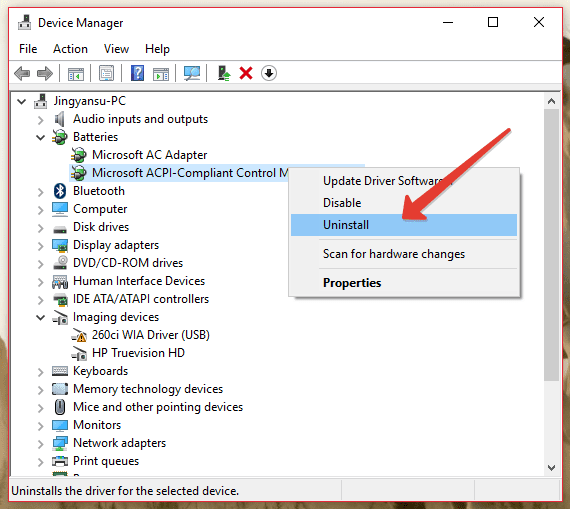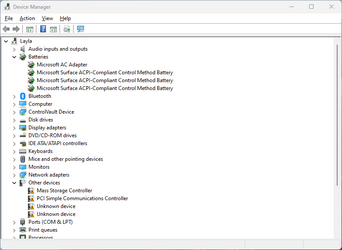If the laptop works without the battery then charger is functioning correctly. Take a cloth with a bit of rubbing alcohol on it (or some on-the-go alcohol swabs), and clean the metal contacts that connect your battery to your laptop.
Make sure to install all Windows important updates.
Install latest versions of your laptop device drivers you can download the latest device drivers from the device manufacturer or from your laptop manufacturer website.
Step 1
1. Shutdown your laptop.
2. Remove the battery.
3. Connect the AC power adapter to your laptop.
4. Power on the laptop
5. Open the Device Manager by typing
Devmgmt.msc into Start Menu or from Control Panel.
6. Under the
Batteries category, right-click all of the
Microsoft ACPI Compliant Control Method Battery listings, and select
Uninstall (it’s ok if you only have 1).
7. Shutdown the laptop.
8. Insert the battery.
9. Power on the laptop.
If above suggestions wont resolve the battery charge issue then follow below steps.
Step 2
1. Shutdown the laptop.
2. Remove the battery.
3. Start the laptop with only AC adapter connected to laptop.
4. When you login to Windows OS connect the battery while Windows OS working.
Step 3
Reset the
System Management Controller. Use one of these methods to reset the SMC, which controls battery management, battery status light.
1. Shut down the computer and disconnect the power cord.
2. Remove the battery.
3. Press and hold the power button for ten seconds.
4. Reattach the battery and AC power adapter, then start up the laptop.
Hopefully one of the above suggestions will help you resolve the battery not charging problem. If battery still doesn't charge, you may need to replace your battery.