- Local time
- 4:00 PM
- Posts
- 1,990
- OS
- Windows 10 Pro
Follow along with the video below to see how to install our site as a web app on your home screen.
Note: This feature may not be available in some browsers.
Can you see files on D drive. It could be an OEM recovery partition, or just a normal data partition.Well, I expect NOT to see a Recovery (D) in File Explorer.
Then, I expect to see a Recovery partition with content, an EFI system partition with content, the Microsoft reserved partition (usually 16 MB) and the C: partition.
You assigned it a drive letter.Well, I expect NOT to see a Recovery (D) in File Explorer.
Then, I expect to see a Recovery partition with content, an EFI system partition with content, the Microsoft reserved partition (usually 16 MB) and the C: partition.
Edit: It is not a dual boot system, it's a family friendly family computer :)
If you don't want to see it, use Disk Management to remove the drive letter.You assigned it a drive letter.
If you want the partitions to have their default settings and contents as set by Windows during the install, you could try a repair install before resorting to a clean install. Just a thought.All partitions are empty except for C: as you can see from the screenshot. D disappearing like that is not what I want.
If I do a clean install, then the default partitions including their default contents should be there, correct? It's a couple of hours of work to restore the machine.
diskpart
select volume d
remove
exit
exitreagentc /disablereagentc /enableNo, that is not correct at all. There is absolutely nothing wrong with your current installation.I need a clean install where I can delete all partitions, i.e. a 'Custom Install' in W10 parlance, is that correct?
The partitions appear empty, because that is EXACTLY what is supposed to happen. The EFI System, Windows RE, and Recovery partitions are marked as hidden, just like they should be. Because they are marked as hidden, their contents won't show in normal disk management so they appear to be empty when they are not.All partitions are empty except for C: as you can see from the screenshot. D disappearing like that is not what I want.


There is an MSR. MSR does not show up in Disk Management. Again, your computer is in EXACTLY the configuration that is should be for a factory computer. Notice my screenshot in post #13. No MSR in disk management, right? But look:OK, why is there no MSR?
Edit: If I delete all partitions at the beginning of the clean install procedure and let the OS do the partitioning, then there would be something like RE, EFI, MSR, C: which I believe is the default (and which I like)
C:\Windows\system32>diskpart
Microsoft DiskPart version 10.0.22000.1
Copyright (C) Microsoft Corporation.
On computer: RAIDER
DISKPART> select disk 1
Disk 1 is now the selected disk.
DISKPART> list par
Partition ### Type Size Offset
------------- ---------------- ------- -------
Partition 1 System 100 MB 1024 KB
Partition 2 Reserved 16 MB 101 MB
Partition 3 Primary 443 GB 117 MB
Partition 4 Recovery 980 MB 443 GB
Partition 5 Recovery 21 GB 444 GB
DISKPART>diskpart
select volume d
remove
exit
exitMy suggestion is to remove the drive letter D, then leave the drive as is.OK, why is there no MSR?
Edit: If I delete all partitions at the beginning of the clean install procedure and let the OS do the partitioning, then there would be something like RE, EFI, MSR, C: which I believe is the default (and which I like)
If you are so dead set on doing a clean install....nobody is stopping you. Please come back to this thread and let us know how it worked out so that others may benefit from your experience. Here is a Windows 11 clean install I did last week on a VM:Edit: If I delete all partitions at the beginning of the clean install procedure and let the OS do the partitioning, then there would be something like RE, EFI, MSR, C: which I believe is the default (and which I like)
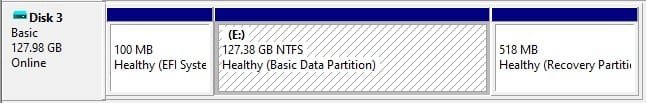
Microsoft Windows [Version 10.0.22000.493]
(c) Microsoft Corporation. All rights reserved.
C:\Windows\system32>diskpart
Microsoft DiskPart version 10.0.22000.1
Copyright (C) Microsoft Corporation.
On computer: RAIDER
DISKPART> sel dis 3
Disk 3 is now the selected disk.
DISKPART> lis par
Partition ### Type Size Offset
------------- ---------------- ------- -------
Partition 1 System 100 MB 1024 KB
Partition 2 Reserved 16 MB 101 MB
Partition 3 Primary 127 GB 117 MB
Partition 4 Recovery 518 MB 127 GB
DISKPART>A Microsoft System Reserved partition has never shown in disk management. You might be confusing the Microsoft System Reserved (MSR) partition present on a GPT disk (which NEVER shows in disk management), with a System Reserved partition on an MBR disk, which is really just a volume label (not a partition type) which a computer boots from in legacy BIOS mode.Hm, I keep an empty test machine in my stable that I always reset after doing tests, so that I always have a default machine at hand. On that machine, MSR does appear in the Disk Management panel. Since I have done x resets on that machine, I took that as the default.
The partitions appear empty, because that is EXACTLY what is supposed to happen. The EFI System, Windows RE, and Recovery partitions are marked as hidden, just like they should be. Because they are marked as hidden, their contents won't show in normal disk management so they appear to be empty when they are not.
View attachment 23518View attachment 23519
