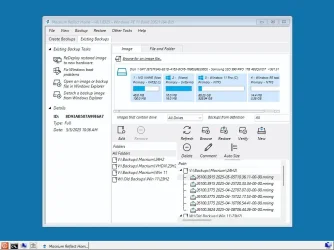I've got an ASUS Vivobook F1605V laptop. I plugged in a PNY Flash Drive and tried to boot from it. I went into the Bios and it was listed and I chose the PNY and I was successfully able to boot from it.
I just bought another flash drive, a PNY and I put Macrium Reflect 8 files on it and went into the Bios to see if I could boot from it but this drive was not listed in the Bios. I unplugged the drive and restarted the laptop but no, this drive is not listed in the Bios.
It is listed in My Computer and it does show up in Disk Management. This is strange.
What is going on?
I just bought another flash drive, a PNY and I put Macrium Reflect 8 files on it and went into the Bios to see if I could boot from it but this drive was not listed in the Bios. I unplugged the drive and restarted the laptop but no, this drive is not listed in the Bios.
It is listed in My Computer and it does show up in Disk Management. This is strange.
What is going on?
My Computer
System One
-
- OS
- Windows 11
- Computer type
- Laptop
- Manufacturer/Model
- ASUS