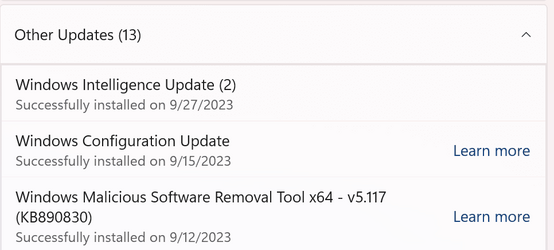- Local time
- 3:19 AM
- Posts
- 2,536
- OS
- Windows 11 Pro 24H2 (RP channel)
I've posted a few issues here since last week, I just want to make this post to try and bring everything together to hopefully understand what's happening with my PC
Running Windows 11 RP, latest build. I never have any issues with my PC, it rarely if ever crashes, nothing serious. It's been running well for 3 years with all updates etc installed.
Friday Sept 22 - Windows Insider build 22621.2361 was released. All installed, no problems. Running fine, not misbehaving. Only thing is the Power options in Settings causes Settings to crash, I can live with that. It was doing that before the update.
Tuesday 26th - Windows 23H2 enablement pack installed, no problems. PC was running fine all Wednesday, nothing I noticed wrong.
I downloaded the official MS ISO of 23H2 that was released on Tuesday. For the first time ever, the installer kept crashing during Setup.
I eventually got it to work, doing an in-place upgrade over my existing 22631.2361 install.
Install took around 30 minutes, perfectly normal. Then I noticed that the Lock screen wouldn't stay, it kept going to the PIN login screen, as if a key or mouse button had been pressed. Also the Widgets panel wasn't working, so I bit the bullet and restored my image that I had made before doing the upgrade.
Again, the PIN login screen kept appearing, which it hadn't done prior to the in-place upgrade. So a problem I didn't have with my install started appearing, even after restoring the backup. I posted about that here on Saturday

 www.elevenforum.com
www.elevenforum.com
Playing FH5, the mouse cursor kept appearing, and I was getting the keyboard options on the menu rather than the controller buttons which made navigating the menu difficult. I was able to play the game but everytime I stopped using the controller, the mouse would re-appear. Again it seemed like the keyboard was constantly active.
It has now been like this since last Thursday morning.
Then yesterday, while I was chatting on Teams, my monitor died, just went to a black screen with no power light. I've got a way to test the power brick and will be posting back here.

 www.elevenforum.com
www.elevenforum.com
Using my old monitor seemed ok yesterday, no 'ghost' key presses but the problem is now back again.
Completely at a loss here, so hoping that the knowledgeable bods here can give some insight into what's gone wrong.
Thanks to all who have given advice so far!
Are these issues related possibly? It seems all of a sudden my PC went from working well to having a few different problems, all within 4 days.
Running Windows 11 RP, latest build. I never have any issues with my PC, it rarely if ever crashes, nothing serious. It's been running well for 3 years with all updates etc installed.
Friday Sept 22 - Windows Insider build 22621.2361 was released. All installed, no problems. Running fine, not misbehaving. Only thing is the Power options in Settings causes Settings to crash, I can live with that. It was doing that before the update.
Tuesday 26th - Windows 23H2 enablement pack installed, no problems. PC was running fine all Wednesday, nothing I noticed wrong.
I downloaded the official MS ISO of 23H2 that was released on Tuesday. For the first time ever, the installer kept crashing during Setup.
I eventually got it to work, doing an in-place upgrade over my existing 22631.2361 install.
Install took around 30 minutes, perfectly normal. Then I noticed that the Lock screen wouldn't stay, it kept going to the PIN login screen, as if a key or mouse button had been pressed. Also the Widgets panel wasn't working, so I bit the bullet and restored my image that I had made before doing the upgrade.
Again, the PIN login screen kept appearing, which it hadn't done prior to the in-place upgrade. So a problem I didn't have with my install started appearing, even after restoring the backup. I posted about that here on Saturday

PC doing some strange things!
Recently I've posted here about some issues regarding the Power options crashing Settings (still not resolved) and the lock screen not ever coming on. Here's the latest - if I manually lock the screen, I'll see the lock screen picture, but then it will go to the Login screen (Enter PIN). It does...
 www.elevenforum.com
www.elevenforum.com
Playing FH5, the mouse cursor kept appearing, and I was getting the keyboard options on the menu rather than the controller buttons which made navigating the menu difficult. I was able to play the game but everytime I stopped using the controller, the mouse would re-appear. Again it seemed like the keyboard was constantly active.
It has now been like this since last Thursday morning.
Then yesterday, while I was chatting on Teams, my monitor died, just went to a black screen with no power light. I've got a way to test the power brick and will be posting back here.

Monitor dead?!
Monitor is an Asus VG289Q. 4k/60Hz, two years old I was using the pc this morning when the screen went blank. It's happened a few times (possibly due to driver issues) but this time it just went off, no power light, nothing. The external power block gets warm but the monitor is completely...
 www.elevenforum.com
www.elevenforum.com
Using my old monitor seemed ok yesterday, no 'ghost' key presses but the problem is now back again.
Completely at a loss here, so hoping that the knowledgeable bods here can give some insight into what's gone wrong.
Thanks to all who have given advice so far!
Are these issues related possibly? It seems all of a sudden my PC went from working well to having a few different problems, all within 4 days.
My Computer
System One
-
- OS
- Windows 11 Pro 24H2 (RP channel)
- Computer type
- PC/Desktop
- Manufacturer/Model
- MSI
- CPU
- AMD Ryzen 7 9800X3D 8-core
- Motherboard
- MEG X870E Godlike
- Memory
- 64GB Corsair Titanium 6000/CL30
- Graphics Card(s)
- MSI Suprim X 3080 Ti
- Sound Card
- Soundblaster AE-5 Plus
- Monitor(s) Displays
- ASUS TUF Gaming VG289Q
- Screen Resolution
- 3840x2160
- Hard Drives
- Samsung 9100 Pro 4TB (gen 5 x4, system drive/games)
Samsung 990 Pro 2TB
Samsung 980 Pro 2TB
Samsung 870 Evo 4TB
Samsung T7 Touch 1TB
- PSU
- Seasonic PX-2200
- Case
- Bequiet! Dark Base Pro 901
- Cooling
- Noctua NH-D15S Chromax black
- Keyboard
- Logitech G915 X (wired)
- Mouse
- Logitech G903 with PowerPlay charger
- Internet Speed
- 900Mb/sec
- Browser
- Microsoft Edge
- Antivirus
- Windows Defender