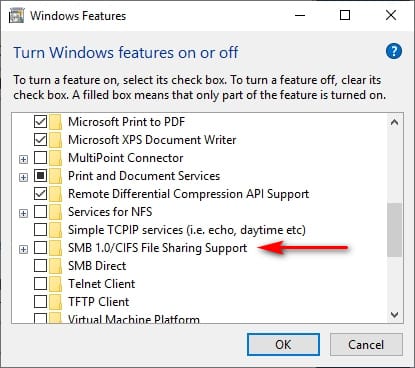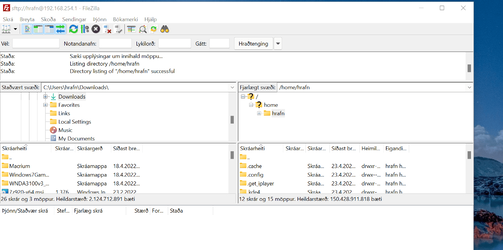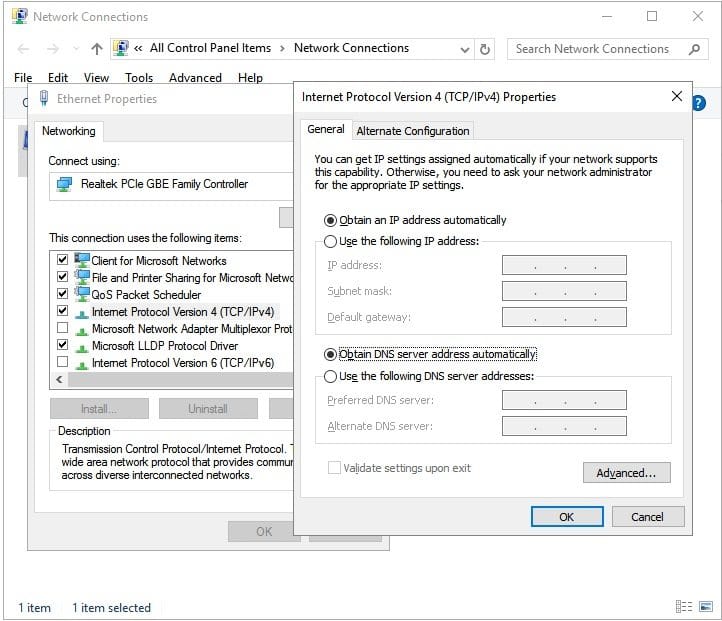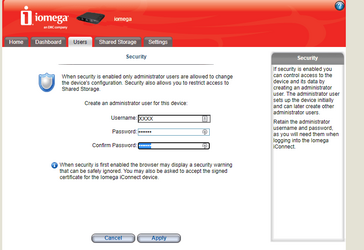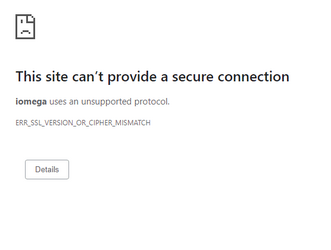Tarkin
New member
- Local time
- 4:59 AM
- Posts
- 7
- OS
- Windows11
Hi
I am having trouble connecting to a NAS drive in Windows 11. Every time I try to map a network drive, I get the following message
Here are the key details:
-I am running Windows 11 Pro on a Dell (see sys info below)
-The NAS drive is an Iomega iConnect (Iomega iConnect Wireless Data Station) with 3 x HDDs attached containing files and videos
-I am running the Lenovo EMC Manager software (Download LenovoEMC Storage Manager by Lenovo)
I can access the NAS drives when I am using the VLC app on both my smartphone and Fire tablet but not in Windows.
I have followed the instructions found online to troubleshoot the problem without any success:
Fix 1:
Fix 2:
Choose to Turn off password protected sharing option under the Password protected sharing.
Fix 3:
Fix 4:
I turned on the SMB 1.0 sharing ON in Windows Features
OS Name Microsoft Windows 11 Pro
Version 10.0.22000 Build 22000
Other OS Description Not Available
OS Manufacturer Microsoft Corporation
System Manufacturer Dell Inc.
System Model Latitude 7490
System Type x64-based PC
System SKU 081C
Processor Intel(R) Core(TM) i5-8350U CPU @ 1.70GHz, 1896 Mhz, 4 Core(s), 8 Logical Processor(s)
BIOS Version/Date Dell Inc. 1.24.1, 24/01/2022
SMBIOS Version 3.1
Embedded Controller Version 255.255
BIOS Mode UEFI
BaseBoard Manufacturer Dell Inc.
BaseBoard Product 0C56HH
BaseBoard Version A07
Platform Role Mobile
Secure Boot State Off
PCR7 Configuration Elevation Required to View
Windows Directory C:\WINDOWS
System Directory C:\WINDOWS\system32
Boot Device \Device\HarddiskVolume2
Locale United Kingdom
Hardware Abstraction Layer Version = "10.0.22000.527"
Installed Physical Memory (RAM) 8.00 GB
Total Physical Memory 7.88 GB
Available Physical Memory 1.25 GB
Total Virtual Memory 15.1 GB
Available Virtual Memory 3.94 GB
Page File Space 7.25 GB
Page File C:\pagefile.sys
Kernel DMA Protection Off
Virtualisation-based security Running
Virtualisation-based security required security properties
Virtualisation-based security available security properties Base Virtualisation Support, DMA Protection, UEFI Code Readonly, Mode Based Execution Control
Virtualisation-based security services configured
Virtualisation-based security services running Hypervisor enforced Code Integrity
Windows Defender Application Control policy Enforced
Windows Defender Application Control user mode policy Off
Device Encryption Support Elevation Required to View
I am having trouble connecting to a NAS drive in Windows 11. Every time I try to map a network drive, I get the following message
Here are the key details:
-I am running Windows 11 Pro on a Dell (see sys info below)
-The NAS drive is an Iomega iConnect (Iomega iConnect Wireless Data Station) with 3 x HDDs attached containing files and videos
-I am running the Lenovo EMC Manager software (Download LenovoEMC Storage Manager by Lenovo)
I can access the NAS drives when I am using the VLC app on both my smartphone and Fire tablet but not in Windows.
I have followed the instructions found online to troubleshoot the problem without any success:
Fix 1:
- Advanced Sharing settings.
- Click on All Networks to expand available options.
- Choose Turn on sharing option under the Public folder sharing
Fix 2:
Choose to Turn off password protected sharing option under the Password protected sharing.
Fix 3:
- Advanced Sharing settings.
- Choose Turn on file and printer sharing under the File and printer sharing if not already selected.
Fix 4:
I turned on the SMB 1.0 sharing ON in Windows Features
OS Name Microsoft Windows 11 Pro
Version 10.0.22000 Build 22000
Other OS Description Not Available
OS Manufacturer Microsoft Corporation
System Manufacturer Dell Inc.
System Model Latitude 7490
System Type x64-based PC
System SKU 081C
Processor Intel(R) Core(TM) i5-8350U CPU @ 1.70GHz, 1896 Mhz, 4 Core(s), 8 Logical Processor(s)
BIOS Version/Date Dell Inc. 1.24.1, 24/01/2022
SMBIOS Version 3.1
Embedded Controller Version 255.255
BIOS Mode UEFI
BaseBoard Manufacturer Dell Inc.
BaseBoard Product 0C56HH
BaseBoard Version A07
Platform Role Mobile
Secure Boot State Off
PCR7 Configuration Elevation Required to View
Windows Directory C:\WINDOWS
System Directory C:\WINDOWS\system32
Boot Device \Device\HarddiskVolume2
Locale United Kingdom
Hardware Abstraction Layer Version = "10.0.22000.527"
Installed Physical Memory (RAM) 8.00 GB
Total Physical Memory 7.88 GB
Available Physical Memory 1.25 GB
Total Virtual Memory 15.1 GB
Available Virtual Memory 3.94 GB
Page File Space 7.25 GB
Page File C:\pagefile.sys
Kernel DMA Protection Off
Virtualisation-based security Running
Virtualisation-based security required security properties
Virtualisation-based security available security properties Base Virtualisation Support, DMA Protection, UEFI Code Readonly, Mode Based Execution Control
Virtualisation-based security services configured
Virtualisation-based security services running Hypervisor enforced Code Integrity
Windows Defender Application Control policy Enforced
Windows Defender Application Control user mode policy Off
Device Encryption Support Elevation Required to View
My Computer
System One
-
- OS
- Windows11