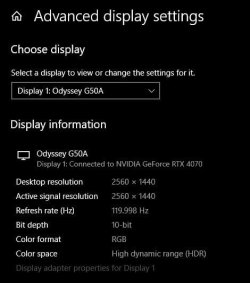JavaScript is disabled. For a better experience, please enable JavaScript in your browser before proceeding.
You are using an out of date browser. It may not display this or other websites correctly.
You should upgrade or use an
alternative browser .
Need assistance with my monitors- 2 Samsung J32J59X can't access all settings
According to
31.5" Samsung U32J590 - Specifications the screens are 10 bit depth and can go up to 135kHz
I have two of these monitors attached to my GeForce RTZ 3060Ti
I have one HDMI cable going from the card to a Greathek 4 port Dual Display KVM. I then have a DP cable going to an HDMI converter to the KVM
Windows shows Display 1 as being 8-bit Depth with RGB in SDR at 3840 X 2160 @ 690 Hz
Windows shows Display 2 as being 8-bit Depth with RGB in SDR at 3840 X 2160 @ 690 Hz
The Amazon entry for my KVM is at
https://www.amazon.com/gp/product/B088WGKFZH/ref=ppx_yo_dt_b_search_asin_title?ie=UTF8&psc=1
How can I get better video output to the screen?
Windows Build/Version
22H2 Build 22621.3155
OS
Multiple
Computer type
PC/Desktop
Manufacturer/Model
Home Built
CPU
i7 11700K
Motherboard
MSI Z590 PRO WIFI (MS-7d09)
Memory
48GB
Graphics Card(s)
GeForce RTX 3060 Ti 8 GB
Sound Card
Built in sound
Monitor(s) Displays
Samsiung U32J59x (2)
Screen Resolution
3480 X 2160 60 Hz
Hard Drives
2TB M.2
PSU
Not sure
Case
Not sure
Cooling
Not sure
Keyboard
Logitech
Mouse
Logitech
Internet Speed
1gb Fiber (Optimum)
Browser
Chrome
Antivirus
Windows Defenter
Well-known member
Pro User
VIP
Your DisplaySpecifications link gives a maximum refresh rate of 75Hz. Samsung says 60Hz. I can't explain the discrepancy.
OS
Windows 11 26100.3915
Computer type
PC/Desktop
Manufacturer/Model
homebuilt
CPU
Amd Threadripper 7970X
Motherboard
Gigabyte TRX50 Aero D
Memory
128GB (4 X 32) G.Skill DDR5 6400 (RDIMM)
Graphics Card(s)
Gigabyte RTX 4090 OC
Sound Card
none (USB to speakers), Realtek
Monitor(s) Displays
Philips 27E1N8900 OLED
Screen Resolution
3840 X 2160 @ 60Hz
Hard Drives
Crucial T700 2TB M.2 NVME SSD
PSU
BeQuiet! Straight Power 12 1500W
Case
Lian Li 011 Dynamic Evo XL
Cooling
SilverStone Technology XE360-TR5, with 3 Phanteks T30 fans
Keyboard
Cherry Streaming (wired)
Mouse
Logitech M500s (wired)
Internet Speed
2000/300 Mbps (down/up)
Other Info
Arris G36 modem/router
Operating System
windows 11 26100.3915
Computer type
PC/Desktop
Manufacturer/Model
homebuilt
CPU
Intel I9-13900K
Motherboard
Asus RoG Strix Z690-E
Memory
64GB G.Skill DDR5-6000
Graphics card(s)
Gigabyte RTX 3090 ti
Sound Card
built in Realtek
Monitor(s) Displays
Asus PA329C
Screen Resolution
3840 X 2160 @60Hz
Hard Drives
WDC SN850 1TB
PSU
eVGA SuperNOVA 1300 GT
Case
Lian Li 011 Dynamic Evo
Cooling
Corsair iCUE H150i ELITE CAPELLIX Liquid CPU Cooler
Mouse
Logitech M500s (wired)
Keyboard
Logitech K120 (wired)
I would ditch the KVM and connect the monitors directly to the graphics card. Seems an unnecessary piece of equipment to me.
OS
Windows 11 build 10.0.26100.4061 / WSL 2 running Ubuntu
Computer type
Laptop
Manufacturer/Model
Dell Inspiron 14 5430
CPU
Intel i7-1355U
Motherboard
Dell 0GMW80
Memory
16GB
Graphics Card(s)
Intel Iris XE
Sound Card
Realtek
Monitor(s) Displays
Dell 14", LG 32" Curved Wide screen monitor and LG Ultrawide 26"
Screen Resolution
1920 x 1200 @ 60Hz, 1920 x 1080 @ 100Hz and 2560 x 1080 @ 60Hz
Hard Drives
Samsung 990 Pro 1TB NVME Gen 4 M.2 SSD
PSU
Dell
Case
Dell
Cooling
Dell
Keyboard
Dell KM3322W
Mouse
Dell Trackpad or Dell KM3322W
Internet Speed
900mb down / 400mb up FTTP
Browser
Edge 132.0.2957.11
Antivirus
Windows Defender
Other Info
Windows 365
Operating System
Windows 11
Computer type
Tablet
Manufacturer/Model
Microsoft Surface Pro 7
CPU
Core i5 - 1035G4
Motherboard
Microsoft
Memory
8GB
Graphics card(s)
Intel Iris Plus
Monitor(s) Displays
Surface touch
Screen Resolution
2736 x 1824
Hard Drives
128GB
PSU
Microsoft
Case
Microsoft Keyboard
Cooling
None
Mouse
Microsoft Arc Intellimouse
Keyboard
Microsoft Surface Keyboard
Internet Speed
900mb / 400mb FTTP
Browser
Edge
Antivirus
Windows Defender
I would ditch the KVM and connect the monitors directly to the graphics card. Seems an unnecessary piece of equipment to me.
I need the KVM because I have multiple systems. I work from home twice a week and need to connect my work system to the monitors, keyboard, and mouse. I also do work on friends systems that I plug into the KVM.
OS
Multiple
Computer type
PC/Desktop
Manufacturer/Model
Home Built
CPU
i7 11700K
Motherboard
MSI Z590 PRO WIFI (MS-7d09)
Memory
48GB
Graphics Card(s)
GeForce RTX 3060 Ti 8 GB
Sound Card
Built in sound
Monitor(s) Displays
Samsiung U32J59x (2)
Screen Resolution
3480 X 2160 60 Hz
Hard Drives
2TB M.2
PSU
Not sure
Case
Not sure
Cooling
Not sure
Keyboard
Logitech
Mouse
Logitech
Internet Speed
1gb Fiber (Optimum)
Browser
Chrome
Antivirus
Windows Defenter
Well-known member
Pro User
VIP
I need the KVM because I have multiple systems. I work from home twice a week and need to connect my work system to the monitors, keyboard, and mouse. I also do work on friends systems that I plug into the KVM.
You'll have to invest in a KVM that supports HDMI 2.0 or better. DP 1.2 or better as well.
OS
Windows 11 26100.3915
Computer type
PC/Desktop
Manufacturer/Model
homebuilt
CPU
Amd Threadripper 7970X
Motherboard
Gigabyte TRX50 Aero D
Memory
128GB (4 X 32) G.Skill DDR5 6400 (RDIMM)
Graphics Card(s)
Gigabyte RTX 4090 OC
Sound Card
none (USB to speakers), Realtek
Monitor(s) Displays
Philips 27E1N8900 OLED
Screen Resolution
3840 X 2160 @ 60Hz
Hard Drives
Crucial T700 2TB M.2 NVME SSD
PSU
BeQuiet! Straight Power 12 1500W
Case
Lian Li 011 Dynamic Evo XL
Cooling
SilverStone Technology XE360-TR5, with 3 Phanteks T30 fans
Keyboard
Cherry Streaming (wired)
Mouse
Logitech M500s (wired)
Internet Speed
2000/300 Mbps (down/up)
Other Info
Arris G36 modem/router
Operating System
windows 11 26100.3915
Computer type
PC/Desktop
Manufacturer/Model
homebuilt
CPU
Intel I9-13900K
Motherboard
Asus RoG Strix Z690-E
Memory
64GB G.Skill DDR5-6000
Graphics card(s)
Gigabyte RTX 3090 ti
Sound Card
built in Realtek
Monitor(s) Displays
Asus PA329C
Screen Resolution
3840 X 2160 @60Hz
Hard Drives
WDC SN850 1TB
PSU
eVGA SuperNOVA 1300 GT
Case
Lian Li 011 Dynamic Evo
Cooling
Corsair iCUE H150i ELITE CAPELLIX Liquid CPU Cooler
Mouse
Logitech M500s (wired)
Keyboard
Logitech K120 (wired)
Thank you
@bobkn Can you recommend one that has support for dual monitors and is 4 ports
OS
Multiple
Computer type
PC/Desktop
Manufacturer/Model
Home Built
CPU
i7 11700K
Motherboard
MSI Z590 PRO WIFI (MS-7d09)
Memory
48GB
Graphics Card(s)
GeForce RTX 3060 Ti 8 GB
Sound Card
Built in sound
Monitor(s) Displays
Samsiung U32J59x (2)
Screen Resolution
3480 X 2160 60 Hz
Hard Drives
2TB M.2
PSU
Not sure
Case
Not sure
Cooling
Not sure
Keyboard
Logitech
Mouse
Logitech
Internet Speed
1gb Fiber (Optimum)
Browser
Chrome
Antivirus
Windows Defenter
Well-known member
Member
VIP
Lower your refresh rate in the nvidia control panal, apply it, then go back and switch it from 8 bit to 10 bit and apply it.
I just moved to HDR and discovered there's a physical data transfer rate limit to the DP 1.2 cable. If I raise the refresh rate above 120 @ 2560 x 1440 it automatically drops to 8 bit with dithering on both my RTX 3060Ti and RTX 4070, both using the same monitor.
I'm using 2k native, seems your using 4k native? I don't think you can use the same refresh rate. You may need to lower it to 60 for 4k. I do know you need it low enough to be able to use 10 bit color gamut.
Tinker with it and let us know what settings you end up with.
OS
Windroid 11 Pro
Computer type
PC/Desktop
Manufacturer/Model
MSI
CPU
Intel Core i9-14900K Raptor Lake Refreshed 6.0 GHZ
Motherboard
MSI MAG Z790 Tomahawk WiFi
Memory
32GB (2x16) GSKILL Trident Z5 RGB Series (Intel XMP 3.0) DDR5 RAM 6700MT/s
Graphics Card(s)
MSI Gaming GeForce RTX 4070 12GB
Sound Card
Onboard Realtek® ALC4080 Codec
Monitor(s) Displays
Monitor #1 Samsung Odyssey G50A WQHD G-Sync HDR10 Monitor #2 HP LA1911
Screen Resolution
2560x1440 and 1280x1024
Hard Drives
Samsung 980 PRO SSD 1TB PCIe 4.0 NVMe Gen 4 Gaming M.2 (150GB System / 850GB More Games)
PSU
Rosewill Hive-750S
Case
Cooler Master Elite 430 Mid Tower
Cooling
Cooler Master ML240L V2 Liquid CPU cooler + 3x120mm in + Isolated PSU Standard upward flow
Keyboard
Microsoft Natural Elite White PS/2 (with usb adapter)
Mouse
Microsoft D67-00001 Trackball Optical Mouse (rebuilt with ceramic bearings)
Internet Speed
450Mb/s hard wired
Browser
Edge, FF, Tor
Antivirus
Win Def
Other Info
Razer Tartarus V2 Gaming Keypad
Operating System
Windows 11 Pro
Computer type
PC/Desktop
Manufacturer/Model
MSI
CPU
Intel Core i9-14900K Raptor Lake Refreshed 6.0 GHz FCLGA1700 (Gen 14)
Motherboard
MSI MAG Z790 Tomahawk WiFi
Memory
32GB (2x16) GSKILL Trident Z5 RGB Series (Intel XMP 3.0) DDR5 RAM 6700MT/s
Graphics card(s)
MSI Gaming GeForce RTX 3060Ti 8GB
Sound Card
Onboard Realtek® ALC4080 Codec
Monitor(s) Displays
Monitor #1 Samsung Odyssey G50A WQHD G-Sync HDR10 Monitor #2 Samsung TU7000 55" TV
Screen Resolution
2560x1440 and 3840x2160
Hard Drives
Samsung 980 PRO SSD 1TB PCIe 4.0 NVMe Gen 4 Gaming M.2 (System)
PSU
Rosewill Hive-750S
Case
Cooler Master N400 NSE-400-KKN2 Mid-Tower
Cooling
Cooler Master ML240L V2 Liquid CPU cooler + 3x120mm in + 2x120mm + Isolated PSU Reverse flow front exhaust
Mouse
MSI G20 Elite and Logitech MK345 Wireless
Keyboard
Logitech MK345 Wireless
Internet Speed
350Mb/s hard wired
Browser
FF
Antivirus
Win Def
Other Info
Razer Tartarus Gaming Keypad
Thank you. In control panel Screen 1 and Screen two both show 4K by 2K 280 X 2160 (native) and 60Hz
OS
Multiple
Computer type
PC/Desktop
Manufacturer/Model
Home Built
CPU
i7 11700K
Motherboard
MSI Z590 PRO WIFI (MS-7d09)
Memory
48GB
Graphics Card(s)
GeForce RTX 3060 Ti 8 GB
Sound Card
Built in sound
Monitor(s) Displays
Samsiung U32J59x (2)
Screen Resolution
3480 X 2160 60 Hz
Hard Drives
2TB M.2
PSU
Not sure
Case
Not sure
Cooling
Not sure
Keyboard
Logitech
Mouse
Logitech
Internet Speed
1gb Fiber (Optimum)
Browser
Chrome
Antivirus
Windows Defenter
Well-known member
Member
VIP
Thank you. In control panel Screen 1 and Screen two both show 4K by 2K 280 X 2160 (native) and 60Hz
Were you able to switch it to 10 bit color?
Once you do you can confirm it by going into the advanced graphics setting in the windows display settings. I'm still on 10 for a few more weeks so I don't know exactly what that looks like on 11.
I'm also using G-Sync so I use the Nvidia control panel to limit my FPS to just below my refresh rate then disable V-Sync in all my games.
OS
Windroid 11 Pro
Computer type
PC/Desktop
Manufacturer/Model
MSI
CPU
Intel Core i9-14900K Raptor Lake Refreshed 6.0 GHZ
Motherboard
MSI MAG Z790 Tomahawk WiFi
Memory
32GB (2x16) GSKILL Trident Z5 RGB Series (Intel XMP 3.0) DDR5 RAM 6700MT/s
Graphics Card(s)
MSI Gaming GeForce RTX 4070 12GB
Sound Card
Onboard Realtek® ALC4080 Codec
Monitor(s) Displays
Monitor #1 Samsung Odyssey G50A WQHD G-Sync HDR10 Monitor #2 HP LA1911
Screen Resolution
2560x1440 and 1280x1024
Hard Drives
Samsung 980 PRO SSD 1TB PCIe 4.0 NVMe Gen 4 Gaming M.2 (150GB System / 850GB More Games)
PSU
Rosewill Hive-750S
Case
Cooler Master Elite 430 Mid Tower
Cooling
Cooler Master ML240L V2 Liquid CPU cooler + 3x120mm in + Isolated PSU Standard upward flow
Keyboard
Microsoft Natural Elite White PS/2 (with usb adapter)
Mouse
Microsoft D67-00001 Trackball Optical Mouse (rebuilt with ceramic bearings)
Internet Speed
450Mb/s hard wired
Browser
Edge, FF, Tor
Antivirus
Win Def
Other Info
Razer Tartarus V2 Gaming Keypad
Operating System
Windows 11 Pro
Computer type
PC/Desktop
Manufacturer/Model
MSI
CPU
Intel Core i9-14900K Raptor Lake Refreshed 6.0 GHz FCLGA1700 (Gen 14)
Motherboard
MSI MAG Z790 Tomahawk WiFi
Memory
32GB (2x16) GSKILL Trident Z5 RGB Series (Intel XMP 3.0) DDR5 RAM 6700MT/s
Graphics card(s)
MSI Gaming GeForce RTX 3060Ti 8GB
Sound Card
Onboard Realtek® ALC4080 Codec
Monitor(s) Displays
Monitor #1 Samsung Odyssey G50A WQHD G-Sync HDR10 Monitor #2 Samsung TU7000 55" TV
Screen Resolution
2560x1440 and 3840x2160
Hard Drives
Samsung 980 PRO SSD 1TB PCIe 4.0 NVMe Gen 4 Gaming M.2 (System)
PSU
Rosewill Hive-750S
Case
Cooler Master N400 NSE-400-KKN2 Mid-Tower
Cooling
Cooler Master ML240L V2 Liquid CPU cooler + 3x120mm in + 2x120mm + Isolated PSU Reverse flow front exhaust
Mouse
MSI G20 Elite and Logitech MK345 Wireless
Keyboard
Logitech MK345 Wireless
Internet Speed
350Mb/s hard wired
Browser
FF
Antivirus
Win Def
Other Info
Razer Tartarus Gaming Keypad
Well-known member
Pro User
VIP
Thank you
@bobkn Can you recommend one that has support for dual monitors and is 4 ports
Sorry, but I don't use a KVM switch.
OS
Windows 11 26100.3915
Computer type
PC/Desktop
Manufacturer/Model
homebuilt
CPU
Amd Threadripper 7970X
Motherboard
Gigabyte TRX50 Aero D
Memory
128GB (4 X 32) G.Skill DDR5 6400 (RDIMM)
Graphics Card(s)
Gigabyte RTX 4090 OC
Sound Card
none (USB to speakers), Realtek
Monitor(s) Displays
Philips 27E1N8900 OLED
Screen Resolution
3840 X 2160 @ 60Hz
Hard Drives
Crucial T700 2TB M.2 NVME SSD
PSU
BeQuiet! Straight Power 12 1500W
Case
Lian Li 011 Dynamic Evo XL
Cooling
SilverStone Technology XE360-TR5, with 3 Phanteks T30 fans
Keyboard
Cherry Streaming (wired)
Mouse
Logitech M500s (wired)
Internet Speed
2000/300 Mbps (down/up)
Other Info
Arris G36 modem/router
Operating System
windows 11 26100.3915
Computer type
PC/Desktop
Manufacturer/Model
homebuilt
CPU
Intel I9-13900K
Motherboard
Asus RoG Strix Z690-E
Memory
64GB G.Skill DDR5-6000
Graphics card(s)
Gigabyte RTX 3090 ti
Sound Card
built in Realtek
Monitor(s) Displays
Asus PA329C
Screen Resolution
3840 X 2160 @60Hz
Hard Drives
WDC SN850 1TB
PSU
eVGA SuperNOVA 1300 GT
Case
Lian Li 011 Dynamic Evo
Cooling
Corsair iCUE H150i ELITE CAPELLIX Liquid CPU Cooler
Mouse
Logitech M500s (wired)
Keyboard
Logitech K120 (wired)