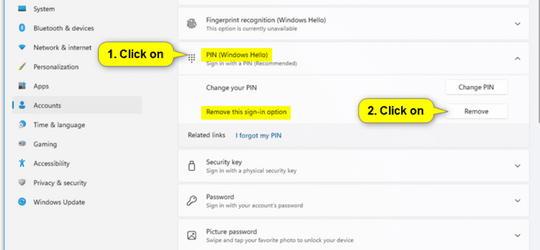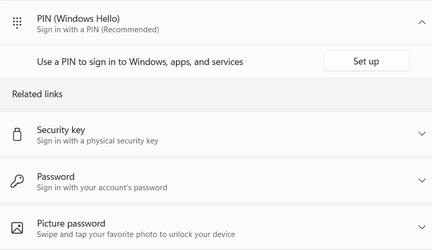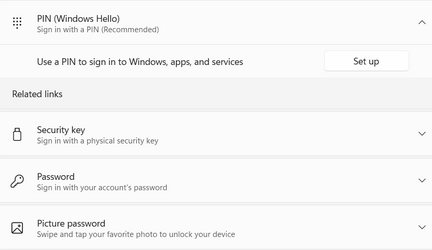- Local time
- 10:51 AM
- Posts
- 83
- OS
- Windows 10
windows 11, 21H2 (build 22000.675)
I am into setting up my new laptop now, and want to bypass the login/pin/password screens. I've found a tutorial that is great but I ran into a problem when I couldn't change the settings if in the Additional Settings, the option that says "For improved security, only allow Windows Hello sign-in for MS accounts on this device" is turned on.
I went over to turn it off but it is not highlighted so I can do so.
I'm probably missing something (like a sandwich shy of a picnic) but I can't figure it out. I'll add a snip below, and show the tute I'm following Thanks in advance for any help
Thanks in advance for any help
Remove PIN from Account in Windows 11 Tutorial
I am into setting up my new laptop now, and want to bypass the login/pin/password screens. I've found a tutorial that is great but I ran into a problem when I couldn't change the settings if in the Additional Settings, the option that says "For improved security, only allow Windows Hello sign-in for MS accounts on this device" is turned on.
I went over to turn it off but it is not highlighted so I can do so.
I'm probably missing something (like a sandwich shy of a picnic) but I can't figure it out. I'll add a snip below, and show the tute I'm following
 Thanks in advance for any help
Thanks in advance for any helpRemove PIN from Account in Windows 11 Tutorial
- Windows Build/Version
- Windows 11, 21H2 (build 22000.675)
Attachments
My Computers
System One System Two
-
- OS
- Windows 10
- Computer type
- PC/Desktop
- Manufacturer/Model
- HP HP Pavilion Gaming Desktop 690-00xx
- CPU
- 3.50 gigahertz AMD Ryzen 3 2200G
- Motherboard
- Board: HP 8433 11
- Memory
- 14250 Megabytes Usable Installed Memory
- Graphics Card(s)
- AMD Radeon(TM) Vega 8 Graphics
- Monitor(s) Displays
- HP 22cwa [Monitor] (21.7"vis, s/n 6CM8221G2Q, May 2018)
- Hard Drives
- 2023.75 Gigabytes Usable Hard Drive Capacity
- Internet Speed
- 30 mbps download
- Browser
- FireFox
- Antivirus
- Windows Defender
-
- Operating System
- Windows 11 V. 23H2
- Computer type
- Laptop
- Manufacturer/Model
- 17-by4xxx
- Mouse
- 2.4g Wireless
- Internet Speed
- 100 mbps
- Browser
- Firefox
- Antivirus
- Windows Security