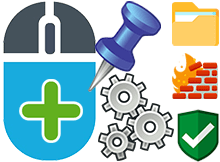Hello,everyone,
On tenforum I found way to add "open cmd here as admin" on context menu as below link.
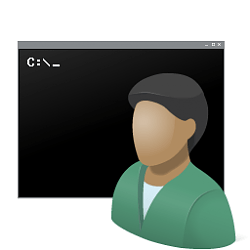
 www.tenforums.com
www.tenforums.com
Now I wonder if it's possible to add "Open alacritty here as admin" ? After installed, it add entry "open alacritty here"
with below code:
Can anybody helps to find some way on this ?
Btw,Alacritty is really faster and much more beautiful compare with default cmd or wt.
Thank you
On tenforum I found way to add "open cmd here as admin" on context menu as below link.
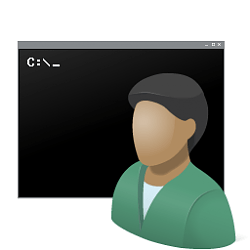
Open command window here as administrator - Add in Windows 10
How to Add 'Open command window here as administrator' context menu in Windows 10
Now I wonder if it's possible to add "Open alacritty here as admin" ? After installed, it add entry "open alacritty here"
with below code:
Code:
Windows Registry Editor Version 5.00
[HKEY_CLASSES_ROOT\Directory\Background\shell\Open Alacritty here\command]
@="C:\\Program Files\\Alacritty\\alacritty.exe --working-directory \"%V\""Can anybody helps to find some way on this ?
Btw,Alacritty is really faster and much more beautiful compare with default cmd or wt.
Thank you
My Computer
System One
-
- OS
- Windows
- Computer type
- Laptop
- Manufacturer/Model
- Thinkpad T14s gen1 AMD
- CPU
- Ryzen 4650U
- Memory
- 16GB