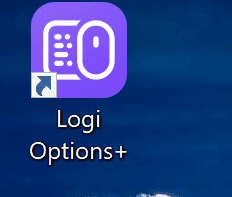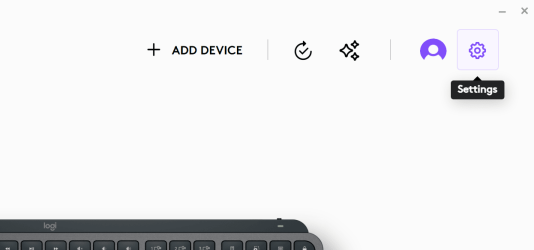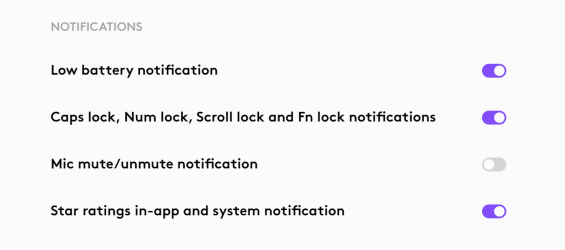Yolik
New member
- Local time
- 4:51 PM
- Posts
- 1
- OS
- Windows 11
Hello everyone,
I'm encountering an issue with my Microsoft Surface Pro 8, and I'm hoping someone can help me resolve it. For some time now, I've noticed that an icon of a microphone with a cross inside it appears at the top left corner of my screen, inside a red square. No matter what I do, this icon persists and doesn't seem to go away.
I've already tried restarting my computer multiple times, but it hasn't resolved the issue. I've checked audio settings and running applications, but I haven't found any solutions.
If anyone has experienced this issue before or has any ideas on how to fix it, I would greatly appreciate any help you could provide.
Thank you in advance for your assistance and advice!
Best regards,

I'm encountering an issue with my Microsoft Surface Pro 8, and I'm hoping someone can help me resolve it. For some time now, I've noticed that an icon of a microphone with a cross inside it appears at the top left corner of my screen, inside a red square. No matter what I do, this icon persists and doesn't seem to go away.
I've already tried restarting my computer multiple times, but it hasn't resolved the issue. I've checked audio settings and running applications, but I haven't found any solutions.
If anyone has experienced this issue before or has any ideas on how to fix it, I would greatly appreciate any help you could provide.
Thank you in advance for your assistance and advice!
Best regards,

- Windows Build/Version
- Windows 11
My Computer
System One
-
- OS
- Windows 11
- Computer type
- Tablet
- Manufacturer/Model
- Surface Pro 8