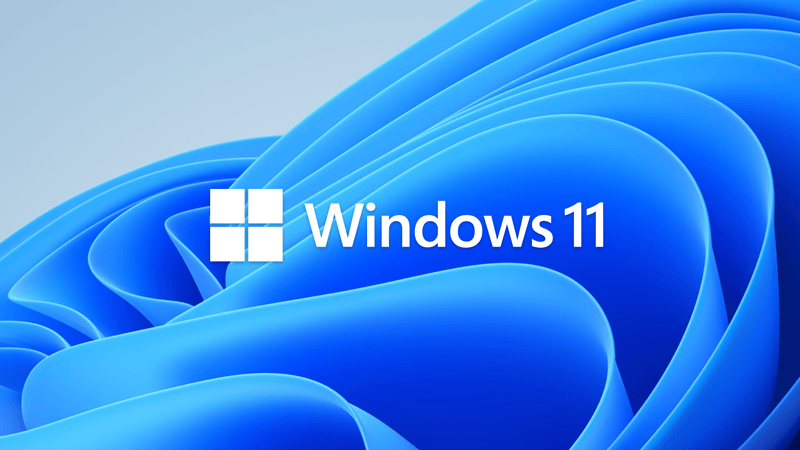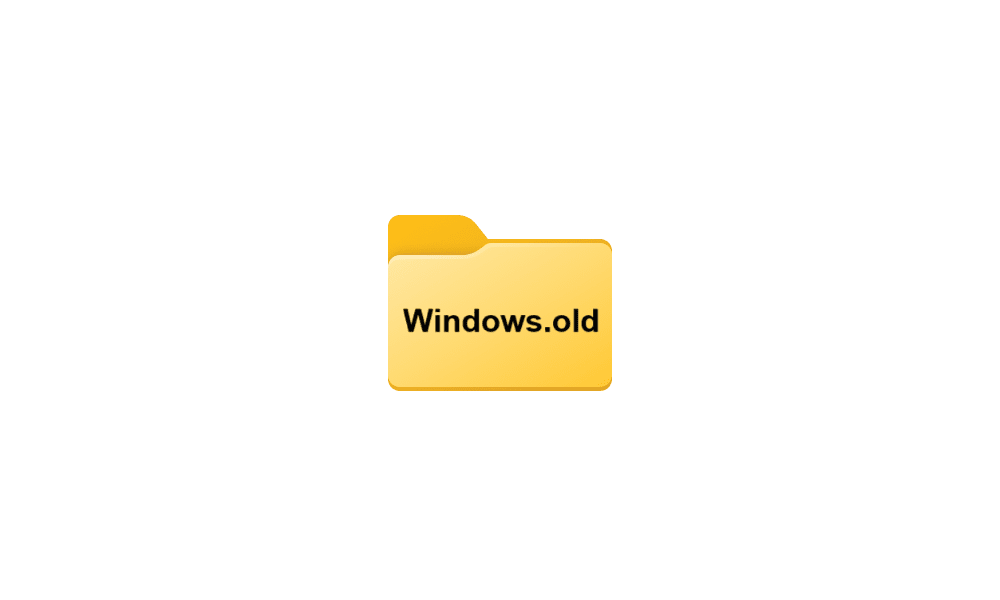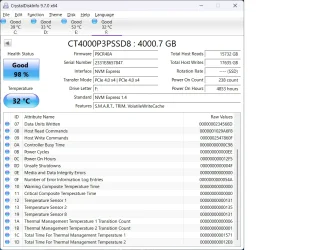So, a bit of backstory. My Acer predator Laptop is now having an issue where it turns on shows the UEFI Logo and does nothing. The last time it was working it rebooted itself at like 4 in the morning. I went to shut it down, and Windows has never booted up since. I've since done a full disk image backup using clonezilla in case it got messed up further. Now onto the weird stuff. I used a ubuntu live cd to browse the contents of the C Drive. Upon inspection, the Windows directory was gone, replaced by a 0 byte file. Wait that can't be correct, I thought, then plugged the OS drive into another working windows 11 machine I have, and indeed it was correct. I then later in the day discovered that THe windows directory got moved to a hidden directory called found.000. In that directory was the windows folder. I moved it back to the correct location, and the boot process got further. Now instead of a black screen, I get a blue screen saying "your computer needs to be repaired" followed by unknown error 0xc000007b.
So it looks like the directory is corrupted. I've ran chkdsk from command line on the drive, but it found no problems. With my WIndows 11 USB Drive bootable install, I tried running a DISM repair and SFC /scannow, under command prompt. Neither fix the problem. Basic stuff like startup repair I've already tried and failed. Furthermore DISM fails regardless of the source I use. DISM fails with 0x800f001f "the source files could not be found" This happens no matter what I try. I've tried using install.wim, install.esd, even going as far to plug the drive into my working windows machine and running the dism with an internet connection. It always fails. I'll attach the dism log. The command I use for dism is like this
DISM /image:F:\ /cleanup-image /restorehealth /source:G:\install.wim:6 /limitaccess
the paths are correct but it always fails. No matter what I try, dism fails.
Now my question is is there something that I can do to get this machine to boot without a reinstall. I'd do a repair install but windows doesn't boot. I have a working backup of the machine, but it is over a year old. I'd prefer to use that ONLY as a last resort. Is there any way to get windows to just rebuild the C:\WIndows directory???
ANy help is appricitated.
So it looks like the directory is corrupted. I've ran chkdsk from command line on the drive, but it found no problems. With my WIndows 11 USB Drive bootable install, I tried running a DISM repair and SFC /scannow, under command prompt. Neither fix the problem. Basic stuff like startup repair I've already tried and failed. Furthermore DISM fails regardless of the source I use. DISM fails with 0x800f001f "the source files could not be found" This happens no matter what I try. I've tried using install.wim, install.esd, even going as far to plug the drive into my working windows machine and running the dism with an internet connection. It always fails. I'll attach the dism log. The command I use for dism is like this
DISM /image:F:\ /cleanup-image /restorehealth /source:G:\install.wim:6 /limitaccess
the paths are correct but it always fails. No matter what I try, dism fails.
Now my question is is there something that I can do to get this machine to boot without a reinstall. I'd do a repair install but windows doesn't boot. I have a working backup of the machine, but it is over a year old. I'd prefer to use that ONLY as a last resort. Is there any way to get windows to just rebuild the C:\WIndows directory???
ANy help is appricitated.
- Windows Build/Version
- 24H2
Attachments
My Computer
System One
-
- OS
- Windows 11 Pro
- Computer type
- Laptop
- Manufacturer/Model
- Acer
- CPU
- i7-11800H
- Motherboard
- Acer
- Memory
- 64GB DDR4
- Graphics Card(s)
- RTX 3060
- Screen Resolution
- 1080p
- Hard Drives
- 4TB Crutial P3 Plus