Clicking on Settings| Windows Update is giving me this behavior:
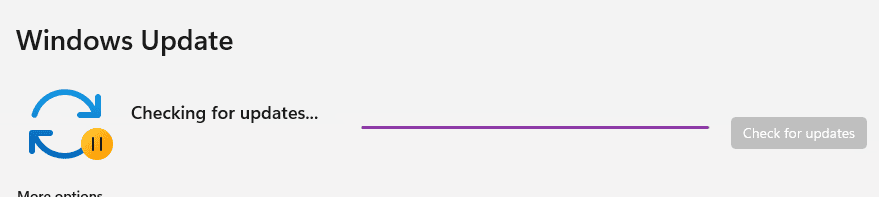
The purple line keeps running across the page and does not complete.
I am also seeing this when I click on 'Extend for 1 week':
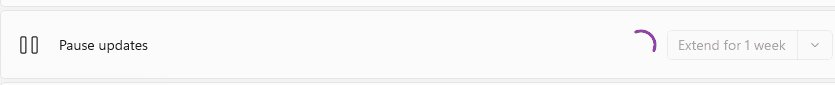
The purple circle continually spins and does not complete.
The last update I see in my update history was this:
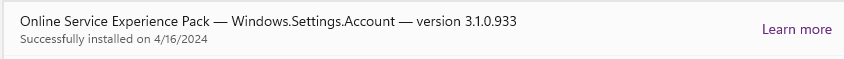
Not sure when the checking for update incompletion behavior started. Looked for a tutorial, but not sure what I am looking for.
I have always allowed regular updates to download and want that to continue.
Thanks.
Would appreciate any help.
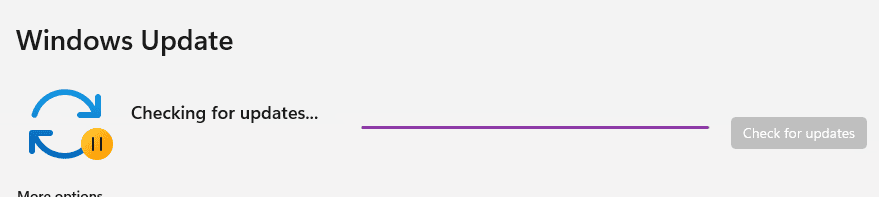
The purple line keeps running across the page and does not complete.
I am also seeing this when I click on 'Extend for 1 week':
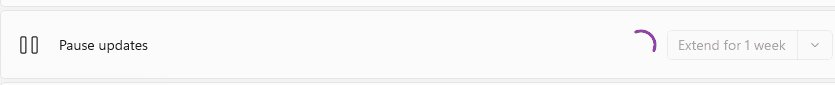
The purple circle continually spins and does not complete.
The last update I see in my update history was this:
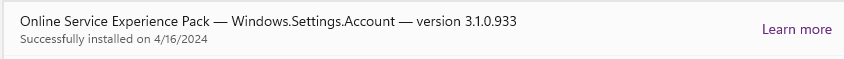
Not sure when the checking for update incompletion behavior started. Looked for a tutorial, but not sure what I am looking for.
I have always allowed regular updates to download and want that to continue.
Thanks.
Would appreciate any help.
My Computer
System One
-
- OS
- Windows 11 24H2 26100.4652
- Computer type
- PC/Desktop
- Manufacturer/Model
- HP Envy Desktop TE02-0xxx
- CPU
- 2.10GHz Intel 12th Gen Core i7-12700
- Motherboard
- HP 'BlizzardU' 894B 10; Chipset Intel ADL Z690
- Memory
- 16GB
- Graphics Card(s)
- NVIDIA GeForce 3050
- Sound Card
- Realtek Audio
- Monitor(s) Displays
- HP27er
- Screen Resolution
- 1920x1080
- Hard Drives
- 256GB NVMe SSD
2TB HDD
- PSU
- 600W
- Case
- Desktop Tower
- Cooling
- Air
- Keyboard
- Logitech K350
- Mouse
- Logitech M510
- Internet Speed
- 25Mps (Max)
- Browser
- Chrome
- Antivirus
- Windows native security
- Other Info
- HP replaced SSD under warranty in November, 2023.







