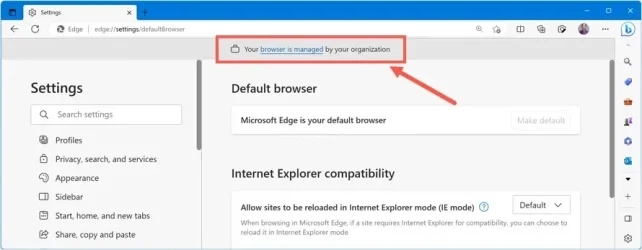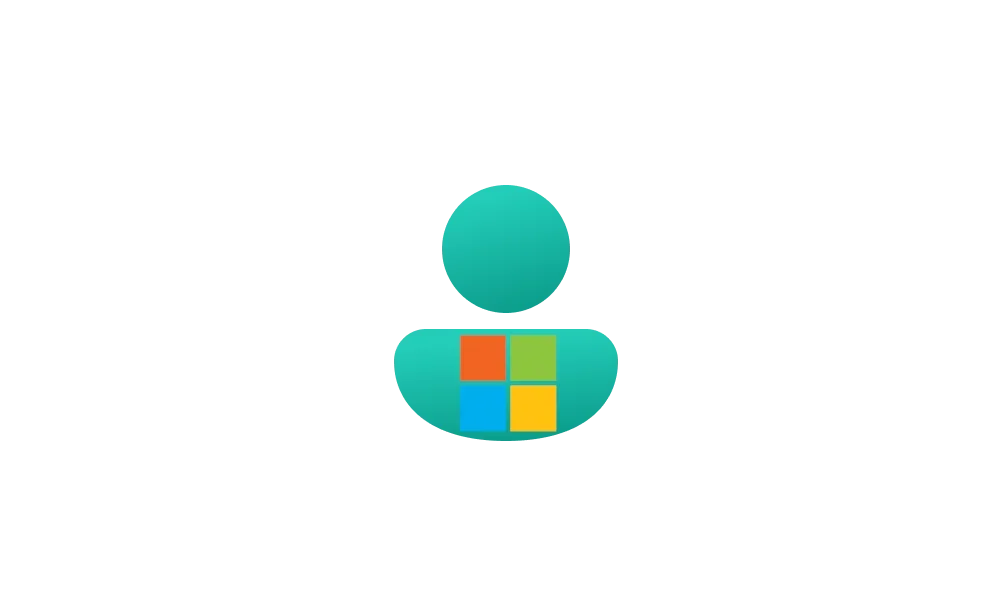Whenever I launch Microsoft Edge, my startup page is MSN.com. Upon clicking the Outlook icon at the top of the webpage, I am directed to a sign-in page where I enter my email address and telephone number. When I input my email address and click "Next," the system automatically signs me into my Outlook mailbox without prompting for a password. Before exiting Outlook, I select “sign-out,” which confirms that I am signed out. Subsequently, I close the webpage. However, if I access Outlook again later or restart the computer, the same sequence repeats when I open Microsoft Edge and click the Outlook icon, I get signed in automatically.
I would like to disable this automatic sign-in behavior so that it prompts for a password each time. Despite thoroughly searching Microsoft Edge settings, I have been unable to locate an option to change this behavior. Several Google searches suggested potential solutions, but the recommended settings were not present.
I understand that Microsoft is making changes to eliminate passwords, but this situation is perplexing. Any suggestions on resolving this issue would be greatly appreciated
I would like to disable this automatic sign-in behavior so that it prompts for a password each time. Despite thoroughly searching Microsoft Edge settings, I have been unable to locate an option to change this behavior. Several Google searches suggested potential solutions, but the recommended settings were not present.
I understand that Microsoft is making changes to eliminate passwords, but this situation is perplexing. Any suggestions on resolving this issue would be greatly appreciated
My Computer
System One
-
- OS
- Windows 11 Pro 64 Bit 24H2@ 26100-4061
- Computer type
- Laptop
- Manufacturer/Model
- Asus X510UAR
- CPU
- Intel Core I5-8250U 1.80 GHZ
- Memory
- 16 GB
- Graphics Card(s)
- Intel UHD Graphics 620
- Sound Card
- Conexant
- Monitor(s) Displays
- Dell 24" ST2420
- Screen Resolution
- 1920x1080
- Hard Drives
- ADATA SU635 DDS
- Keyboard
- Logitech
- Mouse
- Logitech
- Internet Speed
- 465
- Browser
- Google Chrome, MS Edge
- Antivirus
- Norton 360
- Other Info
- Windows Feature Experience Pack 1000.26100.84.0