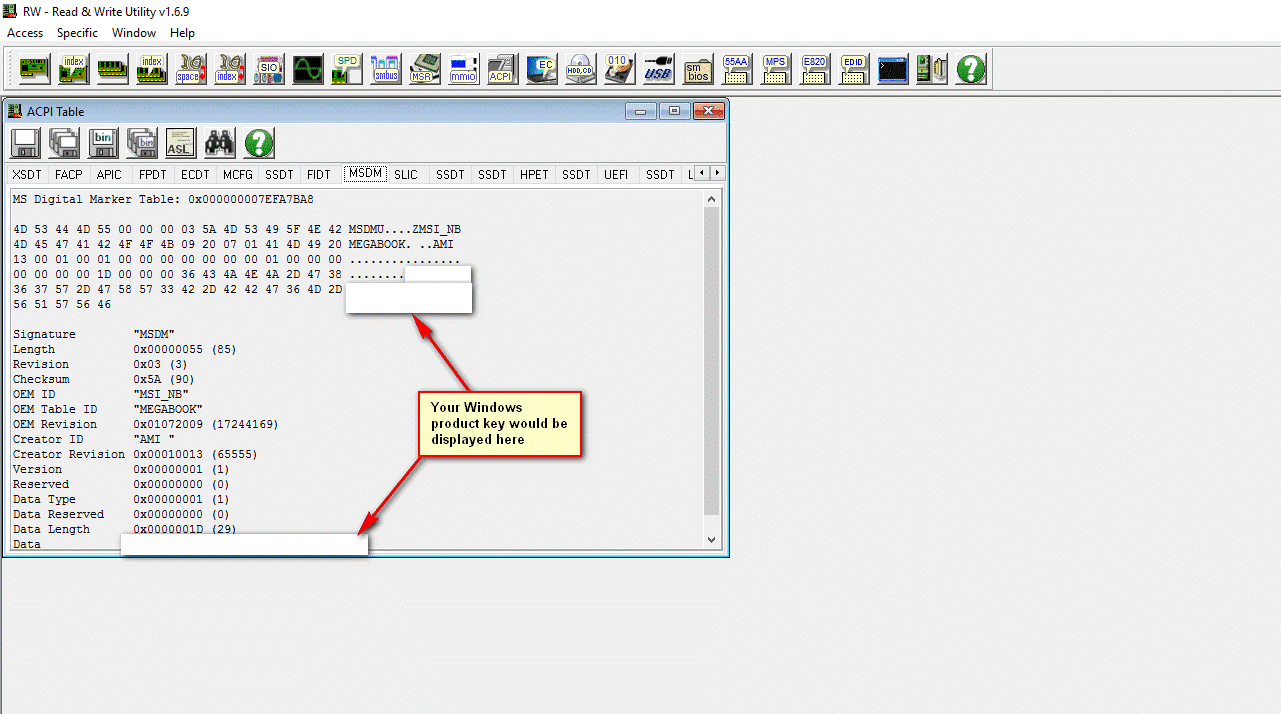- Local time
- 8:43 AM
- Posts
- 494
- OS
- Windows 11
Before anyone tells me otherwise -- yes, I know that (1) I don't need a product key and (2) Windows will automatically re-activate once the clean install is done and I reconnect to the Internet...
Problem is, I went through this last November and BOTH of these proved untrue. Windows did NOT reactivate, despite my having a Retail license (which I confirmed using the slmgr command) and I had to resort to calling MS to get it fixed. They had me hunt down an old Win7 Retail Pack and use the product key from that -- because I upgraded to Win11 from Win10, and to Win10 from Win7.
And yes, I know I could do that again -- but I'm looking for a way to find the ACTUAL product key on my PC, not the GENERIC key that all the commands and ShowKeyPlus present.
Can anyone help?
Problem is, I went through this last November and BOTH of these proved untrue. Windows did NOT reactivate, despite my having a Retail license (which I confirmed using the slmgr command) and I had to resort to calling MS to get it fixed. They had me hunt down an old Win7 Retail Pack and use the product key from that -- because I upgraded to Win11 from Win10, and to Win10 from Win7.
And yes, I know I could do that again -- but I'm looking for a way to find the ACTUAL product key on my PC, not the GENERIC key that all the commands and ShowKeyPlus present.
Can anyone help?
- Windows Build/Version
- 22000.675 Pro 64-bit Retail
My Computer
System One
-
- OS
- Windows 11
- Computer type
- PC/Desktop
- Manufacturer/Model
- Custom built
- CPU
- Ryzen 5600X
- Motherboard
- ASRock Steel Legend
- Memory
- 16GB
- Graphics Card(s)
- EVGA GT 710
- Sound Card
- None
- Monitor(s) Displays
- 23",24", 19" - flat panels
- Screen Resolution
- 1920x1200
- Hard Drives
- None - only M.2 SATA and NVMe drives
- PSU
- 750W
- Case
- Antec
- Cooling
- stock Wraith cooler
- Keyboard
- Corsair gaming
- Mouse
- Logitech M720
- Internet Speed
- 1Gb