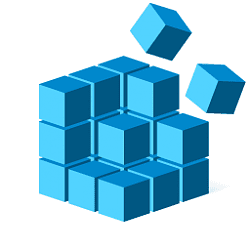It about finished but it's time for bed. I was able to view allot of the files with the various viewers and tools but no recent files that were of help so I guess it's time to admit that this is a lost cause.
I did experience something today, I organized my zips, once again from the D drive and then decided to back it up to my G drive (for Graphics projects backup) and went and had lunch with a friend. I came back and guess what? All the new folders I created and dumped the various zip files into were GONE! YUP, there is something amiss with this drive I think. OR something is going on. Luckily I had that back up and copied everything back to the D drive and it seems to be sticking this time. Not sure what to make of that behavior. In all the years I've been doing graphic design I've never had files and folders just up and disappear like that.
I did experience something today, I organized my zips, once again from the D drive and then decided to back it up to my G drive (for Graphics projects backup) and went and had lunch with a friend. I came back and guess what? All the new folders I created and dumped the various zip files into were GONE! YUP, there is something amiss with this drive I think. OR something is going on. Luckily I had that back up and copied everything back to the D drive and it seems to be sticking this time. Not sure what to make of that behavior. In all the years I've been doing graphic design I've never had files and folders just up and disappear like that.
My Computer
System One
-
- OS
- Windows 11
- Computer type
- PC/Desktop
- Manufacturer/Model
- CyberPower PC
- CPU
- RYZEN 7 5700G 3.8GHz
- Motherboard
- GIGABYTE B550 UD AC
- Memory
- ADATA 8GB DDR4-3200 XPG Z1 4
- Graphics Card(s)
- GIGABYTE GEFORCE RTX 3060 GAMING OC 12GB GDDR6 REV 2.1
- Sound Card
- HIGH DEFINITION ON-BOARD 7.1 AUDIO
- Monitor(s) Displays
- M1-Samsung Smart TV, M2- ViewSonic
- Screen Resolution
- M1-1920X1080 - M2-1920X1080
- Hard Drives
- 1 Tb SSd (main Windows) 1 SSd external drives and two internal SATA HD's
- PSU
- APEVIA 800WATT GOLD 80 PLUS POWER SUPPLY
- Case
- In-Win G7 w/ USB 3.0, EZ Swap HDD Dock
- Cooling
- Liquid
- Keyboard
- Perixx PERIBOARD-331 Wired Backlit USB Keyboard
- Mouse
- Logitech MX Ergo Wireless Trackball Mouse
- Internet Speed
- WAVE, highest tier so FAST enough
- Browser
- Opera
- Antivirus
- MS