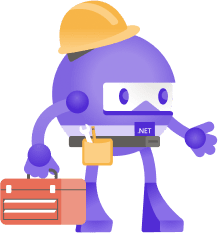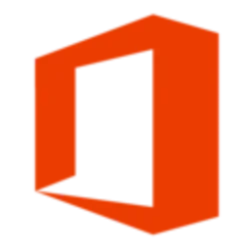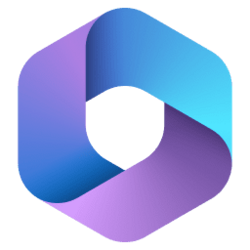.NET Blog:
.NET 6 will reach end of support on Nov 12, 2024. After that, Microsoft will no longer provide updates for .NET 6. Security fixes and technical support will no longer be available for .NET 6. You’ll need to update to .NET 8 before this date to stay supported.
Commercial support for .NET is also provided by enterprise Linux companies, which may have other policies (see later section).
Support Policy
.NET 6 is an LTS release, supported for 36 months, ending on November 12, 2024.November 12th is a patch Tuesday release day. .NET 6 may be updated one last time, on that day, if there is a known critical issue.
What to expect
You can expect the following after .NET 6 reaches end of support:- Applications that use this version will continue to run.
- No new security updates will be issued for .NET 6.
- Continuing to use an unsupported version will expose you to security vulnerabilities.
- You may not be able to access technical support for .NET 6 applications.
- You will start getting NETSDK1138 build warnings when targeting .NET 6 from a later SDK.
- You will get “gold bar” warnings in Visual Studio when targeting .NET 6.
Visual Studio Compatibility
Starting with the January 2025 servicing update for Visual Studio 2022 17.8, Visual Studio 2022 17.10, and Visual Studio 2022 17.12, the .NET 6 component in Visual Studio will be marked as out of support. Existing installations won’t be affected.You must retarget to .NET 8 (or later) to stay supported.
You can use the “remove out of support components” option to remove .NET 6 from existing Visual Studio installations.
Enterprise Linux Support
.NET is also supported by enterprise Linux companies, who have their own support policies.- .NET provided by Red Hat is supported according to .NET Life Cycle.
- .NET provided by Canonical in Ubuntu is supported according to the following statement.
Upgrading to .NET 8
You can upgrade your app to .NET 8 by changing the value of the TargetFramework property in your project file to net8.0. You will also need to update your development and hosting environments. This process is covered in more detail in Upgrade to a new .NET version.Using .NET 6 apps
If you’re using a .NET 6 app, we recommend reaching out to the software developer or vendor who produced it to ask if an updated version that uses .NET 8 is available.Resources
- .NET downloads
- .NET Deployment
- .NET Support Policy
- .NET 7 Breaking Changes
- .NET 8 Breaking Changes
- .NET Upgrade Assistant
- Migrate from ASP.NET Core in .NET 6 to .NET 8
- Upgrading .NET MAUI from .NET 6 to .NET 8
Closing
.NET 6 will be reaching end of support on November 12, 2024. After that date, no additional updates or technical support will be offered. We strongly recommend you start migrating your .NET 6 apps to .NET 8. Source:
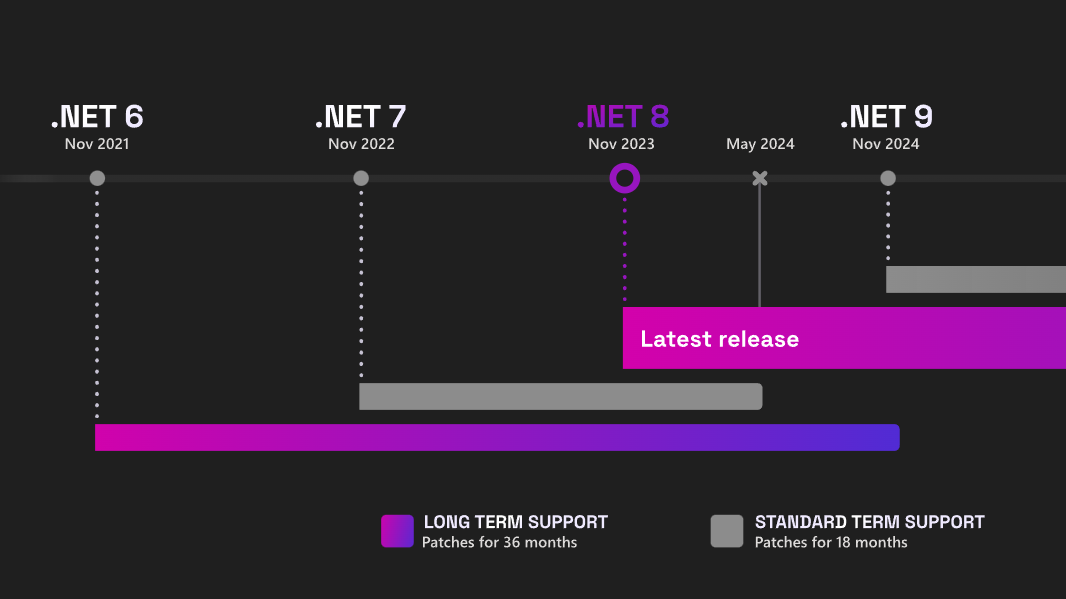
.NET 6 will reach End of Support on November 12, 2024 - .NET Blog
.NET 6 will reach end of support on November 12, 2024. This blog post breaks down all the valuable information you need to know and how to update to .NET 8.