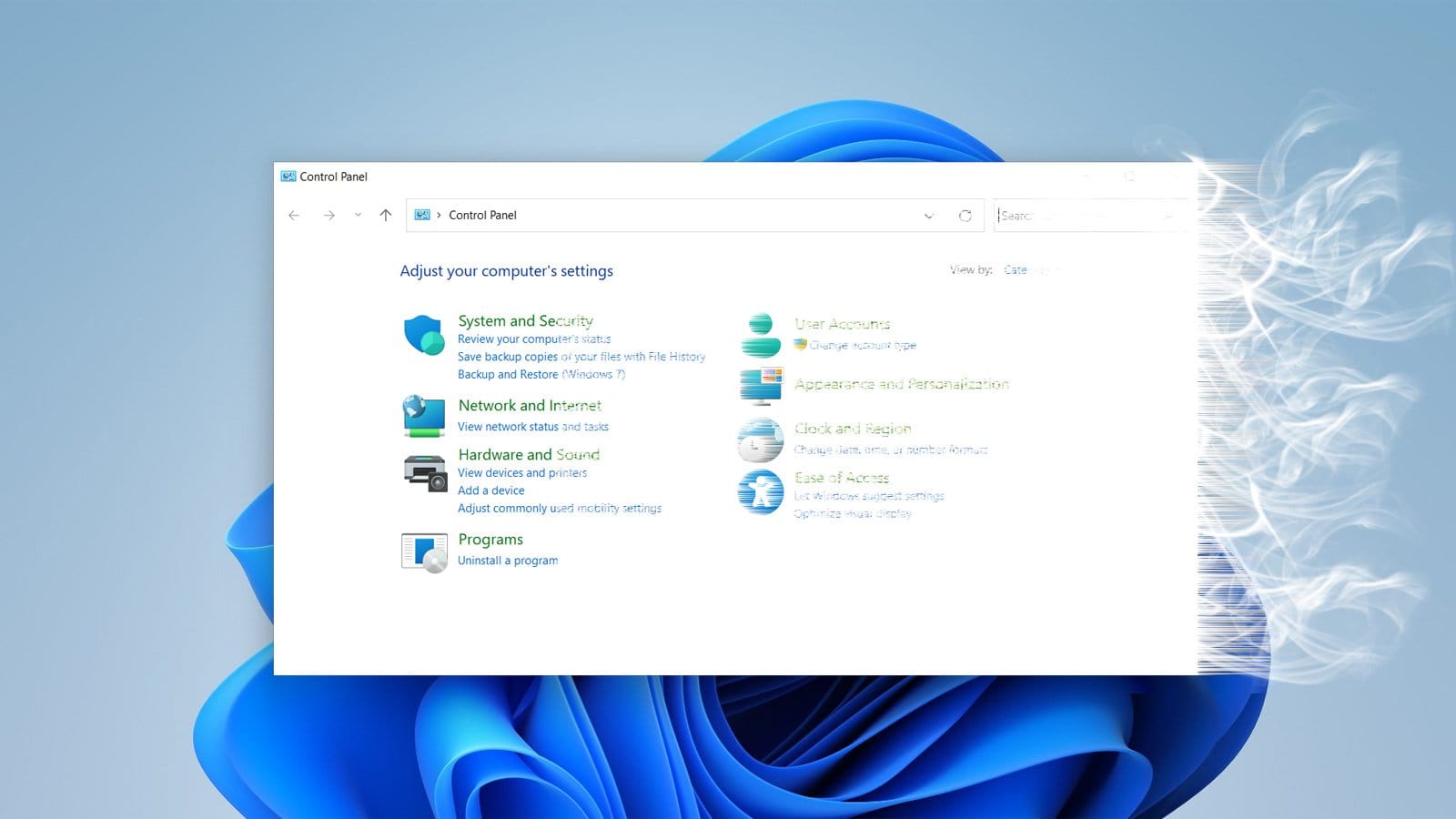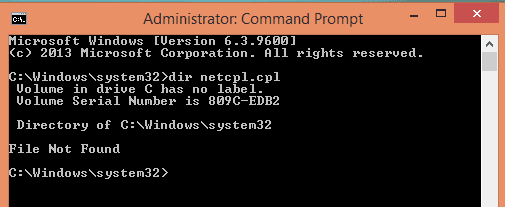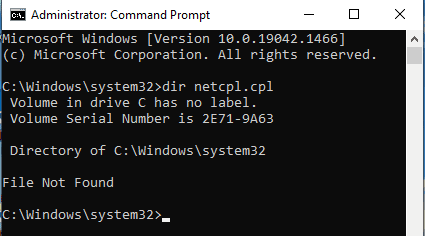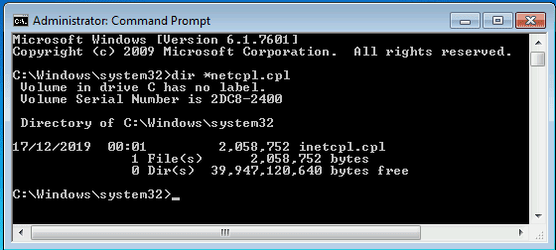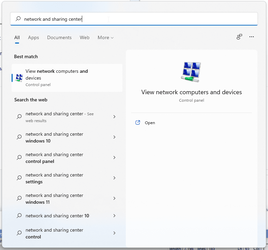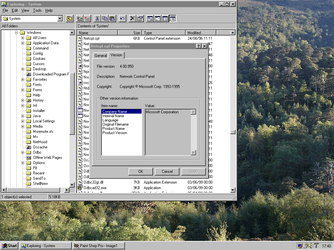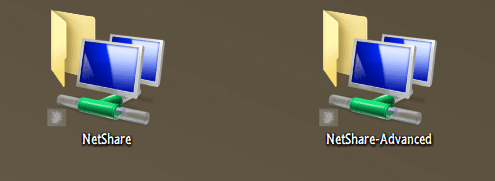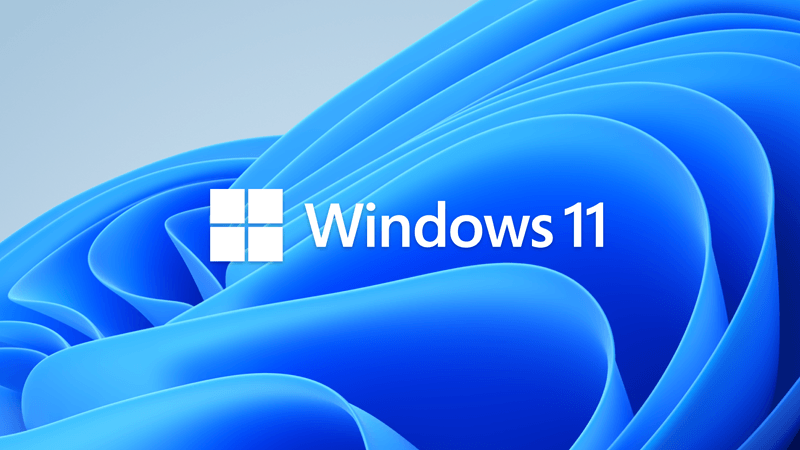MontgomeryMinds
Well-known member
- Local time
- 12:27 AM
- Posts
- 9
- OS
- w10
In Windows 11 searching for
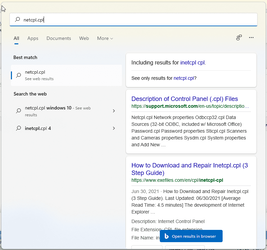
Indeed, searching the whole file system the file is not found. It was there on windows 10 in
This is useful for getting to "Network and Sharing Center" quickly.
In fact, searching the start menu for "Network and Sharing Center" also produces nothing:
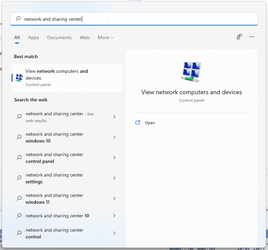
But it's there; you can get to it from control panel (
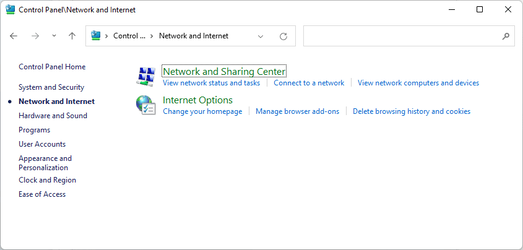
You still do need to go there to access "Change Advanced sharing settings"
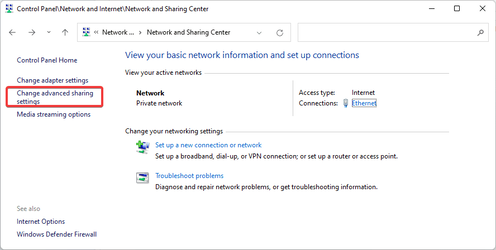
To "Turn on network discovery" and "file and printer sharing" (suggested only on *Private* networks you trust):
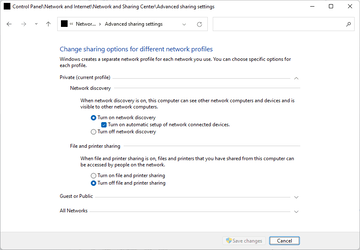
Now, in Microsoft's defense, you CAN get to the above screen quickly by searching start menu for "manage advanced sharing settings":
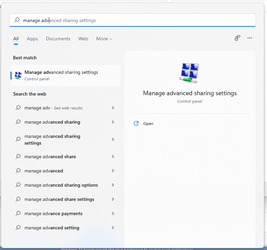
Just not by searching "Network and Sharing Center" like in the old days.
Also on the plus side,
(winver says Windows 11 21H2 (OS Build 22000.434))
netcpl.cpl in start menu does not find anything: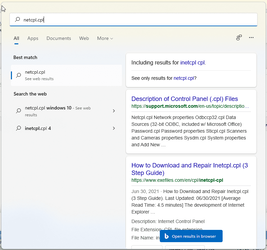
Indeed, searching the whole file system the file is not found. It was there on windows 10 in
c:\windows\system32\.This is useful for getting to "Network and Sharing Center" quickly.
In fact, searching the start menu for "Network and Sharing Center" also produces nothing:
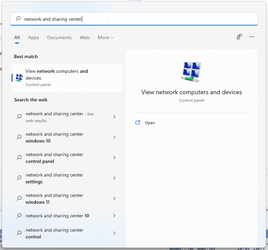
But it's there; you can get to it from control panel (
control.exe):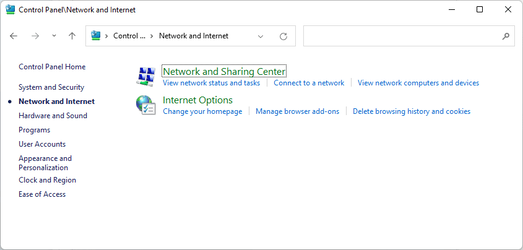
You still do need to go there to access "Change Advanced sharing settings"
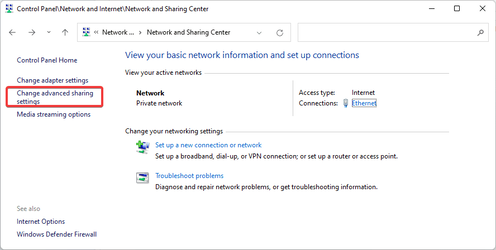
To "Turn on network discovery" and "file and printer sharing" (suggested only on *Private* networks you trust):
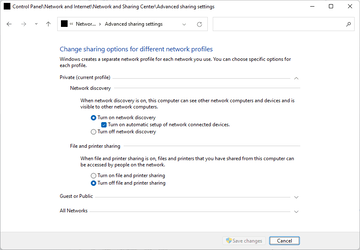
Now, in Microsoft's defense, you CAN get to the above screen quickly by searching start menu for "manage advanced sharing settings":
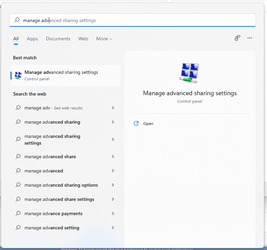
Just not by searching "Network and Sharing Center" like in the old days.
Also on the plus side,
control.exe /name Microsoft.NetworkAndSharingCenter still works. So that's another quick way if you can copy-n-paste it.(winver says Windows 11 21H2 (OS Build 22000.434))
My Computer
System One
-
- OS
- w10