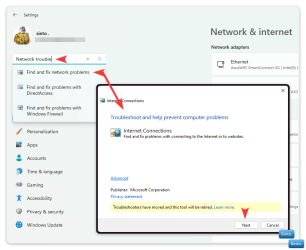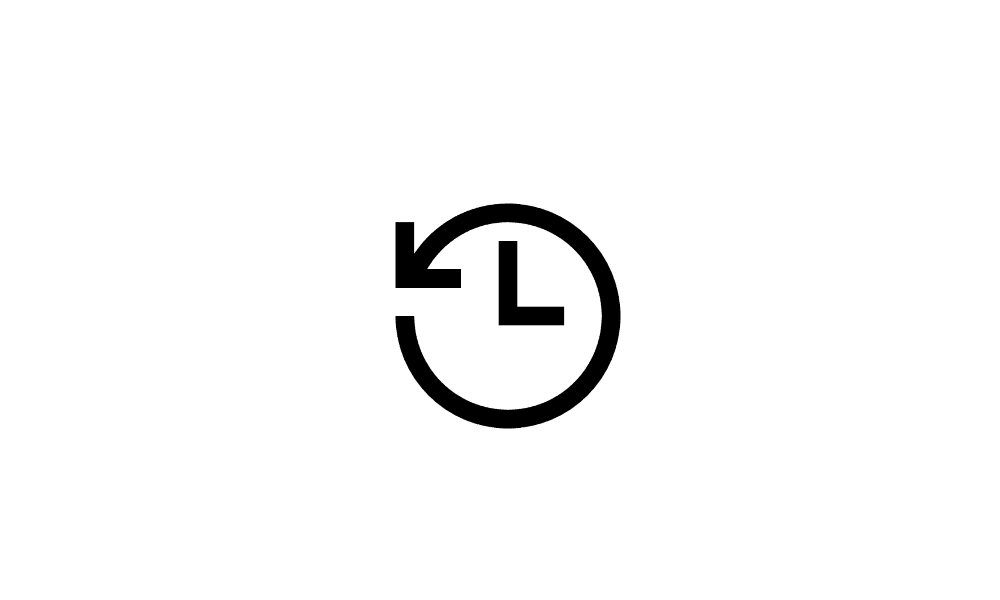Hello all,
Im running into an issue after the latest windows update. After the reboot I noticed my wifi was gone from the Tile section, in its place is now the bluetooth icon. So far I have tried:
1) Uninstalling the patch
2) Restarted these services
netsh winsock reset
4) ipconfig /flushdns
ipconfig /release
ipconfig /renew
5) installed the latest driver for my laptop off the lenovo site
6) Ran the built in windows Network reset tool
7) SFC /scannow
8) Clean boot
Im all out of ideas, has anyone ran into this issue?
Thanks in advance.
Im running into an issue after the latest windows update. After the reboot I noticed my wifi was gone from the Tile section, in its place is now the bluetooth icon. So far I have tried:
1) Uninstalling the patch
2) Restarted these services
- Network Connections
- Network Location Awareness (NLA)
- Application Layer Gateway Service
- Plug and Play
- Telephony
- Remote Access Connection Manager
- Remote Access Auto Connection Manager
- Remote Procedure Call (RPC)
- wlan autoconfig error 1068
netsh winsock reset
4) ipconfig /flushdns
ipconfig /release
ipconfig /renew
5) installed the latest driver for my laptop off the lenovo site
6) Ran the built in windows Network reset tool
7) SFC /scannow
8) Clean boot
Im all out of ideas, has anyone ran into this issue?
Thanks in advance.
My Computer
System One
-
- OS
- Windows 11