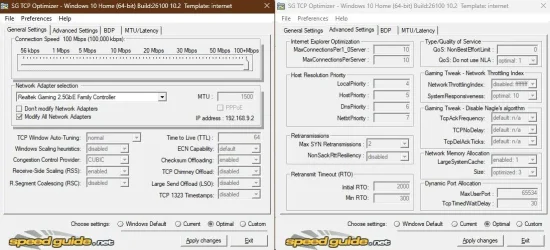I’ve never had to tweak a connection either. Maybe I’ve been lucky but I always receive what I pay for without error. Nothing a router reboot wouldn’t fix anyway.
Maybe back during the days of dialup, but not now.
Now I remember why tweaking the MTU was needed because originally, there was no router involved as I am talking back to 1999 or the early 2000's for DSL as MTU isn't a issue with cable since those computers use the standard ethernet MTU but when it came to using DSL, when they come to do the installation, it requires installing software like WinPoET or another software that basically uses PPP over Ethernet to deliver the DSL connection and what WinPoET does is it handles the login/password for logging in to the connection similar to dial-up networking so unless WinPoET was running and logged in, you don't have internet connectivity since the IP is assigned only after you login so the MTU did get reduced because PPPoE as a protocol has overhead which is why the MTU would be less than 1500 but there would not be the problem with the computer running WinPoET as the software already handled that. The problem is only for the computers that sit behind ICS (Internet Connection Sharing) that is using the computer with WinPoET as the router which requires the MTU tweak. This was before people had hardware routers or what people these days calls a router which is nothing more than a public IP sharing device to a private LAN using private non-routable IP space or basically taking one real IP and using NAT (Network Address Translation) to provide internet access to the other devices.
Then later all these routers which are nothing more than NAT routers came out that already has the PPPoE/PPPoA built in as everyone here is talking routers which meant your connection is not going directly to the computer but rather the router which is what takes the IP from the ISP and then all the computers are actually using private IP behind the router so the MTU at the computer level is no longer a issue as the router itself will use the standard MTU of 1500 for computers behind it and it will handle the 1492 MTU on the WAN side as remember the WAN side is configured to either ethernet, PPPoE/PPPoA with the later with the login/password to establish the connection. I believe it was either Windows ME and Windows 2K/XP that also added PPPoE to dial up networking so it can handle the PPPoE. Not all DSL were PPPoE based as my sonic.net connection which is why it costs more was standard ethernet that I actually had 8 static IP addresses with 5 usable that I had until March 18, 2016 that was standard ethernet and did not have anything other than the modem as the modem was running in bridge mode so it not handle routing at all.
As far as tweaking goes, it all depends what kind of connection you have. If your connection is symmetrical meaning the pipe size as in speed is the same size for both upload and downloads, you would not have a problem. However, if you are using Cable or DSL where the upstream pipe is slower than the downstream pipe which is also known as a asymmetrical connection like for example, I have Comcast/Xfinity 1.2Gbps/35Mbps which is always provisioned 20% higher so the downstream is 1.4Gbps and the upstream is 42Mbps so if downloading only, there would not be any problems but if I were to upload and it used up the entire 42Mbps, the download would also slow down to 42Mbps because what happens is when a download packet is received, it has to send a ACKnowledgement packet back up and since the upstream is completely filled up, the ACKs do not have priority to be sent but that is not solved with tweaks like these, that is handled using QoS (Quality of Service) using fair queue traffic shaping which is handled at the router level by setting it so that ACKs packets will have priority being sent back out so both pipes will be able to get close to 100% of the pipe speeds.
For the tweaks discussed in this thread, it's easier to actually use something like
SpeedGuide.net :: TCP Optimizer / Downloads since it allows backups and even can restore back to Windows defaults if needed.
As far as speeds are concerned, one is supposed to get 10% in *bytes of their *bits speeds when transferring files so a 1Gbps connection is supposed to do 100MBytes/second as I remember it's basically 10bits instead of 8bits when you do the division. I contributed to the code in the TCP/IP stack in BSD which is the code used in anything that connects to the internet.
So basically TCP/IP stacks is similar to a Windows computer. All Windows computers works out of the box but it will not give the best performance which is why people tweak them by using different tools, software, etc to gain the best performance. The same applies to the TCP/IP stack, it works out of the box but ofcourse to get the maximum performance, tweaking can help but like others have said, make sure you backup things first so you can revert to the original settings if needed.
This probably explains things better and each connection is unique so the same settings usually will not work well for everyone as they all have different ISPs which is one of the factors.

en.wikipedia.org

 github.com
github.com