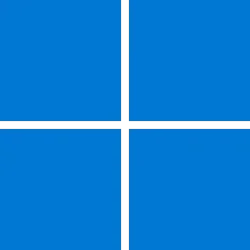Now that the 24H2 Preview has been released, Microsoft has also made available the new version of the ADK and Windows PE for 24H2. The release notes indicate no need to patch this new version for BlackLotus so this might be worth upgrading to.


Download and install the Windows ADK
Instructions on how to download and install the Windows ADK
learn.microsoft.com