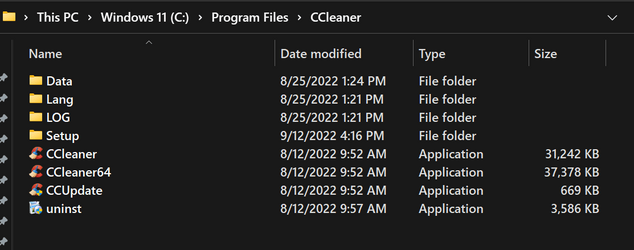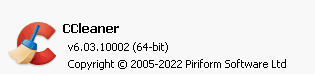Looks like we have the culprit then.I just deleted the CCleanerDU.dll from my Portable Apps folder and ran the CCleaner64.exe, and it did NOT turn protection on.
My Computer
System One
-
- OS
- Windows 10 version 22H2 and W11 Dev.
- Computer type
- Laptop
- Manufacturer/Model
- HP
- CPU
- i7 7500U
- Motherboard
- HP
- Memory
- 8GB
- Graphics Card(s)
- NVIDIA Geforce 940MX
- Screen Resolution
- 1920x1080
- Hard Drives
- Internal 256GB Samsung SSD plus UB3/2 attached 500GB Samsung SSD, 256GB WD SSD, 3TB WD HDD, 2TB WD HDD. 1.5TB Samsung HDD, and 7GB Network storage
- Mouse
- Logitech M705
- Internet Speed
- 200Mb/sec
- Browser
- Chrome, FF, Opera, Edgium.
- Antivirus
- MS Defender, Malwarebytes