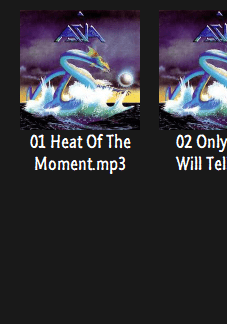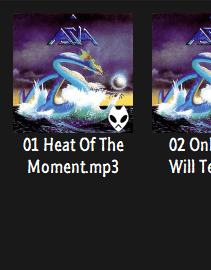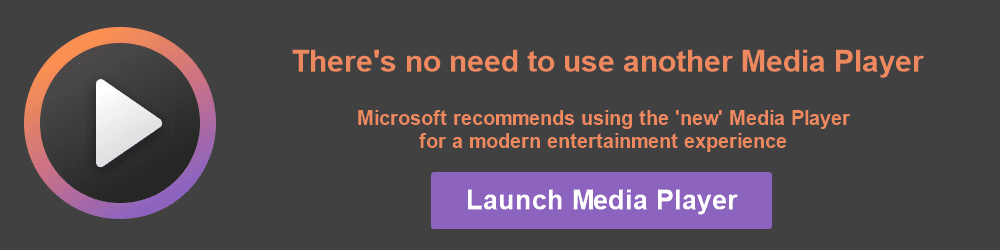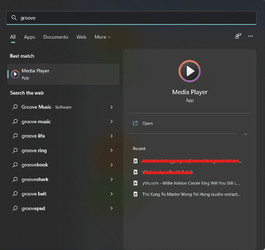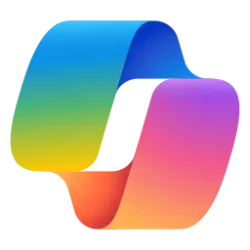[UPDATE 2/3] We have released the new Media Player for Windows 11 to Windows Insiders in the Beta Channel.
Hello Windows Insiders, today we are beginning to roll out the new Media Player for Windows 11 to all Windows Insiders in the Dev Channel.
We designed the new Media Player to make listening to and watching your multimedia content more enjoyable on Windows 11, and we’re really excited to introduce it to all of you! Media Player beautifully showcases your local music and video collections and compliments the new look and feel of Windows 11.
The all-new Media Player designed to make listening to and watching your multimedia content more enjoyable on Windows 11.
At the heart of Media Player is a full-featured music library that allows you to quickly browse and play music, as well as create and manage playlists. If your music collection is in Groove Music today, your library and playlists will automatically migrate to this new experience. The update to the new Media Player will replace the Groove Music app.
The dedicated playback view features album art and rich artist imagery; these will appear in the full screen and mini player experiences as well.
The dedicated music playback experience with rich album art and artist imagery.
The mini player that features rich album art and artist imagery.
Media Player includes full support for browsing, managing, and watching your local video collection too! All your content in the music and video folders on your PC will appear automatically in your library, but you can also tell Media Player where to look for additional content in app settings. We have also optimized for accessibility, with improved keyboard shortcut and access key support for keyboard users and with other assistive technologies.
The dedicated video playback experience that puts your video content front and center.
If you use the legacy Windows Media Player today, it will continue to be available in Windows Tools. We would love to hear your feedback about which features from Windows Media Player you would like to see in the new app in Feedback Hub (under Apps > Media Player).
We are aware of an issue preventing playback from network locations, as well as issues that under certain circumstances impact editing album metadata, sorting library content with accented characters, and UI elements not respecting your app theme preference.
Look out for future updates where we plan to add new ways to browse your music and video collections and manage your play queue, and of course, we look forward to hearing all your feedback on how to continue to improve the library and playback experiences.
Thanks,
Dave Grochocki, Principal Program Manager Lead – Windows Inbox Apps
Source: New Media Player for Windows 11 begins rolling out to Windows Insiders
Last edited: