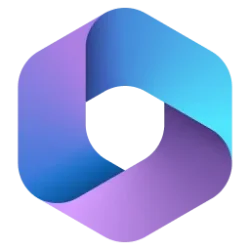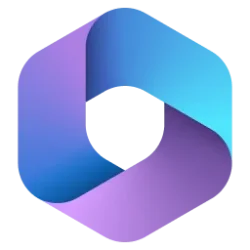UPDATE 7/27:

 www.elevenforum.com
www.elevenforum.com
Source:

 www.elevenforum.com
www.elevenforum.com

New Microsoft 365 Current Channel v2307 build 16626.20134 - July 27
Version 2307 (Build 16626.20134) Resolved issues Office Suite This update fixes an extended range of supported characters to prevent display issues in Office apps. Source: Release notes for Current Channel releases - Office release notes What's new in Microsoft 365...
 www.elevenforum.com
www.elevenforum.com
Version 2307 (Build 16626.20132)
Feature updates
Excel
- PivotTable overlap improvements: We have improved the experience when PivotTables overlap other content in your workbook.
- Performance improvement related to fonts: If you do not use printer fonts or have not heard of printer fonts, unchecking the setting in File/Options/Advanced/[Include fonts that are stored on the printer] can help speed up font related operations such as choosing a font from font drop down, or formatting a cell by bolding/italicizing a cell's font, etc.
Word
- Improved Coauthoring Error Recovery Experience: Collaborating with others while working in Word is a vital productivity tool for many users, and disruptions can be extremely frustrating. We’ve now developed an improved recovery experience to quickly restore users back to a connected state after experiencing coauthoring errors. This automatic refresh synchronizes all changes among different authors, so you’re seeing the most up-to-date document possible. Conflicts between different authors and changes not saved to the server will show as tracked changes.
Office Suite
- Ability to insert live camera feed in all slides with one click: Now, one can insert a PowerPoint Cameo in all slides using the Insert > Cameo > All Slides command on the PowerPoint ribbon. Further, a user-customized camera style and location can be applied to all slides using the 'Apply to All Slides' option in the Camera Format ribbon.
Resolved issues
Excel
- We fixed an issue where sensitivity labeling was unavailable for documents opened from SharePoint on-premise servers.
Outlook
- We fixed an issue where opening links in Edge would cause the side pane to not be visible.
- We fixed an issue where Outlook would prompt the user to save changes to a meeting when no changes were made.
PowerPoint
- We fixed an issue where sensitivity labeling was unavailable for documents opened from SharePoint on-premise servers.
Project
- We fixed an issue in Project where content was missing after scrolling.
Word
- We fixed an issue where document rendering caused overlapping artifacts from one part of the document to appear on top of other.
- We fixed an issue where sensitivity labeling was unavailable for documents opened from SharePoint on-premise servers.
- We fixed an issue where the character spacing is wrong after a cloud font download.
Office Suite
- We fixed an issue where broken SVG assets didn't fall back on their raster image counterparts.
- We fixed an issue where default sensitivity labels were not displayed until after a save event. The sensitivity bar in Word, Excel, and PowerPoint for Windows now indicates that a default label will be applied on the next save for new and previously unlabeled files.
Source:

Latest Office and Microsoft 365 Updates for Windows
https://www.tenforums.com/windows-10-news/217660-office-microsoft-365-support-windows-10-ends-october-14-2025-a.html Latest Office and Microsoft 365 Insider Updates Get the latest Insider build | Office Insider Release Notes for Beta Channel - Office release notes Release Notes Current...
 www.elevenforum.com
www.elevenforum.com
Last edited: