github PowerToys:
In the v0.86 release cycle, we focused on new features, stability, and improvements.
Installer Hashes
| Description | Filename | sha256 hash |
|---|---|---|
| Per user - x64 | PowerToysUserSetup-0.86.0-x64.exe | CFB9608B28B8FF12C9A7C9814A6EF981636EB5AB261DC278C28EC93FD959CCE2 |
| Per user - ARM64 | PowerToysUserSetup-0.86.0-arm64.exe | 857DE9DC5938D9602F82DFD6183DB5E6823B875A412AEC59B4BE93617E27E9CD |
| Machine wide - x64 | PowerToysSetup-0.86.0-x64.exe | 861CEDBFDCDA993D1D1056E3280319D5EA45D142CA3C737AB1FB4FABD651A5F5 |
| Machine wide - ARM64 | PowerToysSetup-0.86.0-arm64.exe | 6F37192534C195A02A80AAE1E449DF61C894C50763096A06195581801943FA31 |
Highlights
- Advanced Paste has new abilities: Image to text, and paste to file (text / png / html).
- In settings, we've adjusted the left navigation to group the utilities. As the number of utilities shipped with PowerToys keeps growing, we felt this was a needed adjustment. Thanks everyone for your feedback!
- Workspaces received many bug fixes, including the proper launching of many instances of the same application in the same workspace. Note, we are still actively looking at how to properly handle PWA detection.
- We've added a telemetry opt-in option in the Settings General tab. As it is off-by-default, we encourage users to turn it on as that helps direct our development efforts and their journeys. More information about the data we collect can be found in the PowerToys Data and Privacy documentation and what each event does.
General
- Added a setting for telemetry opt-in (off by default, however, see above for why we encourage you to opt-in!) and user controls to view data.
- Improved exception logging by adding the type of Exception and InnerException. Thanks @davidegiacometti!
Advanced Paste
- Added new built-in actions: Image to text, and paste txt, png or html as a file.
Mouse Jump
- Refactored the common classes into a separate project. Thanks @mikeclayton!
- Brought back the telemetry events that were deleted across previous refactoring efforts.
Mouse Without Borders
- Refactored the Logger common classes. Thanks @mikeclayton!
New+
- Fixed the telemetry event for when the modules is enabled or disabled. (This was a hotfix for 0.85)
- Fixed bug when creating folders or files that contain Unicode characters. Thanks @cgaarden!
- Fixed bug when the name of a new folder collided with an already existing folder. Thanks @cgaarden!
- Updated the New+ icons to the fluent style.
Peek
- Folder preview enumeration of size and number of files is now more responsive and faster. Thanks @daverayment!
PowerToys Run
- Handled a culture not found error when checking for right-to-left languages.
- Fixed the WebSearch plugin results title being trimmed in the UI. Thanks @octastylos-pseudodipteros!
- The Unit Converter plugin will now show more significant digits. Thanks @PesBandi!
- Improved error handling when copying to the clipboard results in an error. Thanks @PesBandi!
Quick Accent
- Added support for the Serbian Cyrillic character set. Thanks @Sirozha1337!
Registry Preview
- Adopted the Monaco Editor as the UI text editor. Thanks @davidegiacometti!
Settings
- Fixed a crash when trying to access a non-existing templates folder from the New+ page. (This was a hotfix for 0.85)
- Added a navigation tree to group utilities in the left navigation menu.
- Sorted the list of languages in the language selection combo box in the General tab. Thanks @davidegiacometti!
- Fixed the state of the info bar about templates not being backed up to not close and react to the module's enabled state in the New+ page. Thanks @htcfreek!
- Fixed a crash caused by a dangling thread.
- Clicking a notification about there being an update available should now correctly open the Settings application in the General tab.
- Fixed a UI freeze when trying to access the Diagnostic Data Viewer files. Thanks @davidegiacometti!
Workspaces
- Fixed launching the incorrect workspace when launching many workspaces quickly through shortcuts. (This was a hotfix for 0.85)
- Fixed launching many instances of the same application in a workspace.
- Fixed a crash when a previously captured monitor ID no longer existed.
- Fixed an issue causing the wrong coordinates to be saved for minimized applications.
- Fixed an issue causing a crash when stress testing workspace launching.
- Fixed application launching when UAC is off and every application always runs elevated.
Documentation
- Added HackMD plugin mention to thirdPartyRunPlugins.md. Thanks @8LWXpg!
- Added SSH plugin mention to thirdPartyRunPlugins.md. Thanks @8LWXpg!
- Added the Data and Privacy documentation to the repo.
Development
- Fixed the CI precheck action to take into account the recent changes in CI actions.
- Added the new Microsoft org issue types to the issue templates. Thanks @Aaron-Junker!
- Updated System.Text.Json to 8.0.5 and System.Runtime.Caching to 8.0.1 and related dependencies to the latest to address security reports. Thanks @snickler!
- Updated WinAppSDK to 1.6.1 and CsWinRT to 2.1.5. Thanks @snickler!
- Upgraded the WpfUI dependency to 3.0.5.
- Updated MessagePack to 2.5.187 and StreamJsonRpc to 2.19.27 to address security reports.
- Removed some of the hacks that are no longer needed that tried to force same dependency versions in .csproj files.
- Removed the Markdown file exclusions from the conditions that trigger a full CI test.
- CI fails again when there are XAML style errors in a PR.
- Fixed CI actions that were not failing when one of the powershell scripts they tried to run was failing.
- Fixed analyzer violations to allow fully building PowerToys on Visual Studio 17.12. Thanks @snickler!
Source:
Release Release v0.86.0 · microsoft/PowerToys
In the v0.86 release cycle, we focused on new features, stability, and improvements. Installer Hashes Description Filename sha256 hash Per user - x64 PowerToysUserSetup-0.86.0-x64.exe CFB960...
See also:
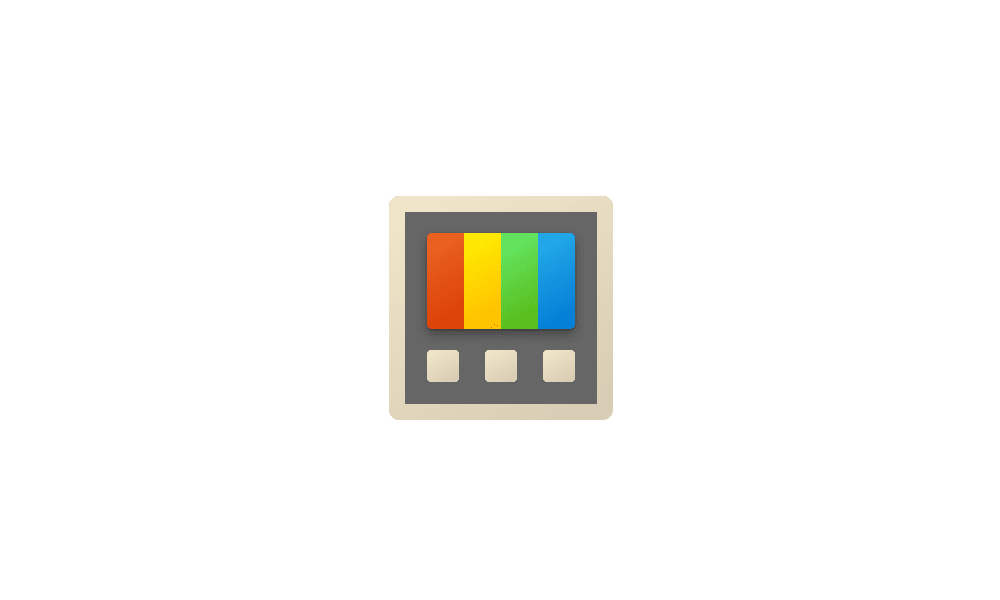
Check for Updates in Microsoft PowerToys app
This tutorial will show you how to manually check for updates for the Microsoft PowerToys app in Windows 10 and Windows 11. Microsoft PowerToys is a set of utilities for power users to tune and streamline their Windows experience for greater productivity. References...
 www.elevenforum.com
www.elevenforum.com
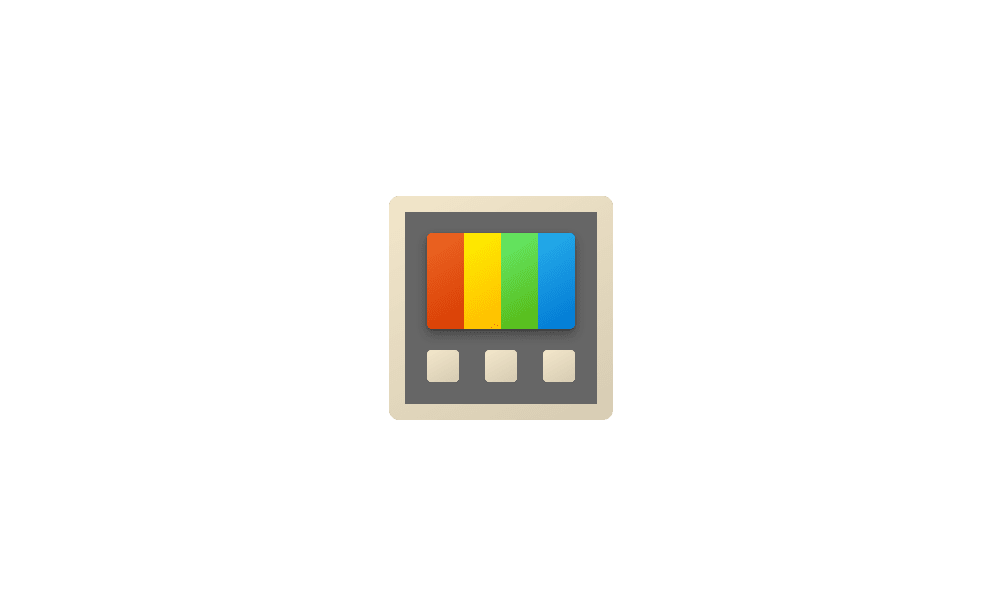
Install Microsoft PowerToys in Windows 10 and Windows 11
This tutorial will show you how to install the Microsoft PowerToys app in Windows 10 and Windows 11. Microsoft PowerToys is a set of utilities for power users to tune and streamline their Windows experience for greater productivity. Microsoft PowerToys requirements: Supported Operating...
 www.elevenforum.com
www.elevenforum.com











