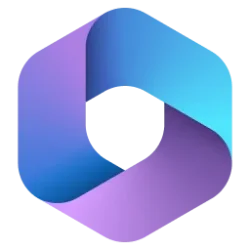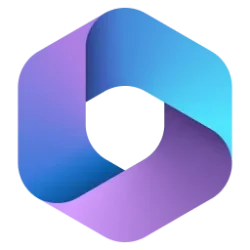Version 2206 (Build 15330.20004)
Resolved issues
Access
- We fixed a performance issue where existing code from a user that previously ran without incident was taking much longer to run.
Excel
- We fixed a visual glitch in the Formula bar.
- We fixed an issue where similar but distinct images may be handled incorrectly.
- We fixed an issue where the "Insert" and "Cancel" labels were not visible in high-contrast themes.
OneNote
- We fixed an issue where, after inserting a shape or line onto the canvas, the user was unable to drag or resize the item.
Outlook
- We fixed an issue that was causing users to see multiple copies of a shared calendar rendered in certain circumstances.
PowerPoint
- We fixed an issue where similar but distinct images may be handled incorrectly.
- We fixed an issue where the "Insert" and "Cancel" labels were not visible in high-contrast themes.
- We fixed an issue where a blank slide was displayed when exporting images, icons, and videos to PDF.
Project
- We fixed an issue where the user would open a project previously set to 100% complete only to find that the progress status had reverted to a lesser value.
Word
- We fixed an issue where similar but distinct images may be handled incorrectly.
- We fixed an issue where the "Insert" and "Cancel" labels were not visible in high-contrast themes.
- We fixed an issue where the interaction mode showed "Editing" when a document was in read-only mode.
- We fixed an issue where the user could not re-enable Autosave after it had been switched off.
- We fixed an issue that was preventing the application from discarding a document that had stopped responding, leading to a recurring sync process.

Source:
Last edited: