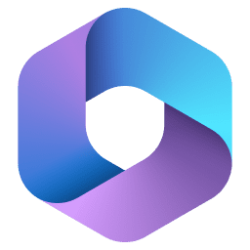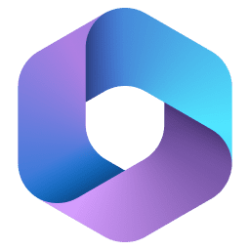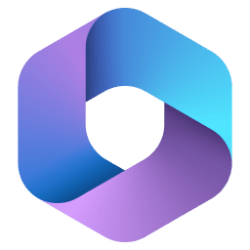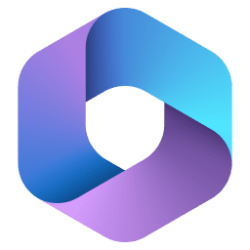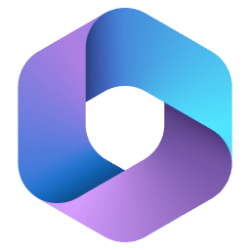UPDATE 10/11:

 www.elevenforum.com
www.elevenforum.com
Source:

 www.elevenforum.com
www.elevenforum.com

New Office Insider Current Channel v2210 build 15726.20096 - Oct. 11
Version 2210 (Build 15726.20096) Security updates listed here Resolved issues Outlook We fixed an issue that caused emails to get stuck in the outbox for some profiles with multiple Exchange accounts configured. Project We fixed a second issue where Project was unable to connect to Project...
 www.elevenforum.com
www.elevenforum.com
Version 2210 (Build 15726.20000)
Feature updates
Excel
- Dynamic Array Integration with Charts: This feature enables users to link charts to Dynamic array calculations, which can produce results of variable length. The chart will automatically update to capture all data when the array recalculates, rather than being fixed to a specific number of data points.
Outlook
- Block digital print: Block all print to digital printer for labeled email if mandatory is on.
PowerPoint
- Edit autogenerated alt text: Now you can edit the intelligent alt text for your photos in PowerPoint. Learn more
- First Class Document Recovery: This is a streamlined recovery experience for presentations in PowerPoint for Windows to help users get back to productivity quickly after unexpected app exits.
Word
- Accept and reject suggestions in context: Easily preview suggested changes just by clicking or tapping the suggestion. Use the checkmark to accept and the X to reject, right there in the content of the doc.
See details in blog postOffice Suite
- WebView2 For Third Party Sign-In: This feature updates the current browser engine utilized by the sign-in dialog from Internet Explorer to the chromium-based WebView2 (Microsoft Edge).
Resolved issues
Excel
- We fixed an issue where some content could fail to appear correctly after zooming with touchpad.
- We fixed an issue where a function would run out of resources or display the wrong error message when alttext had no value.
- We fixed an issue where text formatting caused Excel to stop working.
- We fixed an issue where app would stop responding and consume huge amounts of memory while doing touch zoom on RTL sheets.
- We fixed an intermittent, unexpected close related to graphics.
OneNote
- We fixed an issue where, after inserting a shape or line onto the canvas, the user was unable to drag or resize the item.
- We fixed an issue where users could not use the panning tool with stylus.
Outlook
- We fixed an issue where Web view showed an error message on restart and cancel.
- We fixed an issue where the scroll bar was not visible while reading or composing a message.
- We fixed an issue where the scroll bar was not visible while reading or composing a message.
- We fixed an issue where disconnecting IMAP IDLE session caused stopping of IMAP sync until rebooting.
- We fixed an issue where SharePoint documents, when attached as a copy, would not download for URLs above a given size.
- We fixed an issue where search would always return results from the primary account and not the selected account.
- We fixed an issue that caused users to experience a close unexpectedly when trying to load a contact card for someone whose contact picture was blank.
- We fixed and issue that caused users to experience a close unexpectedly shortly after boot.
- We fixed an issue that caused Outlook to close unexpectedly when submitting feedback.
- We fixed an issue that caused users who disabled service notifications to see a deprecated UI showing notifications service disabled.
- We fixed an issue that caused attachment size limits to not be evaluated when drag/dropping an attachment into a mail message.
- We fixed an issue where the app closed unexpectedly when closing the Mail control panel.
- We fixed an intermittent, unexpected close related to graphics.
PowerPoint
- We fixed an intermittent, unexpected close related to graphics.
- We fixed an issue where PowerPoint could be prevented from closing when accessed as an IOleObject.
Project
- We fixed an issue where it sometimes was not possible to synchronize resources to a SharePoint List when the resource's name included the system list separator.
- We fixed an issue where only one cross project linking option was applied, even when multiple were selected.
Publisher
- We fixed an intermittent, unexpected close related to graphics.
Word
- We fixed an intermittent, unexpected close related to graphics.
- We fixed an issue where the Read Aloud feature was not available when Microsoft 365 was deployed on Windows Server 2016.
- We fixed an issue with large URLs where a link could not be opened if its length exceeded a specific character limit.
- We fixed an issue where hyperlinks were not working, and an error was displayed.
- We fixed an issue in interaction mode with application guard.
- We fixed an issue with real time typing when using Input Method Editor (IME).
- We fixed an issue where after splitting document window, lower window did not scroll to expected position below cursor.
- We fixed an issue where header styles would be removed upon co-authoring.
- We fixed an issue where if a footer was added by built-in labeling, it incorrectly moved existing, manually added footers.
Office Suite
- We fixed an issue where Excel files opened from a Sharepoint 2019 library intermittently opened as read-only in Excel for Windows.
- We fixed an issue that prevented locked Word and Excel files from opening.
- We fixed an issue where the font size for labels increased unexpectedly in QAT when the icon sizes were updated.
- Enable the feature-blocking macros from the Internet by default in production.
- We fixed an issue when running Convert to Shape on some SVG graphics that contain text.
- We fixed an issue that slowed down the saving of PowerPoint slides with SVG content to metafile formats.
- We fixed an issue where a customer certificate was incorrectly shown as being revoked.
Source:
- Release Notes Current Channel (Preview) - Office release notes
- Update History for Office Current Channel (Preview) - Office release notes
- Office Insiders

Latest Office and Microsoft 365 Updates for Windows
Latest Office Microsoft 365 Insider Updates Get the latest Insider build | Office Insider Release Notes for Beta Channel - Office release notes Release Notes Current Channel (Preview) - Office release notes...
 www.elevenforum.com
www.elevenforum.com
Attachments
Last edited: