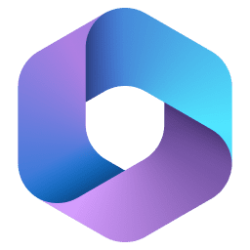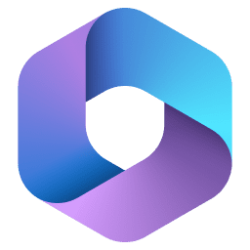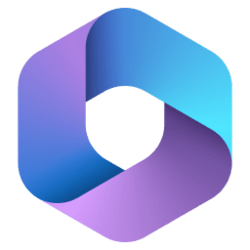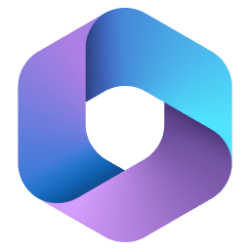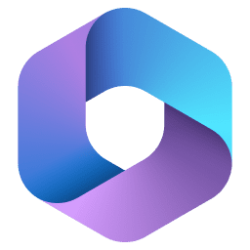UPDATE 11/10:

 www.elevenforum.com
www.elevenforum.com
Source:

 www.elevenforum.com
www.elevenforum.com

New Office Insider Current Channel v2211 build 15831.20078 - Nov. 10
Version 2211 (Build 15831.20078) Feature updates Word Tag your team members with tasks: Create and assign tasks without leaving Word. Simply add a comment, @mention your team member, press Ctrl + Enter, and check Assign. Your comment becomes a task, and your work is done! See details in blog...
 www.elevenforum.com
www.elevenforum.com
Version 2210 (Build 15726.20202)
Feature updates
Excel
- Disable the Azure Information Protection add-in: Your apps will now automatically disable the legacy Azure Information Protection add-in and use the built-in sensitivity labels to view and apply labels powered by Microsoft Purview Information Protection.
- Date Support for Pivot Tables Connected to PowerBI: In PivotTables that are connected to Power BI datasets, dates are now supported for analysis as the data type is no longer a string. For example, filtering data on specific timeframes is now possible.
See details in blog post- Excel PivotTable version compatibility user messaging: Excel now gives alerts about PivotTable compatibility issues and provides informative documentation and workarounds. When your version of Excel is unable to read data in a workbook, we present users with documentation that provides options to proactively troubleshoot and resolve the issue. In addition, we also allow users to upload their Excel document to OneDrive so they can seamlessly open the file in Excel for the web.
Outlook
- Disable the Azure Information Protection add-in: Your apps will now automatically disable the legacy Azure Information Protection add-in and use the built-in sensitivity labels to view and apply labels powered by Microsoft Purview Information Protection.
PowerPoint
- Disable the Azure Information Protection add-in: Your apps will now automatically disable the legacy Azure Information Protection add-in and use the built-in sensitivity labels to view and apply labels powered by Microsoft Purview Information Protection.
Word
- Disable the Azure Information Protection add-in: Your apps will now automatically disable the legacy Azure Information Protection add-in and use the built-in sensitivity labels to view and apply labels powered by Microsoft Purview Information Protection.
Resolved issues
OneNote
- We fixed an issue when scrolling with touch.
Word
- We fixed an issue when using Admin Managed Plugin and utilizing Group Policy "Block all unmanaged add-ins", registry key name was case-sensitive.
Source:
- Release Notes Current Channel (Preview) - Office release notes
- Update History for Office Current Channel (Preview) - Office release notes
- Newest Windows Current Channel (Preview)

Latest Office and Microsoft 365 Updates for Windows
Latest Office Microsoft 365 Insider Updates Get the latest Insider build | Office Insider Release Notes for Beta Channel - Office release notes Release Notes Current Channel (Preview) - Office release notes...
 www.elevenforum.com
www.elevenforum.com
Attachments
Last edited: