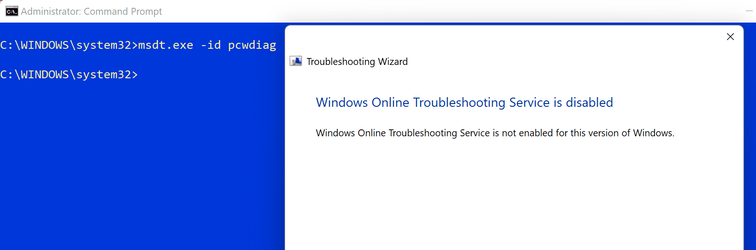Hello All,
just got my upgrade / clean install and a general concern of mine is that if I re-install various small apps / scripts / things that make your life easier in maintenance, etc. ... and worked fine in Win10 ... do I have to be concerned they might corrupt anything in Win11?
E.g. - I used to use 'Ccleaner' ... still good in Win11? ... 'devicecleanup' for eliminating useless shadow devices/copies ... 'autoruns' ... longfilefinder ... clean event viewewer.bat ... ... ... but also major apps like Malwarebytes, or a backup utility ... you get the drift
... Is it risky to just re-install them as I backed them up from prev. Win10 or must I search for especially labelled "Win11" versions?
Thanks for your input in advance
Win11 21H2, Built 22000.348, Samsung 970Pro, 16 GB RAM, Nvidia 2060
just got my upgrade / clean install and a general concern of mine is that if I re-install various small apps / scripts / things that make your life easier in maintenance, etc. ... and worked fine in Win10 ... do I have to be concerned they might corrupt anything in Win11?
E.g. - I used to use 'Ccleaner' ... still good in Win11? ... 'devicecleanup' for eliminating useless shadow devices/copies ... 'autoruns' ... longfilefinder ... clean event viewewer.bat ... ... ... but also major apps like Malwarebytes, or a backup utility ... you get the drift
... Is it risky to just re-install them as I backed them up from prev. Win10 or must I search for especially labelled "Win11" versions?
Thanks for your input in advance
Win11 21H2, Built 22000.348, Samsung 970Pro, 16 GB RAM, Nvidia 2060
- Windows Build/Version
- Win11 21H2, Built 22000.348
My Computer
System One
-
- OS
- Win11 Pro