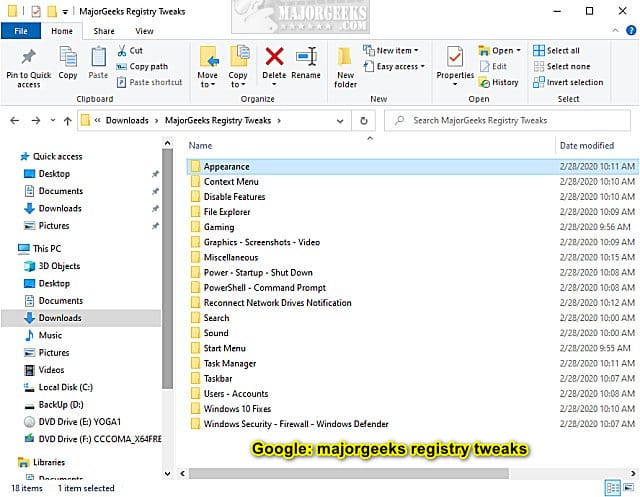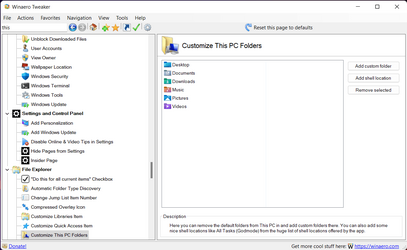Vonbek
Member
- Local time
- 1:14 AM
- Posts
- 3
- OS
- Win 11 Home
Bear with me... fuzzy brain between Fibro and painkillers and my google-fu also sucks majorly it seems.
First up, long time lurker and first time poster. Been lurking and using stuff since this was Seven Forums
Got a few hopefully simple Questions, including a few that are just simple clarification issues if it turns out there is no other options.
Used so far :
WinAero Tweaker - already sorted a lot of stuff that I was after including old context menus etc
General .ini hacks for the drive icons ( which nicely enough now work native on C:\ too as well so no need to reghack it )
General low impact stuff like moving pagefile to separate partition on the OS SSD that isn't C:\
Partitioning of drives to try and keep C:\ for OS and things that really can't or won't install elsewhere ( question for that later )
Looking for Advice on :
This PC desktop customisation - I was sure that there was something in WinAero that allowed easy customisation or something in Windows itself for both setting what desktop icons showed and also changing them from default Windows Icons. My fuzzy brain is not finding either or easily finding it on Google, and hoping to add This PC and Network to desktop ( I know to custom name the This PC one however that's gonna be a "create the link then shortcut it and rename the shortcut" job like creating the old "force shutdown link" from win 10 ) and them custom icon that and Network
This PC navigation customisation - Again I was sure there was an option in WinAero for tweaking that but it seems to be gone and win11 is frying my brain for doing it via explorer shell. Is there any easy way to sort this or is it down to the reghacks listed in the old TenForums post here?

 www.tenforums.com
www.tenforums.com
Quick Access Customisation preferred or removal if not possible in W11 - Again I was sure Tweaker had an option but seems not for the win11 version. Any easy or quick ways to edit, or if not editable easily remove, apart from the reghacks listed here

 www.elevenforum.com
www.elevenforum.com
Library Icon customisation - Any way to do this easily, again this was something I was sure was easy to do via Tweaker but seems not and my google-fu has failed me. I vaguely remember something about being able to dupe the shells onto a shortcut you then added as custom and do it that way, is it still possible if no cleaner method?
Wishlist if these exist as any form of edit whether simple or Reghack level :
Adding the Action Centre icon back to the bottom right overflow area to allow action centre to be easily pulled out. preferably without 3rd party software and definitely not paid options
Taskbar Pins icon customisation
forcing windows default view for all folders to be tiles + thumbnails, I've tried the listed tricks and none stick so far. it keeps defaulting back to either small icons or even worse content layouts
any way to get true transparent taskbar like you could in win10 with 7TT+?
any way to hive off Users dir to a separate partition apart from doing it via sysprep? I'd like to do it since there's a couple of games want to put portrait files and similar in the appdata rather than installdir like a sensible person would
TIA, hopefully someone out there can answer these or at worst say "windows 11 says no joy"...
wanders off to work out why my USB-C ports can't support external drives or indeed any form of charging/data... hoping that the ports themselves are not DOA since that'll be my third machine in as many months returned for a fresh unit
First up, long time lurker and first time poster. Been lurking and using stuff since this was Seven Forums
Got a few hopefully simple Questions, including a few that are just simple clarification issues if it turns out there is no other options.
Used so far :
WinAero Tweaker - already sorted a lot of stuff that I was after including old context menus etc
General .ini hacks for the drive icons ( which nicely enough now work native on C:\ too as well so no need to reghack it )
General low impact stuff like moving pagefile to separate partition on the OS SSD that isn't C:\
Partitioning of drives to try and keep C:\ for OS and things that really can't or won't install elsewhere ( question for that later )
Looking for Advice on :
This PC desktop customisation - I was sure that there was something in WinAero that allowed easy customisation or something in Windows itself for both setting what desktop icons showed and also changing them from default Windows Icons. My fuzzy brain is not finding either or easily finding it on Google, and hoping to add This PC and Network to desktop ( I know to custom name the This PC one however that's gonna be a "create the link then shortcut it and rename the shortcut" job like creating the old "force shutdown link" from win 10 ) and them custom icon that and Network
This PC navigation customisation - Again I was sure there was an option in WinAero for tweaking that but it seems to be gone and win11 is frying my brain for doing it via explorer shell. Is there any easy way to sort this or is it down to the reghacks listed in the old TenForums post here?

Add or Remove Folders from This PC in Windows 10
How Add or Remove Folders from This PC in Windows 10
Quick Access Customisation preferred or removal if not possible in W11 - Again I was sure Tweaker had an option but seems not for the win11 version. Any easy or quick ways to edit, or if not editable easily remove, apart from the reghacks listed here

Add or Remove Home in Navigation Pane of File Explorer in Windows 11
This tutorial will show you how to add or remove Home in the navigation pane of File Explorer for your account or all users in Windows 11. Home in the navigation pane is the default homepage of File Explorer (Win+E) that allows you to quickly access and view your pinned/frequent locations...
 www.elevenforum.com
www.elevenforum.com
Library Icon customisation - Any way to do this easily, again this was something I was sure was easy to do via Tweaker but seems not and my google-fu has failed me. I vaguely remember something about being able to dupe the shells onto a shortcut you then added as custom and do it that way, is it still possible if no cleaner method?
Wishlist if these exist as any form of edit whether simple or Reghack level :
Adding the Action Centre icon back to the bottom right overflow area to allow action centre to be easily pulled out. preferably without 3rd party software and definitely not paid options
Taskbar Pins icon customisation
forcing windows default view for all folders to be tiles + thumbnails, I've tried the listed tricks and none stick so far. it keeps defaulting back to either small icons or even worse content layouts
any way to get true transparent taskbar like you could in win10 with 7TT+?
any way to hive off Users dir to a separate partition apart from doing it via sysprep? I'd like to do it since there's a couple of games want to put portrait files and similar in the appdata rather than installdir like a sensible person would
TIA, hopefully someone out there can answer these or at worst say "windows 11 says no joy"...
wanders off to work out why my USB-C ports can't support external drives or indeed any form of charging/data... hoping that the ports themselves are not DOA since that'll be my third machine in as many months returned for a fresh unit
- Windows Build/Version
- 21H2/22000.613
My Computer
System One
-
- OS
- Win 11 Home
- Computer type
- Laptop
- Manufacturer/Model
- Asus A17 2022
- CPU
- R7-6800H
- Motherboard
- FA707RM
- Memory
- 2x8GB Samsung DDR5-4800
- Graphics Card(s)
- dGPU : RTX 3060 Mobile / iGPU : 680M
- Sound Card
- N/A
- Monitor(s) Displays
- 1980p ISP inbuilt
- Screen Resolution
- 1980p/144
- Hard Drives
- Samsung 3x4 1TB NVME OS internal
Adata SX8200 Pro 2 TB 3x4 NVME secondary internal
Crucial MX500 2TB 2.5" SATA External via USB-C Caddy
Seagate 4TB 7200rpm HDD External via USB-A 3.2
- PSU
- Asus 240W laptop brick
- Case
- N/A
- Cooling
- Laptop own plus CM Uplus 3+ stand
- Keyboard
- N/A
- Mouse
- Deathadder V2 Pro
- Internet Speed
- Variable ( will be either Hardwire Cat7 or WIFI6 )
- Browser
- Chrome
- Antivirus
- Defender
- Other Info
- only ever laptops, so don't be surprised when I say things like "not an option" ;)