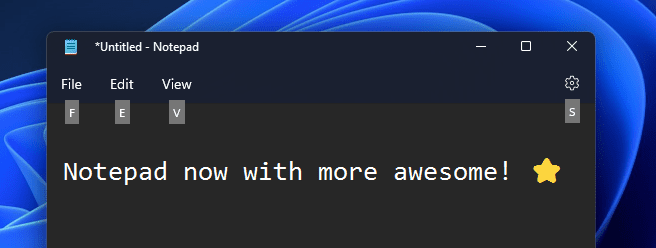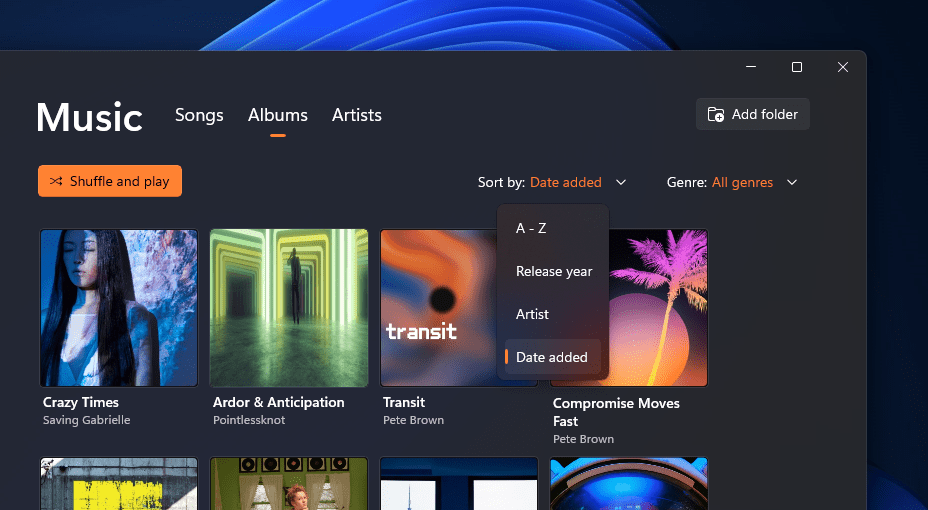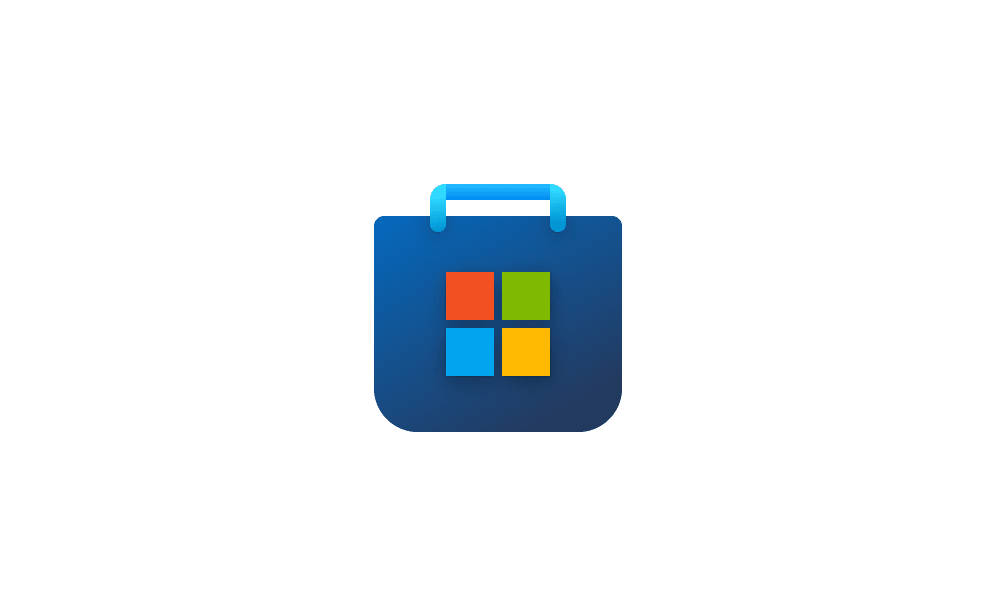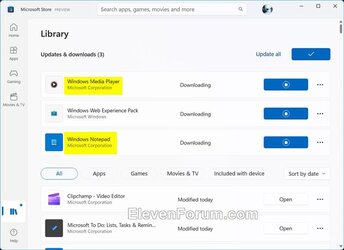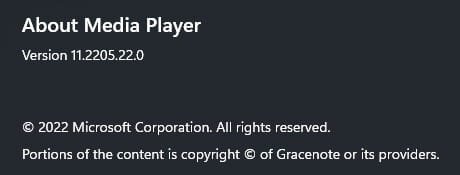Hello Windows Insiders, we have rolled out updates for Notepad and Media Player to Windows Insiders on Windows 11.
Notepad
We are rolling out changes to Notepad that we think the community will enjoy!
FEEDBACK: Please file feedback in Feedback Hub (WIN + F) under Apps > Notepad.
- Native ARM64 support: We’ve improved the Notepad experience on ARM64 devices on versions 11.2204 and higher available in all channels. You’ll see faster and better performance when you use the app.
- Improved performance: In addition to the improved performance on ARM64 devices, you’ll notice additional performance improvements—especially when scrolling very large files or replacing large of text—across all devices in version 11.2205 and higher available in the Dev channel.
- Improved accessibility: Improved support for screen readers, text scaling, access keys, and other assistive technologies are available starting in version 11.2204 and higher in all channels, with additional improvements in version 11.2205 and higher available in the Dev channel.
Notepad showing keyboard access keys.
Media Player
We are also beginning to roll out an update to Media Player in version 11.2205 and higher to Windows Insiders in the Dev Channel. In addition to performance improvements for users with large media collections, we’ve added a top requested feature based on your feedback! You can now sort songs and albums in your collection by date added.
The albums page in Media Player sorted by the new date added sort option.
Also, back in March, we began rolling out support for CD playback. We also made improvements to better adapt to theme changes and to the media content drag and drop experience. These updates are also now available to all Windows Insiders.
FEEDBACK: Please file feedback in Feedback Hub (WIN + F) under Apps > Media Player.
Thanks,
Dave Grochocki, Principal Product Manager Lead – Windows Inbox Apps
Source:

New Updates for Notepad and Media Player for Windows Insiders
Hello Windows Insiders, we have rolled out updates for Notepad and Media Player to Windows Insiders on Windows 11. Notepad We are rolling out changes to Notepad that we think the community w