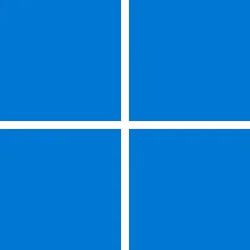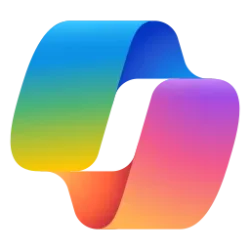- Local time
- 8:11 PM
- Posts
- 25,556
- OS
- Windows 11 Pro for Workstations
New Tutorials Added in January 2023
- Add or Remove Apps on Sidebar in Microsoft Edge - January 1st 2023
- Add or Remove Sites on Sidebar in Microsoft Edge - January 1st 2023
- Enable or Disable Notifications from Sidebar Apps in Microsoft Edge - January 2nd 2023
- Enable or Disable Ask Before Closing window with Multiple Tabs in Microsoft Edge - January 2nd 2023
- Turn On or Off Always Open Favorites in New Tab in Microsoft Edge - January 3rd 2023
- Edit Images Directly in Microsoft Edge - January 3rd 2023
- What do the OneDrive Sync Status icons mean in Windows 11 - January 4th 2023
- Enable or Disable "Show Extracted Files when Complete" from ZIP in Windows 11 - January 6th 2023
- Change Workgroup in Windows 11 - January 7th 2023
- Enable or Disable Website Typo Protection in Microsoft Edge - January 8th 2023
- Uninstall and Reinstall OneDrive in Windows 11 - January 8th 2023
- Reset OneDrive in Windows 10 and Windows 11 - January 9th 2023
- Add Encrypt and Decrypt to Context Menu in Windows 11 - January 10th 2023
- Create People app Shortcut in Windows 11 - January 11th 2023
- Enable or Disable Wake on LAN (WOL) in Windows 11 - January 12th 2023
- Enable or Disable Show Battery Estimated Time Remaining in Windows 11 - January 13th 2023
- Pause and Resume Printing in Windows 11 - January 14th 2023
- Cancel Printing in Windows 11 - January 14th 2023
- Add or Remove Open with Context Menu in Windows 11 - January 15th 2023
- Add or Remove Open with Context Menu to BAT files in Windows 11 - January 16th 2023
- Add or Remove Open with Context Menu to URL files in Windows 11 - January 16th 2023
- Add or Remove "Open file location" and "Open folder location" context menu in Windows - January 16th 2023
- Add or Remove Open in new window context menu in Windows 11 - January 17th 2023
- Add or Remove Properties context menu for This PC in Windows 11 - January 17th 2023
- Update Security Questions for Local Account in Windows 11 - January 18th 2023
- Enable or Disable Use of Security Questions for Local Accounts in Windows 11 - January 18th 2023
- Enable or Disable Choose Privacy Settings Experience at Sign-in in Windows 11 - January 19th 2023
- Change Files to Open in New Tab or Window in Notepad in Windows 11 - January 19th 2023
- Enable or Disable Variable Refresh Rate for Games in Windows 11 - January 20th 2023
- Enable or Disable Double-click to Close Tabs in Microsoft Edge - January 21st 2023
- Reset Settings to Default in Microsoft Edge - January 22nd 2023
- Enable or Disable Background Extensions and Apps in Microsoft Edge - January 22nd 2023
- Create QR Code for Page or Image in Microsoft Edge - January 23rd 2023
- Enable or Disable Hardware Acceleration in Microsoft Edge - January 23rd 2023
- Enable or Disable Tab Performance Detector in Microsoft Edge - January 23rd 2023
- Change Default Downloads Folder Location in Microsoft Edge - January 24th 2023
- Enable or Disable Ask Where to Save Downloads in Microsoft Edge - January 24th 2023
- Move Libraries Above or Below This PC in Navigation Pane in Windows 11 - January 25th 2023
- Move Home to Top or Bottom of Navigation Pane in Windows 11 - January 25th 2023
- List Installed Windows Subsystem for Linux (WSL) Distros in Windows 11 - January 26th 2023
- List Running Windows Subsystem for Linux (WSL) Distros in Windows 11 - January 26th 2023
- Install Windows Subsystem for Linux (WSL) Distros in Windows 11 - January 27th 2023
- Change Default Windows Subsystem for Linux (WSL) Distro in Windows 11 - January 27th 2023
- Uninstall Windows Subsystem for Linux (WSL) Distro in Windows 11 - January 28th 2023
- Enable or Disable Always Run WSA in Background in Windows 11 - January 29th 2023
- Change GPU for Windows Subsystem for Android (WSA) Apps in Windows 11 - January 30th 2023
- Enable or Disable Advanced Networking for WSA in Windows 11 - January 30th 2023
- Restart Windows Subsystem for Android (WSA) in Windows 11 - January 30th 2023
- View Apps Files for Windows Subsystem for Android (WSA) in Windows 11 - January 31st 2023
- Enable or Disable Subsystem Screen Reader for WSA Apps in Windows 11 - January 31st 2023
Last edited:
My Computers
System One System Two
-
- OS
- Windows 11 Pro for Workstations
- Computer type
- PC/Desktop
- Manufacturer/Model
- Custom self build
- CPU
- Intel i7-8700K 5 GHz
- Motherboard
- ASUS ROG Maximus XI Formula Z390
- Memory
- 64 GB (4x16GB) G.SKILL TridentZ RGB DDR4 3600 MHz (F4-3600C18D-32GTZR)
- Graphics Card(s)
- ASUS ROG-STRIX-GTX1080TI-O11G-GAMING (11GB GDDR5X)
- Sound Card
- Integrated Digital Audio (S/PDIF)
- Monitor(s) Displays
- 2 x Samsung Odyssey G75 27"
- Screen Resolution
- 2560x1440
- Hard Drives
- 1TB Samsung 990 PRO M.2,
4TB Samsung 990 PRO M.2,
TerraMaster F8 SSD Plus NAS
- PSU
- Seasonic Prime Titanium 850W
- Case
- Thermaltake Core P3 wall mounted
- Cooling
- Corsair Hydro H115i
- Keyboard
- Logitech wireless K800
- Mouse
- Logitech MX Master 3
- Internet Speed
- 1 Gbps Download and 35 Mbps Upload
- Browser
- Chrome and Edge
- Antivirus
- Microsoft Defender
- Other Info
- Logitech Z625 speaker system,
Logitech BRIO 4K Pro webcam,
HP Color LaserJet Pro MFP M477fdn,
CyberPower CP1500PFCLCD
Galaxy S23 Plus phone
-
- Operating System
- Windows 11 Pro
- Computer type
- Laptop
- Manufacturer/Model
- Surface Laptop 7 Copilot+ PC
- CPU
- Snapdragon X Elite (12 core) 3.42 GHz
- Memory
- 16 GB LPDDR5x-7467 MHz
- Monitor(s) Displays
- 15" HDR
- Screen Resolution
- 2496 x 1664
- Hard Drives
- 1 TB SSD
- Internet Speed
- Wi-Fi 7 and Bluetooth 5.4
- Browser
- Chrome and Edge
- Antivirus
- Microsoft Defender