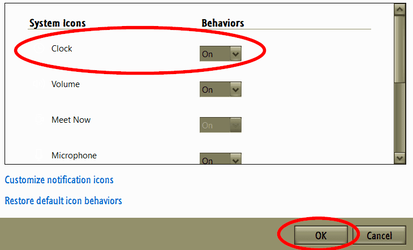- Local time
- 7:00 PM
- Posts
- 15
- OS
- Windows 10 Pro & Windows 11 Pro
Fresh install of Windows 11 and there is no clock in the taskbar. There are no setting to turn the clock on or off and yet the clock is set to the correct date and time and time zone. WTF?
- Windows Build/Version
- Windows 11 Pro 21H2 22000.348
My Computers
System One System Two
-
- OS
- Windows 10 Pro & Windows 11 Pro
- Computer type
- PC/Desktop
- Manufacturer/Model
- Bluethunder III
- CPU
- Ryzen 5950X
- Motherboard
- ASUS AM4 TUF Gaming X570-Plus (Wi-Fi)
- Memory
- 64Gb Corsair Vengeance @ 3200Mhz
- Graphics Card(s)
- EVGA Geforrce 980Ti Classified
- Sound Card
- Soundblaster ZXR
- Monitor(s) Displays
- Viewsonic VX3276 QHD x 2 Viewsonic VX2778 QHD x 2
- Screen Resolution
- 1440p 1440 x 2560
- Hard Drives
- 2x M2 1Tb 2 SSD 500gb and 256 Gb and 4 Seagate 2Tb
DVD burner and Blu Ray burner.
- PSU
- EVGA 1000W
- Case
- Rocketfish Full Tower
- Cooling
- Multiple Fans and Noctua NH-D15, Premium CPU Cooler with 2X NF-A15 PWM 140mm Fans (Brown)
- Keyboard
- Logitech K740
- Mouse
- Logitech G203
- Internet Speed
- 1GB up 1GB down. Metronet Fiber
- Browser
- Firefox, Chrome
- Antivirus
- Malware bytes Premium
- Other Info
- 3 machines hooked to 4 monitors using Mouse Without Borders
-
- Operating System
- Windows 10
- Computer type
- PC/Desktop
- Manufacturer/Model
- Bluethunder III
- CPU
- Ryzen 3800X
- Motherboard
- Asus Strix B550 Gaming F
- Memory
- 64 GB Corsair Vengeance @3200
- Graphics card(s)
- EVGA GeForce RTX 2060 12GB XC Gaming driving 2 x 1440p monitors.
- Sound Card
- Sound Blaster Zx
- Monitor(s) Displays
- Viewsonic VX3276 QHD x 2 Viewsonic VX2778 QHD x 2
- Screen Resolution
- 1440p 1440 x 2560
- Hard Drives
- 1Tb NVME 1TB Corsair SSD Several 2 tb drives DVD burner and Blu Ray burner.
- PSU
- EVGA 1000Watt
- Case
- Rocketfish Tower
- Cooling
- Hyper 212 Push Pull fans.
- Keyboard
- Logitech G203
- Mouse
- Logitech K740
- Internet Speed
- 1 GB up and Down
- Browser
- Firefox
- Antivirus
- Malwarebytes Pro
- Other Info
- 3 machines hooked to 4 monitors using Mouse Without Borders