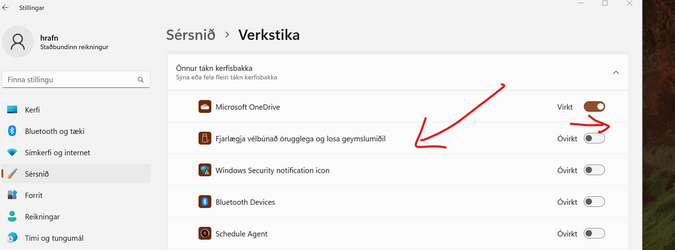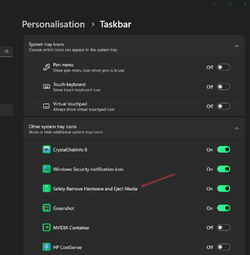JavaScript is disabled. For a better experience, please enable JavaScript in your browser before proceeding.
You are using an out of date browser. It may not display this or other websites correctly.
You should upgrade or use an
alternative browser .
Solved No message when ejecting USB device Solved now
Well-known member
Pro User
VIP
I haven't checked the dev machine, but even on the release build it seems to keep disappearing from notifications and then later it's back
I've never had an issue with it on any of my laptops
OS
Win 11 Home & Pro
Computer type
Laptop
Manufacturer/Model
ASUS Vivobook
CPU
AMD Ryzen™ 7 7730U
Motherboard
M1605YA
Memory
15.0GB Dual-Channel DDR4 @ 1596MHz (22-22-22-52)
Graphics Card(s)
512MB ATI AMD Radeon Graphics (ASUStek Computer Inc)
Monitor(s) Displays
Generic PnP Monitor (1920x1200@60Hz) - P1 PLUS (1920x1080@59Hz)
Screen Resolution
1920 X 1200
Hard Drives
953GB Western Digital WD
PSU
45 Watts
Mouse
Lenovo Bluetooth.
Internet Speed
500 Mbps
Browser
Edge
Antivirus
Defender
Operating System
Windows 11
Computer type
Laptop
Manufacturer/Model
ACER NITRO
CPU
AMD Ryzen 7 5800H / 3.2 GHz
Motherboard
CZ Scala_CAS (FP6)
Memory
32 GB DDR4 SDRAM 3200 MHz
Graphics card(s)
NVIDIA GeForce RTX 3060 6 GB GDDR6 SDRAM
Sound Card
Realtek Audio. NVIDIA High Definition Audio
Monitor(s) Displays
15.6" LED backlight 1920 x 1080 (Full HD) 144 Hz
Screen Resolution
1920 x 1080 (Full HD)
Hard Drives
Samsung 970 Evo Plus 2TB NVMe M.2
PSU
180 Watt, 19.5 V
Mouse
Lenovo Bluetooth
Internet Speed
500 Mbps
Browser
Edge
Antivirus
Defender
The First Three Star Guru
Guru
VIP
@jvickers Do you have focus assist turned off?
OS
Windows 11 Pro
Computer type
Laptop
Manufacturer/Model
Alienware M18 R1
CPU
13th Gen Core i9 13900HX
Memory
32GB DDR5 @4800MHz 2x16GB
Graphics Card(s)
Geforce RTX 4090HX 16GB
Sound Card
Nvidia HD / Realtek ALC3254
Monitor(s) Displays
18" QHD+
Screen Resolution
25660 X 1600
Hard Drives
C: KIOXIA (Toshiba) 2TB KXG80ZNV2T04 NVMe PCIe M.2 SSD
Case
Dark Metallic Moon
Keyboard
Alienware M Series per-key AlienFX RGB
Mouse
Alienware AW610M
Browser
Chrome and Firefox
Antivirus
Norton
Other Info
Killer E3000 Ethernet Controller
Operating System
Windows 11 Pro
Computer type
Laptop
Manufacturer/Model
Alienware Area 51m R2
CPU
10th Gen i-9 10900 K
Memory
32Gb Dual Channel DDR4 @ 8843MHz
Graphics card(s)
Nvidia RTX 2080 Super
Sound Card
Nvidia
Screen Resolution
1920 x 1080
Hard Drives
Hard Drive C: Samsung 2TB SSD PM981a NVMe
Mouse
Alienware 610M
Browser
Chrome
Antivirus
Norton
The First Three Star Guru
Guru
VIP
I've never had an issue with it on any of my laptops
Same here, this machine is always sound
OS
Windows 11 Pro
Computer type
Laptop
Manufacturer/Model
Alienware M18 R1
CPU
13th Gen Core i9 13900HX
Memory
32GB DDR5 @4800MHz 2x16GB
Graphics Card(s)
Geforce RTX 4090HX 16GB
Sound Card
Nvidia HD / Realtek ALC3254
Monitor(s) Displays
18" QHD+
Screen Resolution
25660 X 1600
Hard Drives
C: KIOXIA (Toshiba) 2TB KXG80ZNV2T04 NVMe PCIe M.2 SSD
Case
Dark Metallic Moon
Keyboard
Alienware M Series per-key AlienFX RGB
Mouse
Alienware AW610M
Browser
Chrome and Firefox
Antivirus
Norton
Other Info
Killer E3000 Ethernet Controller
Operating System
Windows 11 Pro
Computer type
Laptop
Manufacturer/Model
Alienware Area 51m R2
CPU
10th Gen i-9 10900 K
Memory
32Gb Dual Channel DDR4 @ 8843MHz
Graphics card(s)
Nvidia RTX 2080 Super
Sound Card
Nvidia
Screen Resolution
1920 x 1080
Hard Drives
Hard Drive C: Samsung 2TB SSD PM981a NVMe
Mouse
Alienware 610M
Browser
Chrome
Antivirus
Norton
I'm on latest release build and I no longer see the explorer icon in my task tray. I can go to the drive in explorer and select 'eject' and I do see the notification that the usb drive has been safely removed. On the other hand, I can use my 'usb safely remove' app and I still see all notifications as I always did. Weird...and broken.
OS
Windows 11 Pro 24H2 26100.4652
Computer type
PC/Desktop
Manufacturer/Model
Dell Optiplex 7080
CPU
i9-10900 10 core 20 threads
Motherboard
DELL 0J37VM
Memory
32 gb
Graphics Card(s)
none-Intel UHD Graphics 630
Sound Card
Integrated Realtek
Monitor(s) Displays
Benq 27
Screen Resolution
2560x1440
Hard Drives
2x1tb Solidigm m.2 nvme /External drives 512gb Samsung m.2 sata+2tb Kingston m2.nvme
PSU
500w
Case
MT
Cooling
Dell Premium
Keyboard
Logitech wired
Mouse
Logitech wireless
Internet Speed
so slow I'm too embarrassed to tell
Browser
#1 Edge #2 Firefox
Antivirus
Defender+MWB Premium
Operating System
Windows 11 Pro 24H2 26100.4061
Computer type
PC/Desktop
Manufacturer/Model
Beelink Mini PC SER5
CPU
AMD Ryzen 7 6800U
Memory
32 gb
Graphics card(s)
integrated
Sound Card
integrated
Monitor(s) Displays
Benq 27
Screen Resolution
2560x1440
Hard Drives
1TB Crucial nvme
Keyboard
Logitech wired
Mouse
Logitech wireless
Internet Speed
still too embarrassed to tell
Browser
Firefox
Antivirus
Defender
Other Info
System 3 is non compliant Dell 9020 i7-4770/24gb ram Win11 PRO 26100.4061
Well-known member
Pro User
VIP
Thread Starter
Hi folks
That fixed it --- why on earth does Ms hide these obviously useful things - it's in the taskbar personalisation in this build 25163.xxx
Marking as solved now
Thanks everybody
Cheers
jimbo
OS
Windows XP,10,11 Linux (Fedora 42&43 pre-release,Arch Linux)
Computer type
PC/Desktop
CPU
2 X Intel i7
Screen Resolution
4KUHD X 2
The First Three Star Guru
Guru
VIP
What are those settings in English please is it Personalisation>taskbar> behaviour ??
OS
Windows 11 Pro
Computer type
Laptop
Manufacturer/Model
Alienware M18 R1
CPU
13th Gen Core i9 13900HX
Memory
32GB DDR5 @4800MHz 2x16GB
Graphics Card(s)
Geforce RTX 4090HX 16GB
Sound Card
Nvidia HD / Realtek ALC3254
Monitor(s) Displays
18" QHD+
Screen Resolution
25660 X 1600
Hard Drives
C: KIOXIA (Toshiba) 2TB KXG80ZNV2T04 NVMe PCIe M.2 SSD
Case
Dark Metallic Moon
Keyboard
Alienware M Series per-key AlienFX RGB
Mouse
Alienware AW610M
Browser
Chrome and Firefox
Antivirus
Norton
Other Info
Killer E3000 Ethernet Controller
Operating System
Windows 11 Pro
Computer type
Laptop
Manufacturer/Model
Alienware Area 51m R2
CPU
10th Gen i-9 10900 K
Memory
32Gb Dual Channel DDR4 @ 8843MHz
Graphics card(s)
Nvidia RTX 2080 Super
Sound Card
Nvidia
Screen Resolution
1920 x 1080
Hard Drives
Hard Drive C: Samsung 2TB SSD PM981a NVMe
Mouse
Alienware 610M
Browser
Chrome
Antivirus
Norton
Well-known member
Pro User
VIP
What are those settings in English please is it Personalisation>taskbar> behaviour ??
I believe it's right click taskbar for 'other system tray icons'.
OS
Win 11 Home & Pro
Computer type
Laptop
Manufacturer/Model
ASUS Vivobook
CPU
AMD Ryzen™ 7 7730U
Motherboard
M1605YA
Memory
15.0GB Dual-Channel DDR4 @ 1596MHz (22-22-22-52)
Graphics Card(s)
512MB ATI AMD Radeon Graphics (ASUStek Computer Inc)
Monitor(s) Displays
Generic PnP Monitor (1920x1200@60Hz) - P1 PLUS (1920x1080@59Hz)
Screen Resolution
1920 X 1200
Hard Drives
953GB Western Digital WD
PSU
45 Watts
Mouse
Lenovo Bluetooth.
Internet Speed
500 Mbps
Browser
Edge
Antivirus
Defender
Operating System
Windows 11
Computer type
Laptop
Manufacturer/Model
ACER NITRO
CPU
AMD Ryzen 7 5800H / 3.2 GHz
Motherboard
CZ Scala_CAS (FP6)
Memory
32 GB DDR4 SDRAM 3200 MHz
Graphics card(s)
NVIDIA GeForce RTX 3060 6 GB GDDR6 SDRAM
Sound Card
Realtek Audio. NVIDIA High Definition Audio
Monitor(s) Displays
15.6" LED backlight 1920 x 1080 (Full HD) 144 Hz
Screen Resolution
1920 x 1080 (Full HD)
Hard Drives
Samsung 970 Evo Plus 2TB NVMe M.2
PSU
180 Watt, 19.5 V
Mouse
Lenovo Bluetooth
Internet Speed
500 Mbps
Browser
Edge
Antivirus
Defender
The First Three Star Guru
Guru
VIP
I believe it's right click taskbar for 'other system tray icons'.
View attachment 34799
Thank you, I will try that
OS
Windows 11 Pro
Computer type
Laptop
Manufacturer/Model
Alienware M18 R1
CPU
13th Gen Core i9 13900HX
Memory
32GB DDR5 @4800MHz 2x16GB
Graphics Card(s)
Geforce RTX 4090HX 16GB
Sound Card
Nvidia HD / Realtek ALC3254
Monitor(s) Displays
18" QHD+
Screen Resolution
25660 X 1600
Hard Drives
C: KIOXIA (Toshiba) 2TB KXG80ZNV2T04 NVMe PCIe M.2 SSD
Case
Dark Metallic Moon
Keyboard
Alienware M Series per-key AlienFX RGB
Mouse
Alienware AW610M
Browser
Chrome and Firefox
Antivirus
Norton
Other Info
Killer E3000 Ethernet Controller
Operating System
Windows 11 Pro
Computer type
Laptop
Manufacturer/Model
Alienware Area 51m R2
CPU
10th Gen i-9 10900 K
Memory
32Gb Dual Channel DDR4 @ 8843MHz
Graphics card(s)
Nvidia RTX 2080 Super
Sound Card
Nvidia
Screen Resolution
1920 x 1080
Hard Drives
Hard Drive C: Samsung 2TB SSD PM981a NVMe
Mouse
Alienware 610M
Browser
Chrome
Antivirus
Norton
Well-known member
Guru
VIP
incorrect use of the word "Gaslighting"
Can you explain how the word Gaslighting is being used incorrectly?
OS
Windows 11 Pro 24H2
Computer type
PC/Desktop
Manufacturer/Model
PowerSpec B746
CPU
Intel Core i7-10700K
Motherboard
ASRock Z490 Phantom Gaming 4/ax
Memory
16GB (8GB PC4-19200 DDR4 SDRAM x2)
Graphics Card(s)
NVIDIA GeForce GTX 1050 TI
Sound Card
Realtek Audio
Monitor(s) Displays
#1. LG ULTRAWIDE 34" #2. AOC Q32G2WG3 32"
Screen Resolution
#1. 3440 X 1440 #2. 1920 x 1080
Hard Drives
NVMe WDC WDS100T2B0C-00PXH0 1TB
PSU
750 Watts (62.5A)
Case
PowerSpec/Lian Li ATX 205
Keyboard
Logitech K270
Mouse
Logitech M185
Browser
Microsoft Edge and Firefox
Antivirus
ESET Internet Security
Operating System
Windows 11 Canary Channel
Computer type
PC/Desktop
Manufacturer/Model
PowerSpec G156
CPU
Intel Core i5-8400 CPU @ 2.80GHz
Motherboard
AsusTeK Prime B360M-S
Memory
16 MB DDR 4-2666
Monitor(s) Displays
23" Speptre HDMI 75Hz
Screen Resolution
1920x1080
Hard Drives
Samsung 970 EVO 500GB NVMe
Keyboard
Logitek K270
Mouse
Logitek M185
Browser
Firefox, Edge and Edge Canary
Antivirus
Windows Defender
Well-known member
Guru
VIP
I believe it's right click taskbar for 'other system tray icons'.
View attachment 34799
I just check to see how it was set on my desktop. It's turned off but I still get the safe to remove device notice.
OS
Windows 11 Pro 24H2
Computer type
PC/Desktop
Manufacturer/Model
PowerSpec B746
CPU
Intel Core i7-10700K
Motherboard
ASRock Z490 Phantom Gaming 4/ax
Memory
16GB (8GB PC4-19200 DDR4 SDRAM x2)
Graphics Card(s)
NVIDIA GeForce GTX 1050 TI
Sound Card
Realtek Audio
Monitor(s) Displays
#1. LG ULTRAWIDE 34" #2. AOC Q32G2WG3 32"
Screen Resolution
#1. 3440 X 1440 #2. 1920 x 1080
Hard Drives
NVMe WDC WDS100T2B0C-00PXH0 1TB
PSU
750 Watts (62.5A)
Case
PowerSpec/Lian Li ATX 205
Keyboard
Logitech K270
Mouse
Logitech M185
Browser
Microsoft Edge and Firefox
Antivirus
ESET Internet Security
Operating System
Windows 11 Canary Channel
Computer type
PC/Desktop
Manufacturer/Model
PowerSpec G156
CPU
Intel Core i5-8400 CPU @ 2.80GHz
Motherboard
AsusTeK Prime B360M-S
Memory
16 MB DDR 4-2666
Monitor(s) Displays
23" Speptre HDMI 75Hz
Screen Resolution
1920x1080
Hard Drives
Samsung 970 EVO 500GB NVMe
Keyboard
Logitek K270
Mouse
Logitek M185
Browser
Firefox, Edge and Edge Canary
Antivirus
Windows Defender