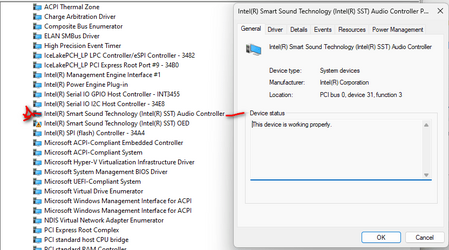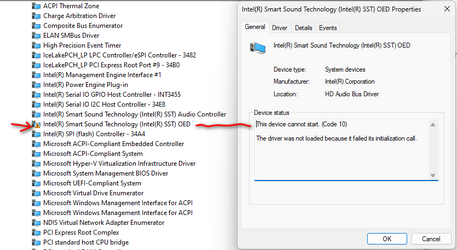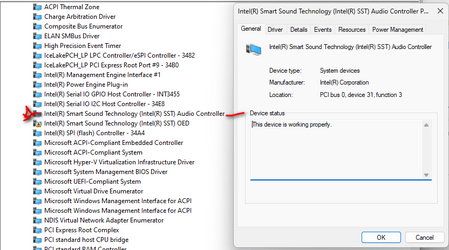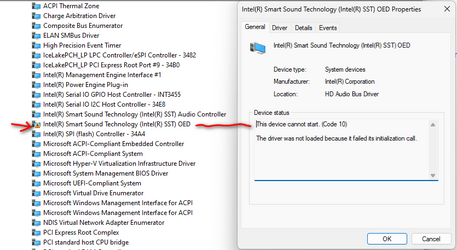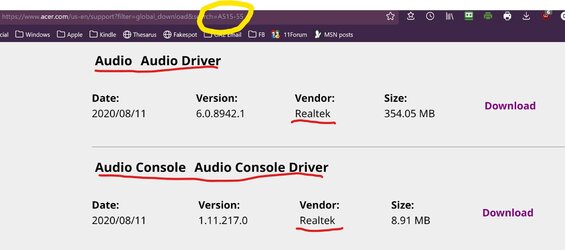All I'm saying is that
according to Acer for that model, it shows your sound driver to be Realtek which is a separate chip on your motherboard. I can only go by what your manufacturer has listed. Your audio driver should be listed under Sound, Video, and Game Controller in device manager, not under system devices.
Intel SST is an integrated audio processor which the manufacturer may or may not use in their systems. It is my understanding (someone correct me if I'm wrong) that when Intel SST is installed, it uses the Realtek codec package alongside it. I merely passed along a possible solution that was posted on several sites, including Intel's forum.
You say you downloaded a new audio driver? Where from?
If it were mine, (but it's not, it's yours) I would completely remove both of those Intel SST devices (
as well as remove their drivers) and restart the machine to see if Windows will find the correct drivers. If it doesn't, I would download the drivers from Acer. If still no luck I would go to Intel site and run their Intel Driver and Support Assist tool which will scan the system and install new or missing drivers.
If you have concerns that your audio does or does not require a Realtek driver, contact Acer Support.
The only thing I can say for sure and for certain is you should not have 2 Intel SST devices installed at the same time.
View attachment 44188