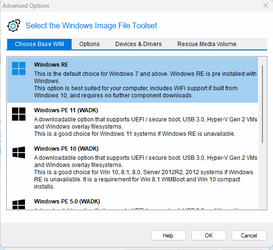- Local time
- 11:45 AM
- Posts
- 494
- OS
- Windows 11
Whenever I update MR, I create new Rescue USB -- and that has worked for years and years now.
But recently, I updated a free version to 8.0.7783 and when I do the Rescue Media builder, I get the following:
I have an older USB stick that still works, but am upset that this latest version errors out.
But recently, I updated a free version to 8.0.7783 and when I do the Rescue Media builder, I get the following:
Code:
Failed to gemerate WinPE WIM:
Failed to create the staging area.I have an older USB stick that still works, but am upset that this latest version errors out.
My Computer
System One
-
- OS
- Windows 11
- Computer type
- PC/Desktop
- Manufacturer/Model
- Custom built
- CPU
- Ryzen 5600X
- Motherboard
- ASRock Steel Legend
- Memory
- 16GB
- Graphics Card(s)
- EVGA GT 710
- Sound Card
- None
- Monitor(s) Displays
- 23",24", 19" - flat panels
- Screen Resolution
- 1920x1200
- Hard Drives
- None - only M.2 SATA and NVMe drives
- PSU
- 750W
- Case
- Antec
- Cooling
- stock Wraith cooler
- Keyboard
- Corsair gaming
- Mouse
- Logitech M720
- Internet Speed
- 1Gb