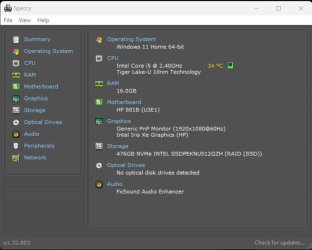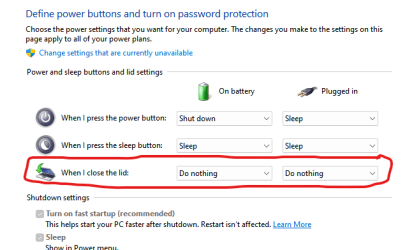- Local time
- 6:18 AM
- Posts
- 83
- OS
- Windows 10
My windows 11 version is 23H2. I can't figure this out, and would so appreciate someone pointing me to something that will stop my laptop from logging out when I close the lid. I know how to set it so it either sleeps (battery or plugged in) or hibernates but I prefer sleep option.
When opening the lid it looks to try to be restarting but it's asking for login info. When I click on restart though myself, it goes on to skip the login/password etc. straight to my desktop. I'd really appreciate any help, thank you :)
When opening the lid it looks to try to be restarting but it's asking for login info. When I click on restart though myself, it goes on to skip the login/password etc. straight to my desktop. I'd really appreciate any help, thank you :)
My Computers
System One System Two
-
- OS
- Windows 10
- Computer type
- PC/Desktop
- Manufacturer/Model
- HP HP Pavilion Gaming Desktop 690-00xx
- CPU
- 3.50 gigahertz AMD Ryzen 3 2200G
- Motherboard
- Board: HP 8433 11
- Memory
- 14250 Megabytes Usable Installed Memory
- Graphics Card(s)
- AMD Radeon(TM) Vega 8 Graphics
- Monitor(s) Displays
- HP 22cwa [Monitor] (21.7"vis, s/n 6CM8221G2Q, May 2018)
- Hard Drives
- 2023.75 Gigabytes Usable Hard Drive Capacity
- Internet Speed
- 30 mbps download
- Browser
- FireFox
- Antivirus
- Windows Defender
-
- Operating System
- Windows 11 V. 23H2
- Computer type
- Laptop
- Manufacturer/Model
- 17-by4xxx
- Mouse
- 2.4g Wireless
- Internet Speed
- 100 mbps
- Browser
- Firefox
- Antivirus
- Windows Security

 Thank you for your reply!!
Thank you for your reply!!