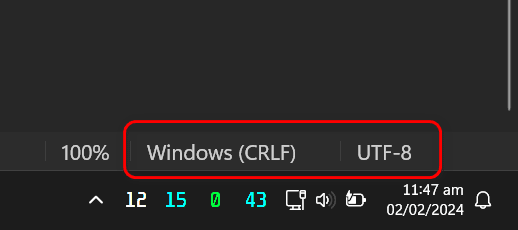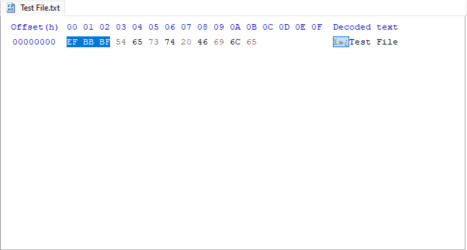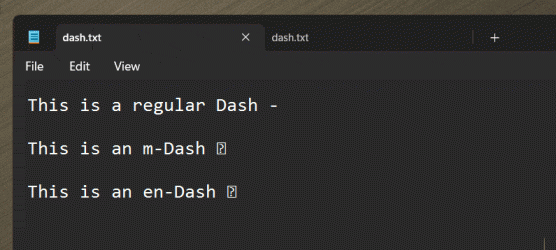I've hit a weird issue. I have a Notepad file of passwords and suddenly find that there is a character displaying oddly and any passwords with this character no longer work when copy and pasted.
This is an image of part of the file showing two corrupt partial passwords.
There is a square with a question mark in it. If I copy and paste the password into Notepad again I get a blank space (a gap) where that character is.

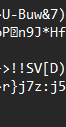
This is a crucial bit of maybe useful information. I have backups of these text files going back a couple of years on flash drive and if I take an old file and view it on a different PC (also running W11 latest version etc) I see exactly the same corruption on the archived files. I can only conclude that something is different with Notepad as it currently exists.
(Also searching the Notepad file shows that there are question marks used in other passwords and those question marks display correctly. So I'm guessing the rogue symbol may have nothing to do with ever having been a question mark)
I'm clueless where to start looking on this. What is that character, or more importantly what did it used to be.
This is an image of part of the file showing two corrupt partial passwords.
There is a square with a question mark in it. If I copy and paste the password into Notepad again I get a blank space (a gap) where that character is.
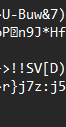
This is a crucial bit of maybe useful information. I have backups of these text files going back a couple of years on flash drive and if I take an old file and view it on a different PC (also running W11 latest version etc) I see exactly the same corruption on the archived files. I can only conclude that something is different with Notepad as it currently exists.
(Also searching the Notepad file shows that there are question marks used in other passwords and those question marks display correctly. So I'm guessing the rogue symbol may have nothing to do with ever having been a question mark)
I'm clueless where to start looking on this. What is that character, or more importantly what did it used to be.
- Windows Build/Version
- 23H2
My Computer
System One
-
- OS
- W11 Pro x64 24H2 Dev
- Computer type
- Laptop
- Manufacturer/Model
- Dell 7760 Mobile Precision 17"
- CPU
- Intel i5
- Motherboard
- Unknown
- Memory
- 8Gb
- Graphics Card(s)
- Intel HD Graphics
- Sound Card
- Realtek
- Monitor(s) Displays
- Internal
- Hard Drives
- 2 x 256Gb SSD
- PSU
- Dell 240 watt
- Mouse
- Dell Premier Bluetooth
- Internet Speed
- 50Mbps
- Browser
- Edge
- Antivirus
- Default Microsoft Security