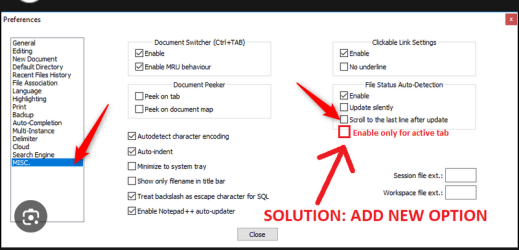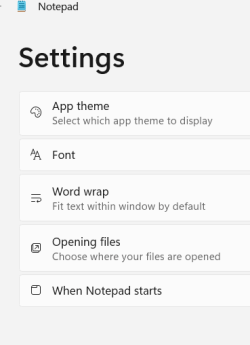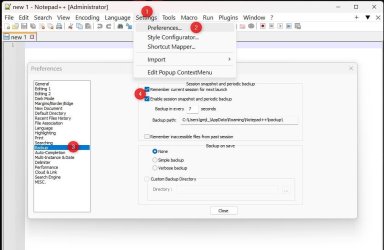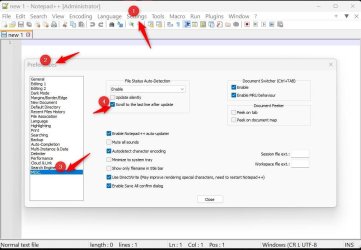Hello,
Just got Windows 11 with Notepad++. Is there a way (a setting) to get Notepad++ to keep the cursor where I leave it--or at least to leave it at the end of the document--when I minimize the app, so that when I return to it I don't have to scroll from the start of the document to the bottom to find my place?
I use it for lots of notes throughout the day and don't want to have to scroll down through pages of text every time I minimize it and then click on the icon in the taskbar to call it up.
Thanks.
Just got Windows 11 with Notepad++. Is there a way (a setting) to get Notepad++ to keep the cursor where I leave it--or at least to leave it at the end of the document--when I minimize the app, so that when I return to it I don't have to scroll from the start of the document to the bottom to find my place?
I use it for lots of notes throughout the day and don't want to have to scroll down through pages of text every time I minimize it and then click on the icon in the taskbar to call it up.
Thanks.
- Windows Build/Version
- Windows 11 Vers 23H2
My Computer
System One
-
- OS
- Windows 11
- Computer type
- PC/Desktop
- Manufacturer/Model
- HP