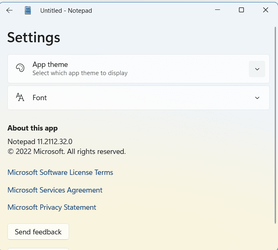- Local time
- 10:05 AM
- Posts
- 301
- Location
- Abrantes, Santarém, Portugal
- OS
- Windows 11 Pro 64-bits 24H2 26100.3194
With a text written in notepad and going to the Edit menu and Find submenu I can't write anything in the text box to locate. I simply type in the text and nothing is written. Has this happened to anyone and if so how did you solve it?
Windows 11 Pro 21H2 OS 22000.527
Thanks in advance.

PS:- Notepad 11.2112.32.0
Solved, see here:
 www.elevenforum.com
www.elevenforum.com
Windows 11 Pro 21H2 OS 22000.527
Thanks in advance.

PS:- Notepad 11.2112.32.0
Solved, see here:
Notepad won't let me write in the locate box
With a text written in notepad and going to the Edit menu and Find submenu I can't write anything in the text box to locate. I simply type in the text and nothing is written. Has this happened to anyone and if so how did you solve it? Windows 11 Pro 21H2 OS 22000.527 Thanks in advance. PS:-...
 www.elevenforum.com
www.elevenforum.com
Last edited:
My Computers
System One System Two
-
- OS
- Windows 11 Pro 64-bits 24H2 26100.3194
- Computer type
- PC/Desktop
- Manufacturer/Model
- Custom self built
- CPU
- AMD Ryzen 3 3200G with Radeon Vega Graphics 3.60 GHz
- Motherboard
- MSI B350 PC MATE
- Memory
- 32,00 GB TeamGroup DDR4-2667
- Graphics Card(s)
- Nvidia GeForce GT 730 & Radeon™ Vega 8 Graphics
- Sound Card
- nVIDIA GK208 HDMI/DP High Definition Audio Controller
- Monitor(s) Displays
- AOC 27"
- Screen Resolution
- 3840x2160
- Hard Drives
- SSD Team Group T-Force Cardea Zero Z440 1TB Gen4 M.2 NVMe (5000/4400MB/s), SSD Team Group CX2 512GB SATA III (530/470MB/s) and 2x Seagate 1TB BarraCuda 64MB 7200rpm SATA III 3.5 - ST1000DM010
- PSU
- LC-Power 650W V2.3
- Case
- ATX Nox Hummer ZS
- Cooling
- No cooling
- Keyboard
- Logitech K220
- Mouse
- Logitech
- Internet Speed
- 1000/200
- Browser
- Firefox 135.0
- Antivirus
- Windows Defender
- Other Info
- Optical Drive ASUS DRW-24D5MT
-
- Operating System
- Windows 11 Pro 64-bits 24H2 26100.3194
- Computer type
- Laptop
- Manufacturer/Model
- Dell Latitude 5400
- CPU
- Intel Core i5-8365U
- Motherboard
- Dell 03WM4C - Intel Cannon Lake-U PCH-LP Premium
- Memory
- 16 GB
- Graphics card(s)
- Intel UHD Graphics 620 - Whiskey Lake-U GT2
- Sound Card
- Intel Cannon Lake-LP - cAVS (Audio, Voice, Speech) [D0]
- Monitor(s) Displays
- Dell NV14N4F
- Screen Resolution
- 1920 x 1080
- Hard Drives
- Micron 2200S NVMe 256 GB
- PSU
- Dell X7XY03
- Internet Speed
- 1000 Mbps / 200 MBps
- Browser
- Firefox 135.0
- Antivirus
- Microsoft Windows Defender