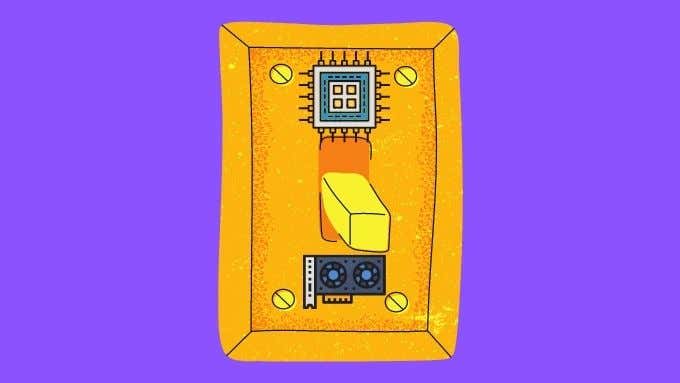OnTheRopes
Member
- Local time
- 9:42 PM
- Posts
- 13
- OS
- Windows 11 Pro
I have just come home after almost 3 months away, last time I used my desktop all was well but now my Graphics card (Zotac) is not recognised.
Display adapters in Device manager only lists Intel (R) UHD Graphics 360 and if I click on the Nvidea control panel the Zotac is not detected?
The card lights up and the fans run but not really sure what to do?
Motherboard is a MSI Z730 SLI Plus
Display adapters in Device manager only lists Intel (R) UHD Graphics 360 and if I click on the Nvidea control panel the Zotac is not detected?
The card lights up and the fans run but not really sure what to do?
Motherboard is a MSI Z730 SLI Plus
My Computer
System One
-
- OS
- Windows 11 Pro
- Computer type
- PC/Desktop
- Manufacturer/Model
- Punch Technology
- CPU
- I7-8700K CPU @ 3.70GHz
- Motherboard
- MSI Z730 plus
- Memory
- 64GB
- Graphics Card(s)
- GTX 1080
- Monitor(s) Displays
- Dell U3417W
- Screen Resolution
- 3440 x 1440
- Hard Drives
- ADATA SX8200NP
ADATA SX8200NP
Samsung SSD 860 EVO 1TB
ST4000VN008-2DR166
- Mouse
- ll