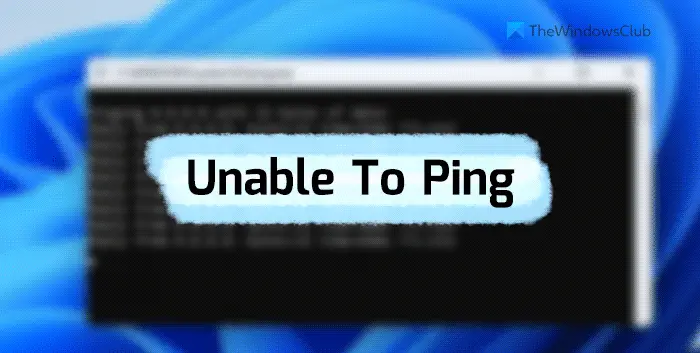At my old home, I had a modem from the ISP and a personal router and I set up static IP's on pretty much all my devices. All my networking worked fine, I could see/ping any system/device I needed and could share files between PC and Mac easily.
The end of June I moved to a new home and went through about a week of non-stop problems. In total I went through 4 routers and 4 modems from the ISP and in the end got a working pair from the ISP and no longer had my personal router. As part of all these problems I had to turn off the static IP's and let the router do what it wanted (if I kept static IP's, the devices worked on their IP but the router still listed them on different IP's that didn't work).
Something I didn't notice at first (so I'm unsure when it actually started) is my laptop (Win 11 Beta) can see/ping all other systems and devices, however my iMac can SMB into the laptop but no other systems or devices can even ping my laptop so the shares obviously don't show up. If I use a network/port scanner on the network it lists every device except the laptop. If I manually ping the laptops IP (from anything other than the laptop) it says Hosts unreachable and times out.
I've set the laptop to use DHCP and disabled IPv6. I've reset all networking multiple times. I've done everything I can think of, but nothing has worked. Again, the odd thing is, my iMac can see the laptop's shared folders but nothing else can.
Any help would be greatly appreciated.
The end of June I moved to a new home and went through about a week of non-stop problems. In total I went through 4 routers and 4 modems from the ISP and in the end got a working pair from the ISP and no longer had my personal router. As part of all these problems I had to turn off the static IP's and let the router do what it wanted (if I kept static IP's, the devices worked on their IP but the router still listed them on different IP's that didn't work).
Something I didn't notice at first (so I'm unsure when it actually started) is my laptop (Win 11 Beta) can see/ping all other systems and devices, however my iMac can SMB into the laptop but no other systems or devices can even ping my laptop so the shares obviously don't show up. If I use a network/port scanner on the network it lists every device except the laptop. If I manually ping the laptops IP (from anything other than the laptop) it says Hosts unreachable and times out.
I've set the laptop to use DHCP and disabled IPv6. I've reset all networking multiple times. I've done everything I can think of, but nothing has worked. Again, the odd thing is, my iMac can see the laptop's shared folders but nothing else can.
Any help would be greatly appreciated.
- Windows Build/Version
- 22631.2271
My Computers
System One System Two
-
- OS
- Windows 11 Pro β
- Computer type
- Laptop
- Manufacturer/Model
- HP Pavilion Laptop 15-eg0070wm
- CPU
- Intel® Core™ i7-1165G7
- Memory
- 32 GB DDR4-3200 SDRAM
- Graphics Card(s)
- Intel® Iris® Xᵉ Graphics
- Screen Resolution
- 1920x1080
- Hard Drives
- 2TB PCIe® NVMe™ M.2 SSD
-
- Operating System
- macOS Ventura
- Computer type
- PC/Desktop
- Manufacturer/Model
- Apple iMac 27" 5K (2017)
- CPU
- 3.4 GHz Quad-Core Intel Core i5
- Memory
- 40 GB 2400 MHz DDR4
- Graphics card(s)
- Radeon Pro 570 4 GB
- Monitor(s) Displays
- 27" 5K, 34" UW
- Screen Resolution
- Mon 1: 5120 × 2880 Mon 2: 2560 x 1080
- Hard Drives
- 32GB NVME, 1TB SSD