- Local time
- 3:50 AM
- Posts
- 1,233
- OS
- windows 11
official win11 release channel only question regarding win11 and Chrome
example web site, then click anything for sale.
It has been doing this forever in win10, now same thing in win11 OFFICIAL release version
Result of a click is in the pic.
EDGE works, so how to fix in Chrome?
2010 ram front differential 3500 - Bing - Shopping
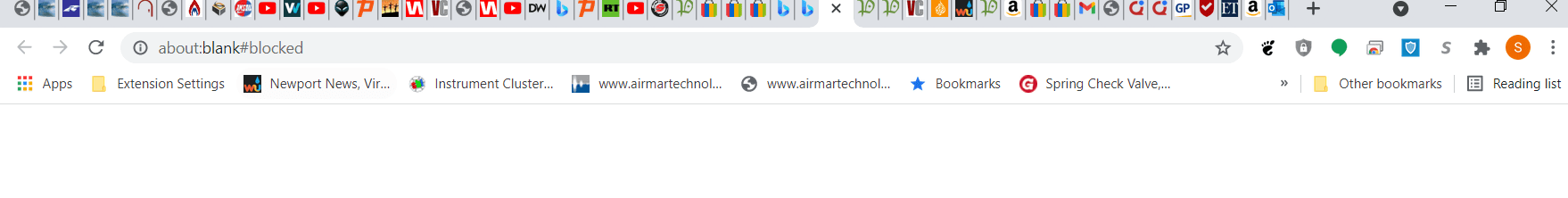
example web site, then click anything for sale.
It has been doing this forever in win10, now same thing in win11 OFFICIAL release version
Result of a click is in the pic.
EDGE works, so how to fix in Chrome?
2010 ram front differential 3500 - Bing - Shopping
My Computer
System One
-
- OS
- windows 11
- Computer type
- PC/Desktop
- Manufacturer/Model
- some kind of old ASUS MB
- CPU
- old AMD B95
- Motherboard
- ASUS
- Memory
- 8gb
- Hard Drives
- ssd WD 500 gb






