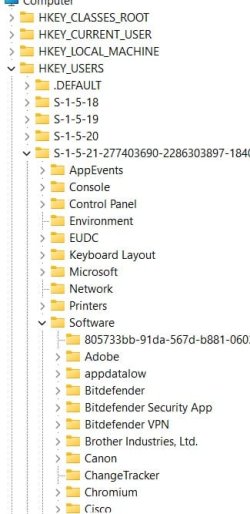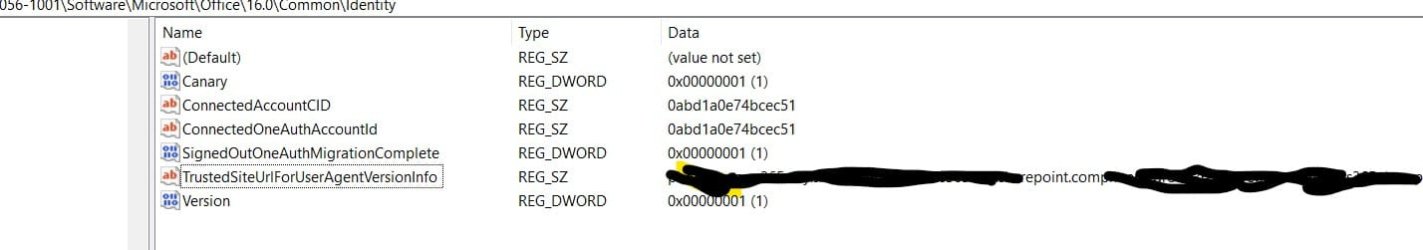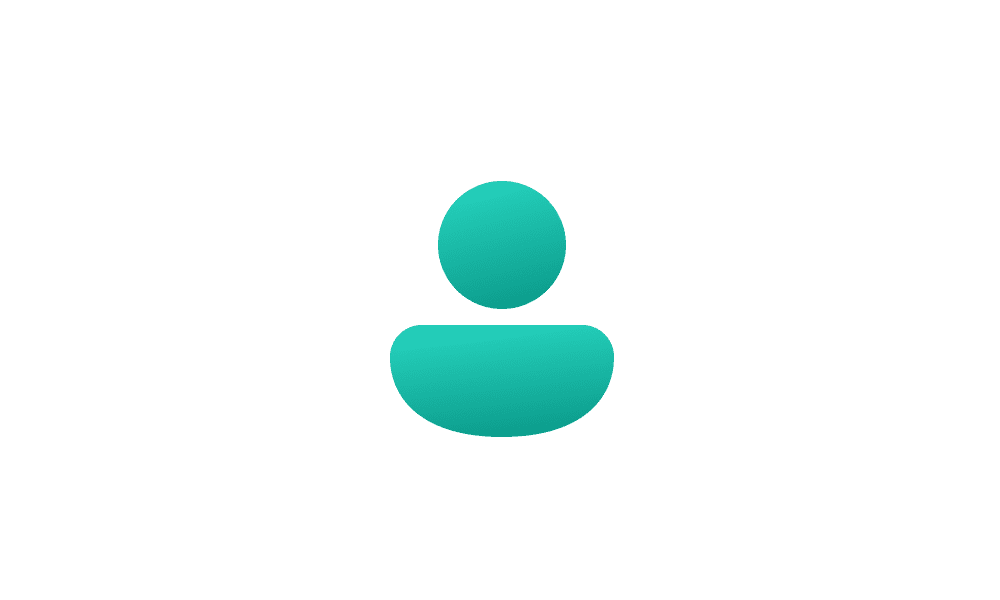Hi folks - I have had a long time issue with Microsoft logins.
Over the last two years, I've being finding way to delete old work related email accounts and wherever else that email address is 'stored' on my PCs
On this Windows 11 machine, I've been through the account deletion process, so that I don't see the account as a Windows account anywhere.
Yet to this day, when I log in to Microsoft products (today was OneDrive, which I'd reinstalled as a Windows app having previously just had it as a 'folder' in Windows file explorer).
I was instantly prompted to use either of the two emails I had when working for that business previously, not my personal one that's linked to my Microsoft account, and from which I subscribe to Office 365.
This 'feels' very wrong - as the implication is this PC is somehow 'tied/linked' to my old work, yet it's only ever been my personal laptop, used for a year to access business Microsoft stuff - Teams/OneDrive/Sharepoint/DOCS/EXCEL ETC.
I've done a search on this inside the forum and couldn't see anything, so thought there might be a Windows 11 expert in here that understands where these 'cookies' or whatever hold old email addresses in Microsoft world, are, and how to delete
I've just found out something new ... I can do a search in registry for things ... so that was fun. Not a Registry expert.
I get a few results that mention the old company, and SharePoiint, and they're contained way down a Registry tree and end up in
Computer\HKEY_USERS\S-1-5-21-277403690-22863038.......................
I've attached registry tree pics.
Anyone any idea is this is the source of the issue, or just a symptom of something else needing deleted?
Over the last two years, I've being finding way to delete old work related email accounts and wherever else that email address is 'stored' on my PCs
On this Windows 11 machine, I've been through the account deletion process, so that I don't see the account as a Windows account anywhere.
Yet to this day, when I log in to Microsoft products (today was OneDrive, which I'd reinstalled as a Windows app having previously just had it as a 'folder' in Windows file explorer).
I was instantly prompted to use either of the two emails I had when working for that business previously, not my personal one that's linked to my Microsoft account, and from which I subscribe to Office 365.
This 'feels' very wrong - as the implication is this PC is somehow 'tied/linked' to my old work, yet it's only ever been my personal laptop, used for a year to access business Microsoft stuff - Teams/OneDrive/Sharepoint/DOCS/EXCEL ETC.
I've done a search on this inside the forum and couldn't see anything, so thought there might be a Windows 11 expert in here that understands where these 'cookies' or whatever hold old email addresses in Microsoft world, are, and how to delete
I've just found out something new ... I can do a search in registry for things ... so that was fun. Not a Registry expert.
I get a few results that mention the old company, and SharePoiint, and they're contained way down a Registry tree and end up in
Computer\HKEY_USERS\S-1-5-21-277403690-22863038.......................
I've attached registry tree pics.
Anyone any idea is this is the source of the issue, or just a symptom of something else needing deleted?
Attachments
My Computer
System One
-
- OS
- Windows 11
- Computer type
- Laptop
- Manufacturer/Model
- Razer
- CPU
- 11th Gen Intel(R) Core(TM) i7-11800H @ 2.30GHz
- Motherboard
- unknown
- Memory
- 16Gb
- Graphics Card(s)
- GeForce RTX 3070