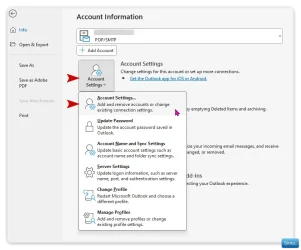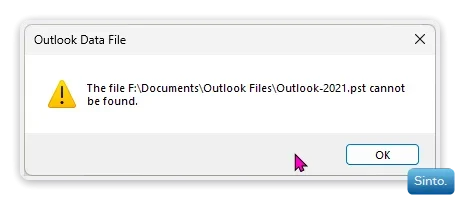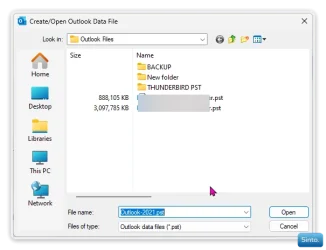I hadn’t forgotten you
@Dave in Houston, my life is just kind of hectic right now and I was actually in the process of messaging you when I seen your post above.
When I got to the computer in the morning, it asked me if I wanted to use their gadget to store all my files in the cloud. Silly me, I said yes. My Outlook has never worked since.
It looks like OneDrive most likely moved the file. Or at least it’s something to do with OneDrive
Re subscribing and re downloading will not prevent OneDrive from operating.
The fix would be to disable OneDrive, then fix your files like I did last time.
To be honest Dave, I am not sure I want to go there.
I have never once used OneDrive nor have I ever had OneDrive loaded.
The alternative is to keep using OneDrive (if you want) and I jump on and sort Outlook out.
From a quick scan here, it looks like you just need to tell Outlook where the PST is now.
I am guessing C: > Users > OneDrive > Documents?
This is no quick fix like last time, it will be time consuming. I will be stumbling around a bit.
My guess is:
Disable OneDrive
Move user folders back to where they were
Fix Outlook
I am familiar with these things, I have just never done it whilst OneDrive was active. Shouldn’t be an issue
At 8am Dallas = 11pm here
At 6.30pm in Dallas = 9am here,
5.30 Dallas = 8.30am here
Etc