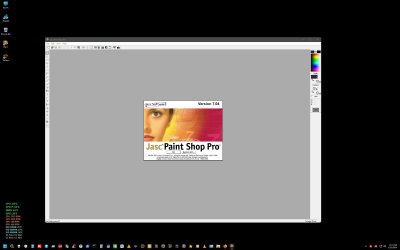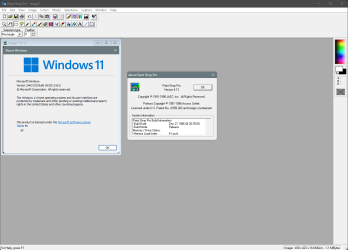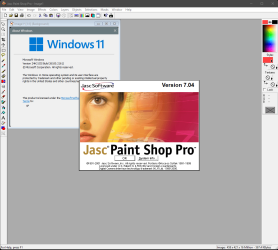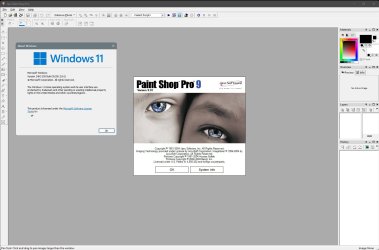I used Paint Shop Pro 8 and 9 for many, many years and was extremely happy with it, with no problems. I now have Windows 11 and I could not install my old PSP because older PSP versions are not supported/compatible with Windows 11. I had to resort to purchasing the newer version of Paint Shop Pro and I hate it. It has none of the brushes, tubes, etc., and, before you can do anything, it wants you to purchase just about everything that the old versions already had--free! It's lacking in so much of what I was used to. It takes hours, and sometimes days, to complete just one single task whereas the older versions took one hour, at the most. I tried looking (constantly) for a way to somehow download older versions (especially 8 or 9) in my Windows 11. If anyone has a "go-around" solution, I would be most grateful. I have tried googling an answer, but they were all duds.
- Windows Build/Version
- Windows 11, 22H2 (OS Build 22621.3007)
My Computer
System One
-
- OS
- Windows 11
- Computer type
- PC/Desktop
- Manufacturer/Model
- HP
- Memory
- 3.4/3.8 GB (89%