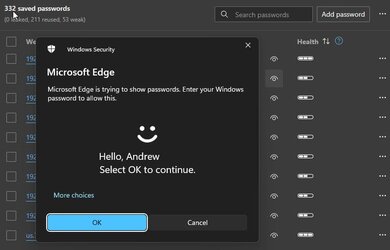What this highlights is the incredible confusion that surrounds the 'Microsoft Account'. I'm an IT professional and even I have to think this through to get it clear. This is my understanding of 'how it works' and why it's confusing
1. Microsoft have the concept of a "Microsoft Account" and this is used for Windows Login (unless you use a 'local' account, which is harder and harder to achieve).
2. The same Microsoft account is used to control access to some Edge security features (like the password list). Even if you play tricks and get Windows to log you in without the password, you still need the MS Account password to access the Edge stuff.
3. Microsoft allow 'any valid email address' (pretty much) to be the "Microsoft Account". So you can have a gmail 'address' and use that as the 'MS account' (I use a 'yahoo' email address as my MS Account for obscure reasons). So even though it's a 'Microsoft Account', it doesn't have to be an '@outlook.com' or '@hotmail.com' address - it doesn't have to be a 'Microsoft' service.
4. And this is the real kicker for many - the PASSWORD associated with the MS Account can be different from the password associated with the underlying email address/account. So - in my case - I use '
me@yahoo.com' as my MS Account. In order to log in to Yahoo and get my mail, I enter password 'abcd' (the password established with Yahoo when I set up yahoo mail). But in order to log into the MS Account (which is also '
me@yahoo.com'), I enter password 'wxyz' (the password established with Microsoft).
5. If you get into issues with your MS Account, MS will send 'recovery' emails to the associated email address, which means you need to sign into (eg) Yahoo mail with the yahoo mail password to get the MS account recovery info!
6. By allowing face recognition and/or PIN entry, MS almost ENCOURAGES you to forget the actual password, since you only ever entered it ONCE at setup time.
Maybe, just maybe, if the OP can make sense of the above, he may have some insight into what he's trying to solve! But I wholeheartedly agree - seek out someone local
who is trustworthy to help. Whoever helps you will be gaining access to your personal details which may indirectly give them access to your financial info (assuming that's stored on the PC).
Personally, I tend to avoid letting the browser (or other tool/client) from remembering my passwords because it indirectly leads to this type of situation. By having to enter the password each time, it forces you to remember / practice them! But I don't follow that religiously.
Good luck to the OP!
Edit To Add: the only part of the above that I'm not 100% sure about is #2; I don't use Edge to store passwords, so I don't know how Edge is securing access to such info; but based on OP's comments, it seems like Edge is prompting him for the MS Account credentials in order to access stored password info, so that makes sense.
 . Last time I tried got myself in a mess!
. Last time I tried got myself in a mess!