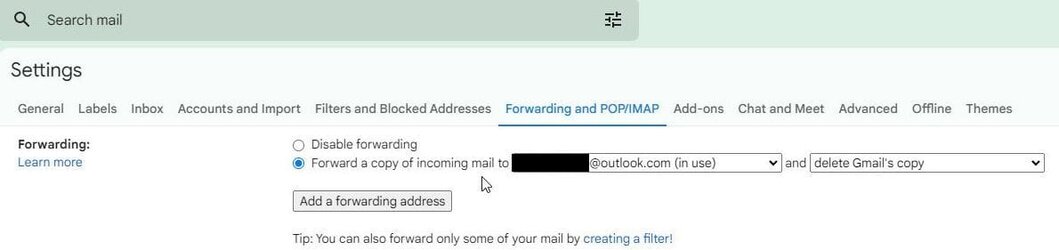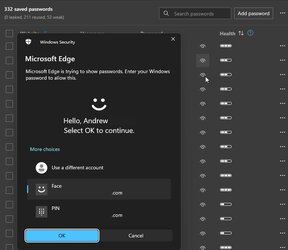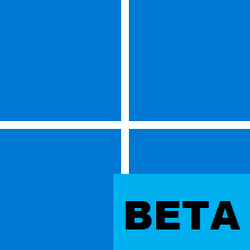Win 11 Ver22H2 (OS Build 22621 1105)
I have problem in that I have several accounts: me @ outlook.com, @ login.live.com wife plus a Hotmail a/c in Gmail.
Am 91 in care home and find different menus in MS confusing . Last time I tried got myself in a mess!
. Last time I tried got myself in a mess!
Assistance either here or direct from MS appreciated please.
rgds.
I have problem in that I have several accounts: me @ outlook.com, @ login.live.com wife plus a Hotmail a/c in Gmail.
Am 91 in care home and find different menus in MS confusing
Assistance either here or direct from MS appreciated please.
rgds.
My Computer
System One
-
- OS
- Win 11
- Computer type
- PC/Desktop
- Manufacturer/Model
- PC Specialist Vortex