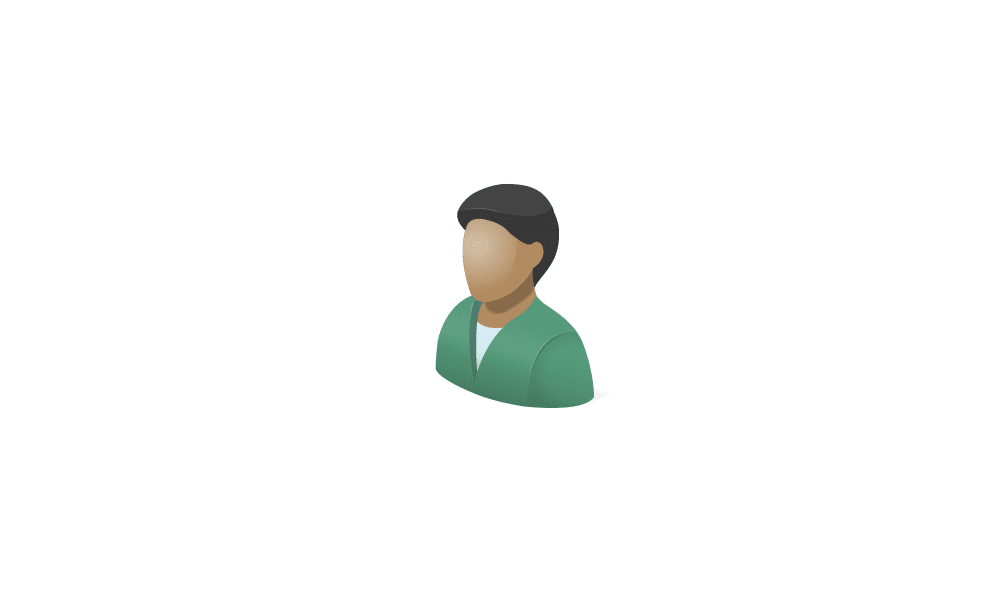stevem5000
New member
- Local time
- 6:20 AM
- Posts
- 8
- OS
- 10 and 11
Brand new Lenovo lapper....I set up Win 11 with a local account...did NOT set a MS account...
Logged in and worked perfectly for about 3 weeks....
Yesterday login screen says...."you've entered an incorrect PIN several times" and asks for a challenge phrase....
So I need to fix this bugger.....and I don;t see how I can do it short of completely installing W11 again from a bootable flash drive....
Suggestions appreciated.....
PS....PLEASE don't tell me to log into my Microsoft account as there is none....
Thanks
Steve
Logged in and worked perfectly for about 3 weeks....
Yesterday login screen says...."you've entered an incorrect PIN several times" and asks for a challenge phrase....
So I need to fix this bugger.....and I don;t see how I can do it short of completely installing W11 again from a bootable flash drive....
Suggestions appreciated.....
PS....PLEASE don't tell me to log into my Microsoft account as there is none....
Thanks
Steve
Last edited by a moderator:
My Computer
System One
-
- OS
- 10 and 11
- Motherboard
- Asus Z97-ar
- Memory
- 16
- Graphics Card(s)
- HIS QP3-41H-A
- Sound Card
- default
- Monitor(s) Displays
- 2 Dell 22"
- Hard Drives
- SSD for system 2 SATA for data
- PSU
- Yes...I have one
- Case
- Now sure
- Internet Speed
- 450 down 20 up
- Browser
- Brave
- Antivirus
- Win Defender