c7aesa7r
New member
- Local time
- 8:58 AM
- Posts
- 3
- OS
- Win11
Follow along with the video below to see how to install our site as a web app on your home screen.
Note: This feature may not be available in some browsers.
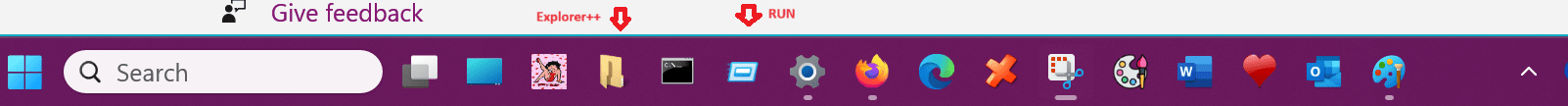
I have added the OS version.Be sure to state what version of windows you are running
I was pointing to the width of the folder starting with vI cannot tell exactly what apps the 2 icons you marked are for











